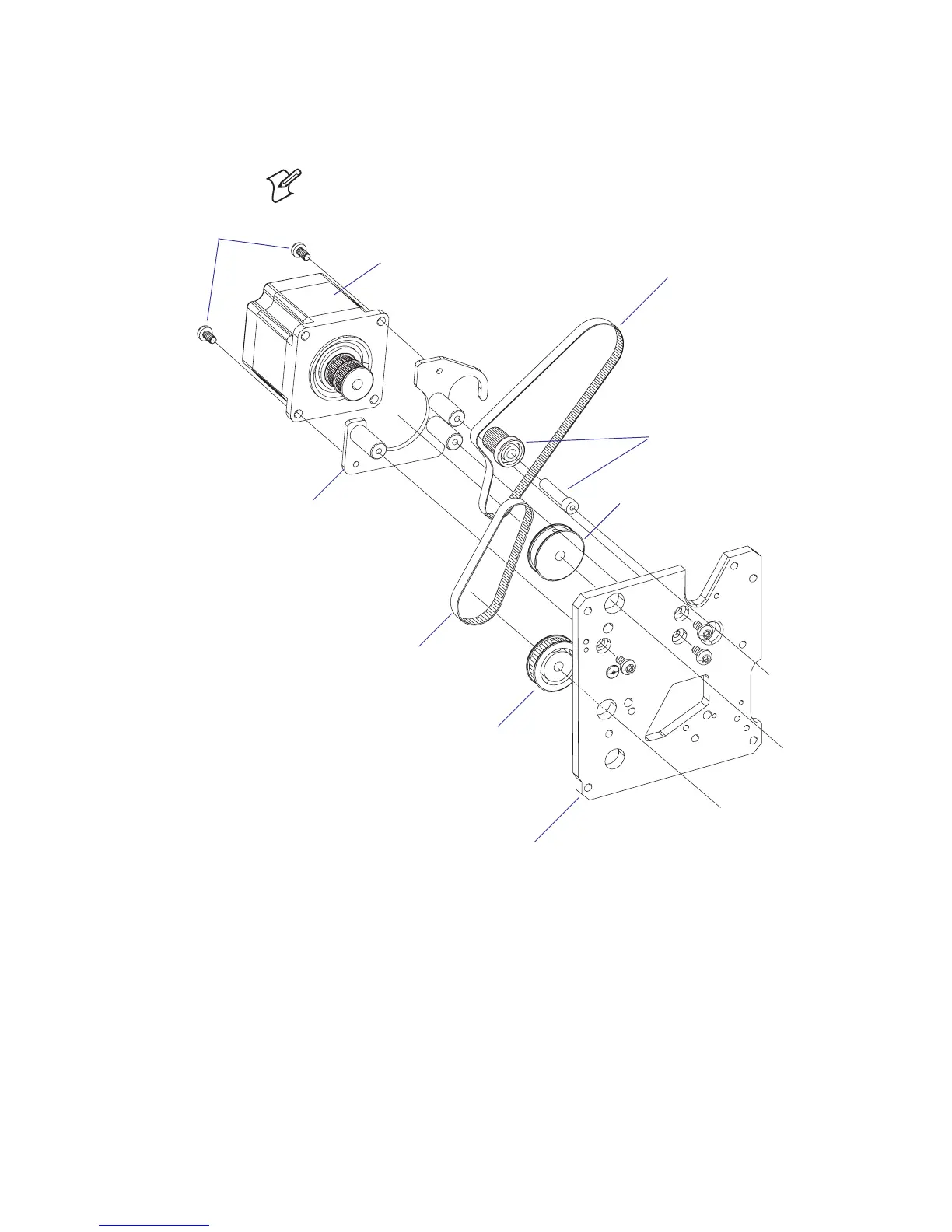EasyCoder PX4i and PX6i Service Manual 71
Chapter 8 — Print Unit
#T20 Torx
screws (×2)
Platen roller pulley
Ribbon assist roller pulley
Platen roller belt
Ribbon rewind unit and
ribbon assist roller belt
Idle roller with shaft
(fi tted to center section)
In the illustration below, most parts of the print unit have been omitted to
improve visibility.
Note: The bracket does not need to be removed from the inner print unit
gable when the stepper motor is replaced.
Stepper motor
Bracket
(do not
remove!)
Inner print unit gable