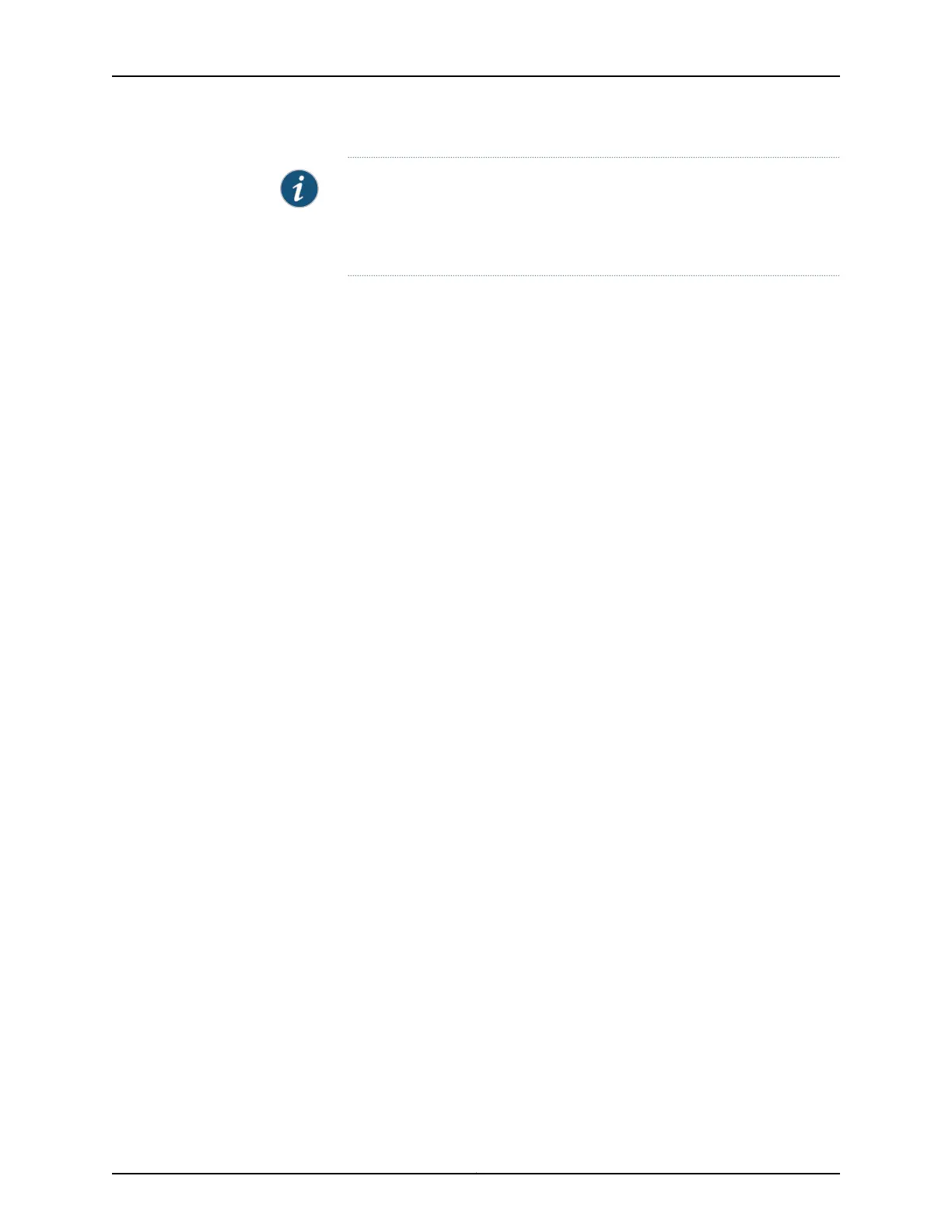NOTE: All models havefour uplink ports as listedbelow (ge-0/1/0 to ge-0/1/3
and xe-0/1/0 to xe-0/1/3). Uplink ports labeled 2 and 3 are configured as
Virtual Chassis ports by default. You can configure these ports as network
ports.
system {
syslog {
user * {
any emergency;
}
file messages {
any notice;
authorization info;
}
file interactive-commands {
interactive-commands any;
}
}
commit {
factory-settings {
reset-chassis-lcd-menu;
reset-virtual-chassis-configuration;
}
}
}
interfaces {
ge-0/0/0 {
unit 0 {
family ethernet-switching;
}
}
ge-0/0/1 {
unit 0 {
family ethernet-switching;
}
}
ge-0/0/2 {
unit 0 {
family ethernet-switching;
}
}
ge-0/0/3 {
unit 0 {
family ethernet-switching;
}
}
ge-0/0/4 {
unit 0 {
family ethernet-switching;
}
}
ge-0/0/5 {
unit 0 {
Copyright © 2015, Juniper Networks, Inc.116
Complete Hardware Guide for EX3300 Ethernet Switches