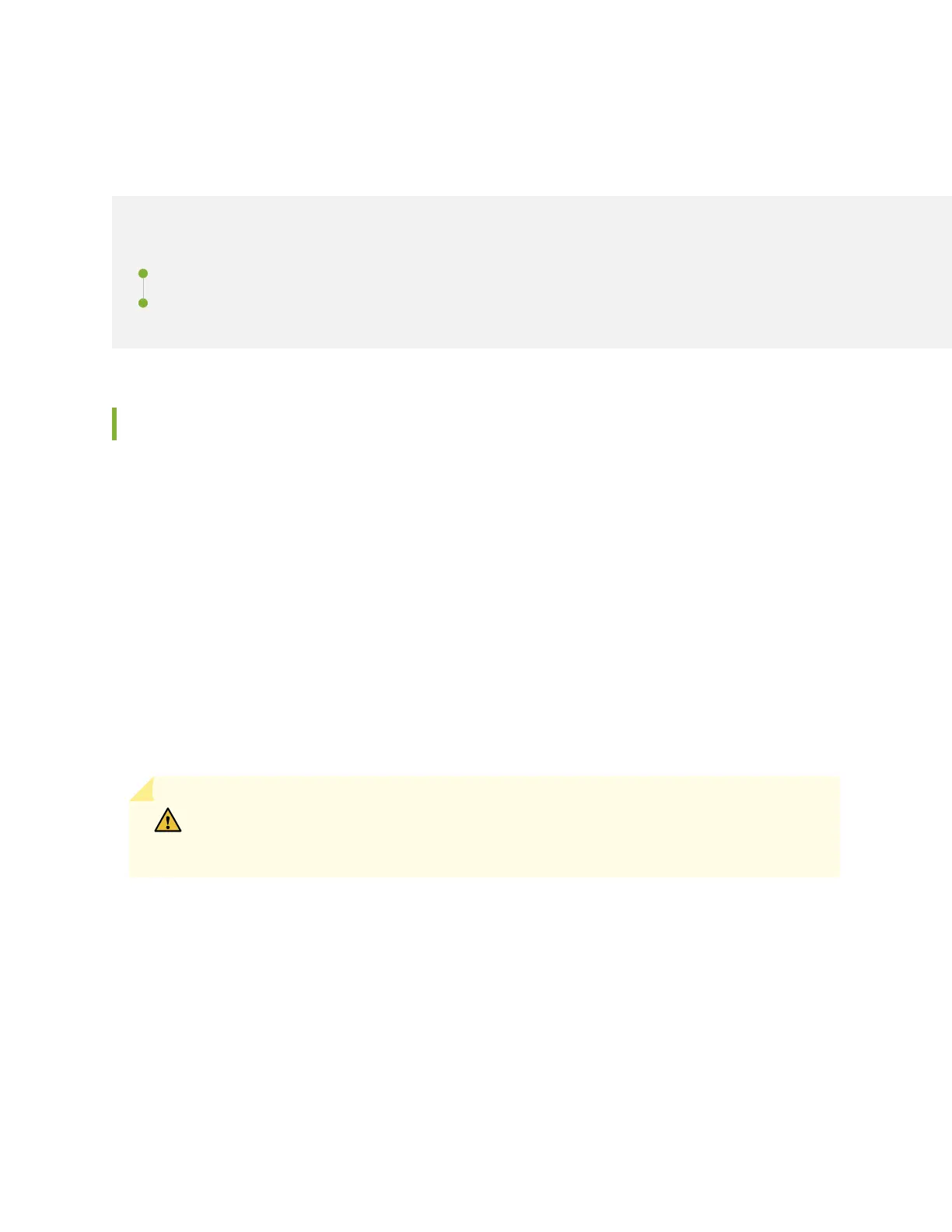Maintaining the EX4600 Switch Cooling System
IN THIS SECTION
Removing a Fan Module from an EX4600 Switch | 95
Installing a Fan Module in an EX4600 Switch | 96
Removing a Fan Module from an EX4600 Switch
Before you remove a fan module from an EX4600 switch, ensure that you have taken the necessary
precauons to prevent electrostac discharge (ESD) damage (see
Prevenon of Electrostac Discharge
Damage
).
Ensure that you have the following parts and tools available to remove a fan module from an EX4600
switch:
• ESD grounding strap
• Anstac bag or an anstac mat
The fan modules in an EX4600 switch are hot-removable and hot-insertable eld-replaceable units
(FRUs): you can remove and replace them without powering o the switch or disrupng switch
funcons.
CAUTION: Replace a failed fan module with a new fan module within 1 minute of
removal to prevent chassis overheang. Before removing the fan module, ensure you
have a replacement fan module at hand.
To remove a fan module from an EX4600 switch (see Figure 38 on page 96):
1. Place the anstac bag or the anstac mat on a at, stable surface.
2. Aach the ESD grounding strap to your bare wrist, and connect the strap to the ESD point on the
chassis.
3. Using a Phillips screwdriver, loosen the locking screw (3 or 4 turns).
4. Grasp the handle on the fan module and squeeze the outside of the handle to release the module.
95
