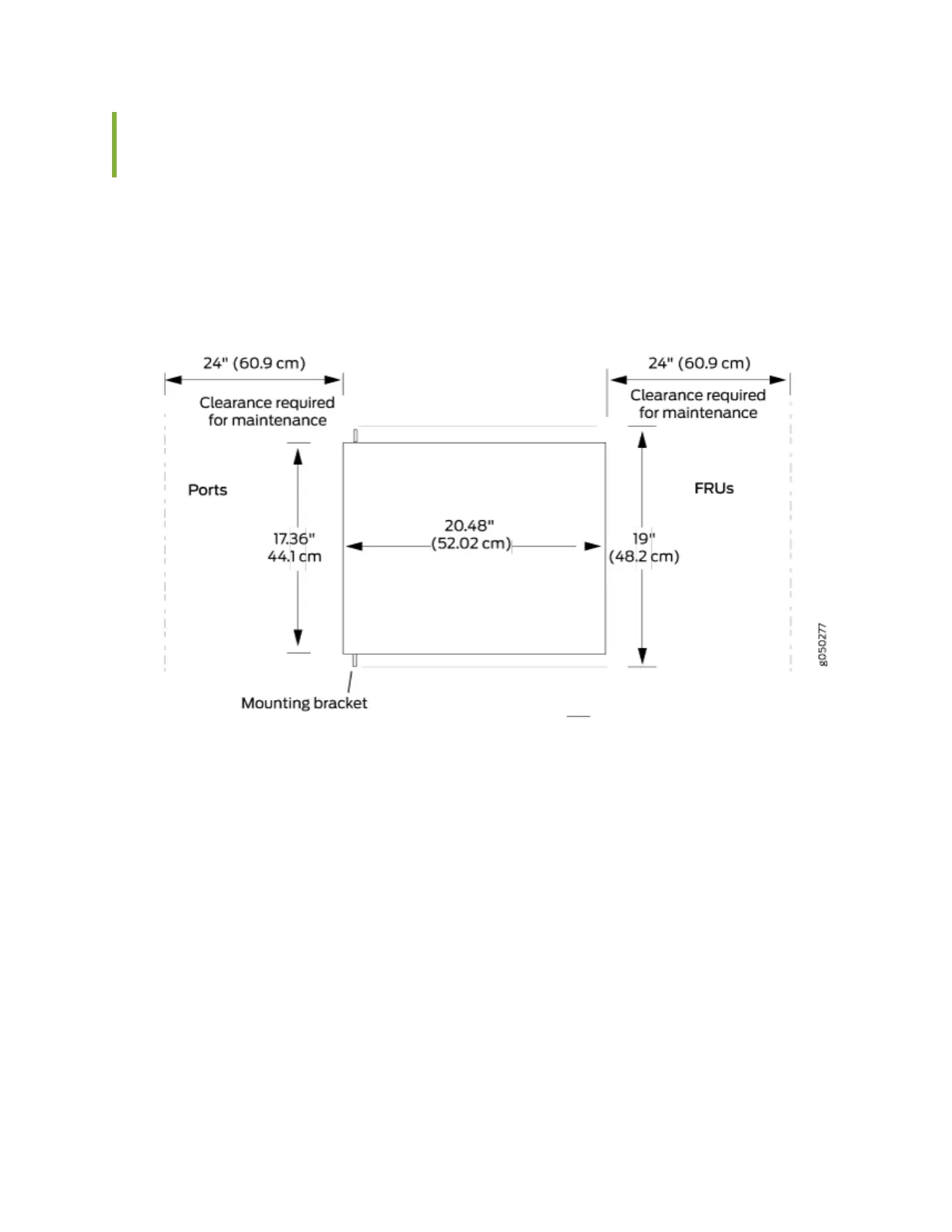Clearance Requirements for Airow and Hardware Maintenance for an
EX4600 Switch
When planning the site for installing an EX4600 switch, you must allow sucient clearance around the
installed chassis (see Figure 22 on page 56).
Figure 22: Clearance Requirements for Airow and Hardware Maintenance for a EX4600 Switch
• For the cooling system to funcon properly, the airow around the chassis must be unrestricted. See
"Cooling System and Airow in an EX4600 Switch" on page 21 for more informaon about the
airow through the chassis.
• If you are mounng an EX4600 switch in a rack or cabinet with other equipment, ensure that the
exhaust from other equipment does not blow into the intake vents of the chassis.
• Leave at least 24 in. (61 cm) both in front of and behind the EX4600 switch. For service personnel to
remove and install hardware components, you must leave adequate space at the front and back of
the switch. NEBS GR-63 recommends that you allow at least 30 in. (76.2 cm) in front of the rack or
cabinet and 24 in. (61 cm) behind the rack or cabinet.
56
