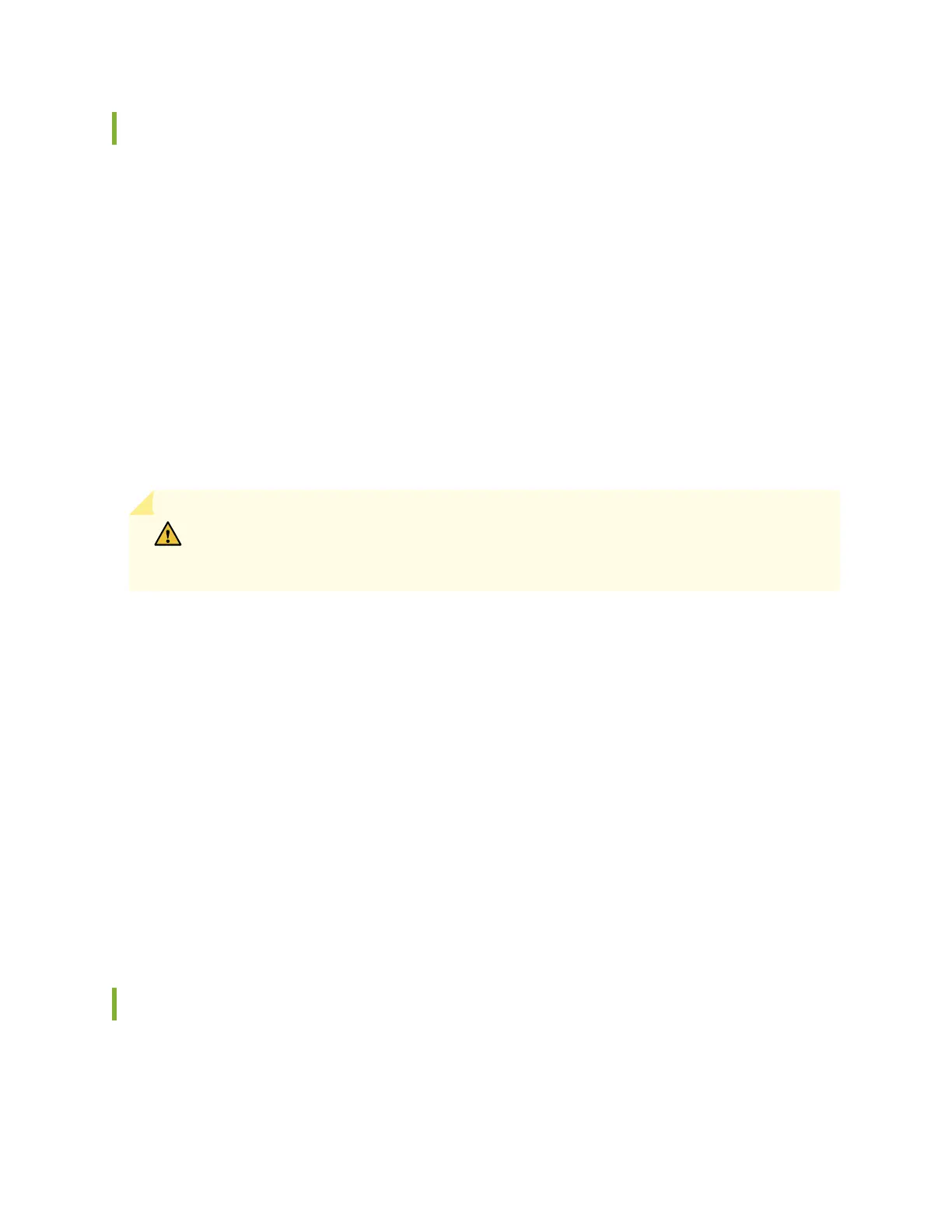Installing and Removing EX4600 Switch Hardware Components
The EX4600 switch chassis is a rigid sheet-metal structure that houses the hardware components. The
eld-replaceable units (FRUs) in EX4600 switches are:
• Power supply
• Fan module
• Expansion modules
• SFP+ transceiver
• QSFP+ transceiver
All of the EX4600 switch FRUs are hot-insertable and hot-removable: you can remove and replace them
without powering o the switch or disrupng switch funcons.
CAUTION: Replace a failed power supply with a new power supply within 1 minute of
removal to prevent chassis overheang. Replace a failed fan module with a new fan
within 1 minute of removal to prevent chassis overheang.
To install a power supply in a EX4600 switch, follow the instrucons in "Installing a Power Supply in an
EX4600 Switch" on page 100. To remove a power supply from a EX4600 switch, follow the instrucons
in "Removing a Power Supply from an EX4600 Switch" on page 98.
To install a fan module in a EX4600 switch, follow the instrucons in "Installing a Fan Module in an
EX4600 Switch" on page 96. To remove a fan module from a EX4600 switch, follow the instrucons in
"Removing a Fan Module from an EX4600 Switch" on page 95.
To install an SFP+ or QSFP+ transceiver in an EX4600 switch, follow the instrucons in
Install a
Transceiver
. To remove an SFP+ or QSFP+ transceiver from an EX4600 switch, follow the instrucons in
Remove a Transceiver
.
To connect a ber-opc cable to an SFP+ or QSFP+ transceiver in an EX4600 switch, follow the
instrucons in
Connect a Fiber-Opc Cable
. To disconnect a ber-opc cable from an SFP+ or QSFP+
transceiver from an EX4600 switch, follow the instrucons in
Disconnect a Fiber-Opc Cable
.
Powering O an EX4600 Switch
Before you power o an EX4600 switch:
115
