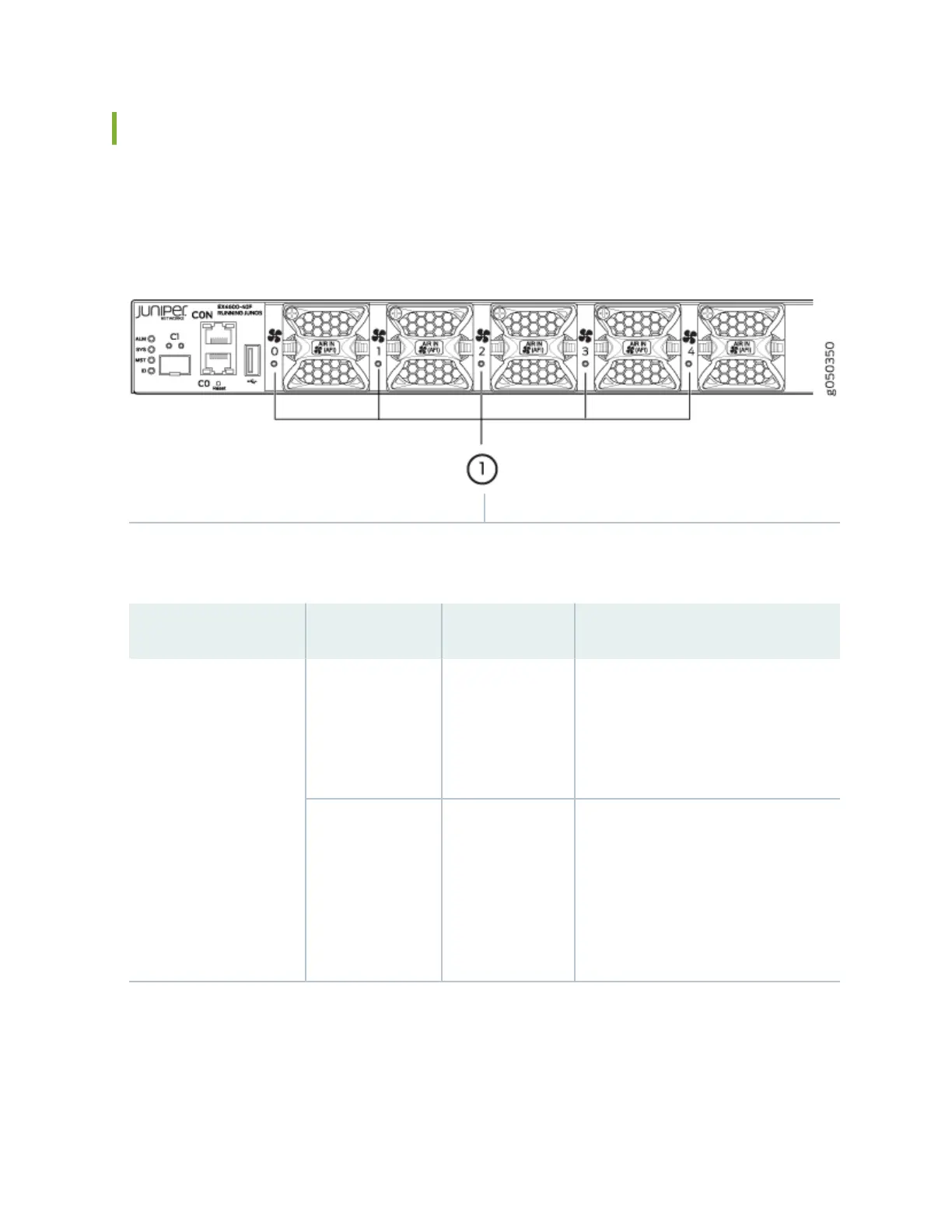Fan Module LED on an EX4600 Switch
Figure 15 on page 27 shows the locaon of the LED next to the fan module.
Figure 15: Fan Module LED in an EX4600 Switch
1—
Fan LED
Table 11 on page 27 describes the funcon of the fan tray LED.
Table 11: Fan Tray LED in an EX4600 Switch
Name Color State Descripon
Fan Green On steadily The fan module is operang normally.
The system has veried that the module
is engaged, that the airow is in the
correct direcon, and that the fan is
operang correctly.
Amber Blinking An error has been detected in the fan
module. Replace the fan module as soon
as possible. Either the fan has failed or it
is seated incorrectly. To maintain proper
airow through the chassis, leave the
fan module installed in the chassis unl
you are ready to replace it.
27