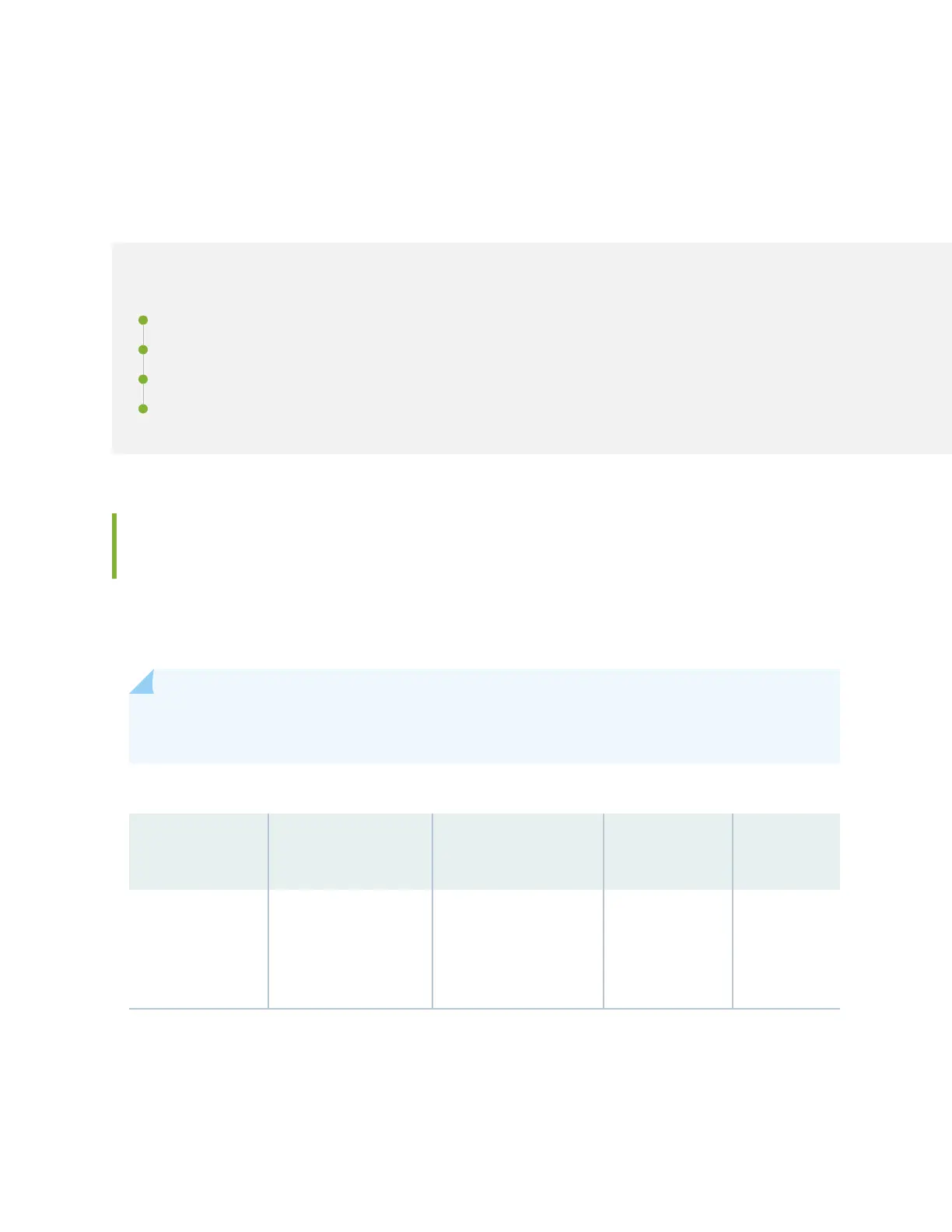EX4600 Management Cable Specicaons and
Pinouts
IN THIS SECTION
Cable Specicaons for Console and Management Connecons for the EX4600 | 66
USB Port Specicaons for an EX Series Switch | 67
Console Port Connector Pinout Informaon | 68
RJ-45 Management Port Connector Pinout Informaon | 69
Cable Specicaons for Console and Management Connecons for the
EX4600
Table 27 on page 66 lists the specicaons for the cables that connect the QFX Series to a
management device.
NOTE: The QFX Series can be congured with SFP management ports that support 1000BASE-
SX transceivers.
Table 27: Cable
Specicaons for Console and Management Connecons for the QFX Series
Port on QFX Series
Device
Cable Specicaon Cable Supplied Maximum Length Device
Receptacle
Console port RS-232 (EIA-232) serial
cable
One 7-foot (2.13-meter)
length RJ-45 patch cable
and RJ-45 to DB-9
adapter
7 feet
(2.13 meters)
RJ-45
66
