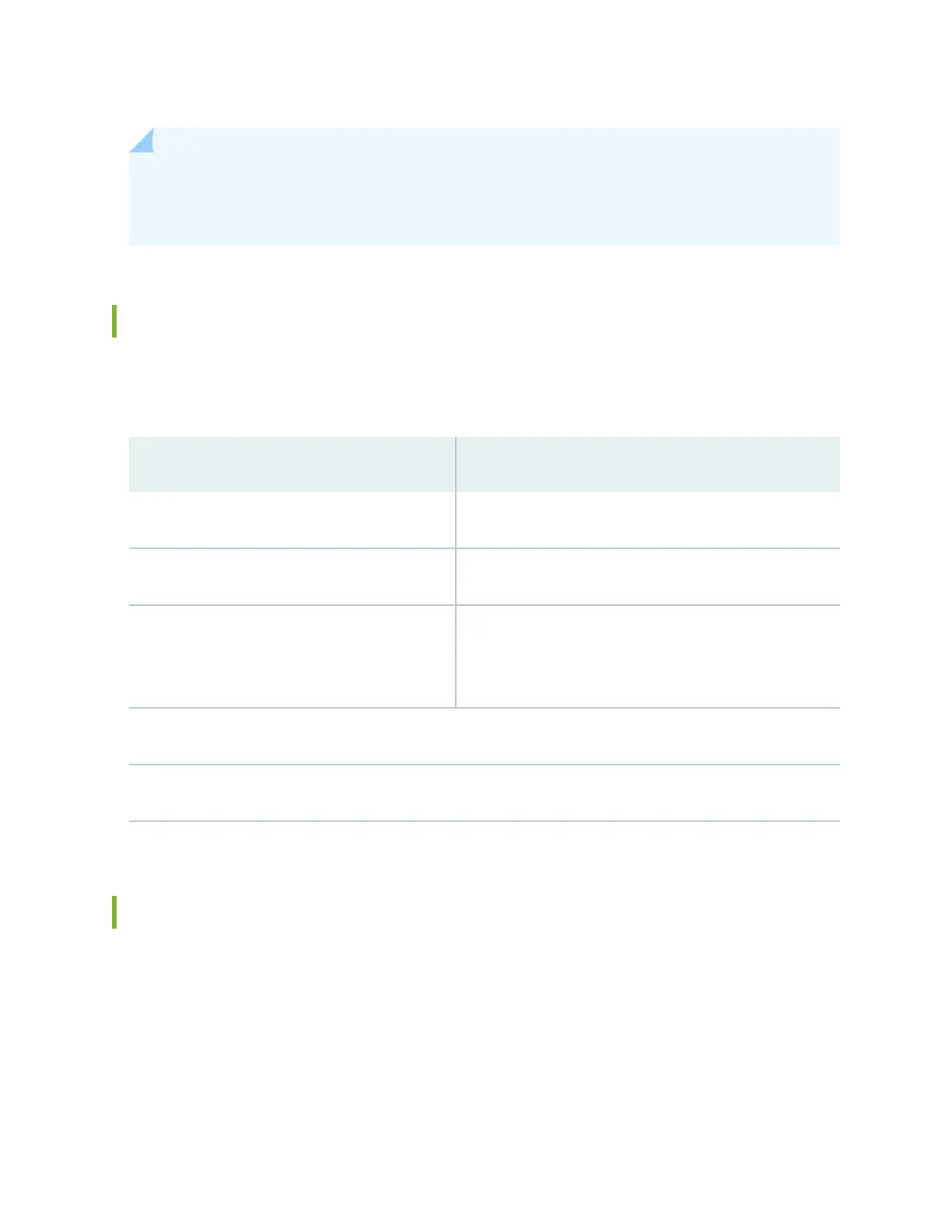NOTE: If the AC OK LED and the DC OK LED are unlit, either the AC power cord is not installed
properly or the power supply fuse has failed. If the AC OK LED is lit and the DC OK LED is unlit,
the AC power supply is installed properly, but the power supply has an internal failure.
AC Power Specicaons for an EX4600 Switch
Table 14 on page 32 describes the AC power specicaons for an EX4600 switch.
Table 14: AC Power Specicaons for an EX4600 Switch
Item Specicaon
AC input voltage Operang range: 100–240 VAC
AC input line frequency 50–60 Hz
AC input current rang
• 4.5 A at 100–120 VAC
• 2.0 A at 200–240 VAC
Typical power consumpon: 230 W
Maximum power consumpon: 365 W
AC Power Cord Specicaons for an EX4600 Switch
Detachable AC power cords are shipped with the chassis, if you include them as part of your order. The
coupler is type C13 as described by Internaonal Electrotechnical Commission (IEC) standard 60320.
The plug end of the power cord ts into the power source outlet that is standard for your geographical
locaon.
32
