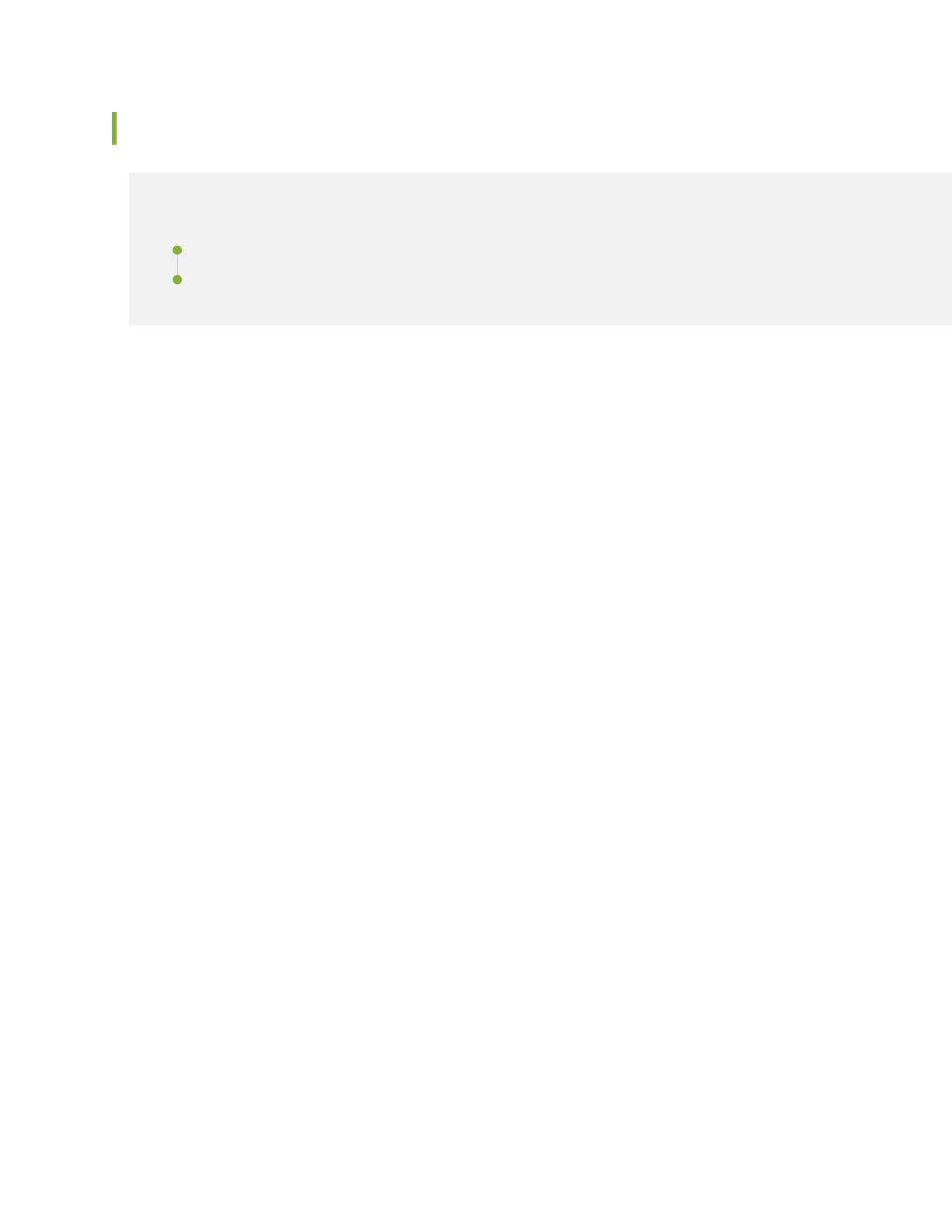Packing an EX4600 Switch or Component for Shipping
IN THIS SECTION
Packing an EX4600 Switch for Shipping | 133
Packing EX4600 Switch Components for Shipping | 134
If you are returning an EX4600 switch or component to Juniper Networks for repair or replacement,
pack the item as described in this topic.
Before you pack an EX4600 switch or component:
• Ensure that you have taken the necessary precauons to prevent electrostac discharge (ESD)
damage. See
Prevenon of Electrostac Discharge Damage
.
• Retrieve the original shipping carton and packing materials. Contact your JTAC representave if you
do not have these materials, to learn about approved packing materials. See
Contact Customer
Support to Obtain Return Material Authorizaon
.
Ensure that you have the following parts and tools available:
• ESD grounding strap.
• Anstac bag, one for each component.
• If you are returning the chassis, an appropriate screwdriver for the mounng screws used on your
rack or cabinet.
Packing an EX4600 Switch for Shipping
To pack an EX4600 switch for shipping:
1. Power down the switch and remove the power cables. See "Powering O an EX4600 Switch" on
page 115.
2. Remove the cables that connect the EX4600 switch to all external devices.
3. Remove all eld-replaceable units (FRUs) from the switch.
4. Have one person support the weight of the switch while another person unscrews and removes the
mounng screws.
5. Remove the switch from the rack or cabinet (see Chassis Liing Guidelines for an EX4600 Switch)
and place the switch in an anstac bag.
6. Place the switch in the shipping carton.
133
