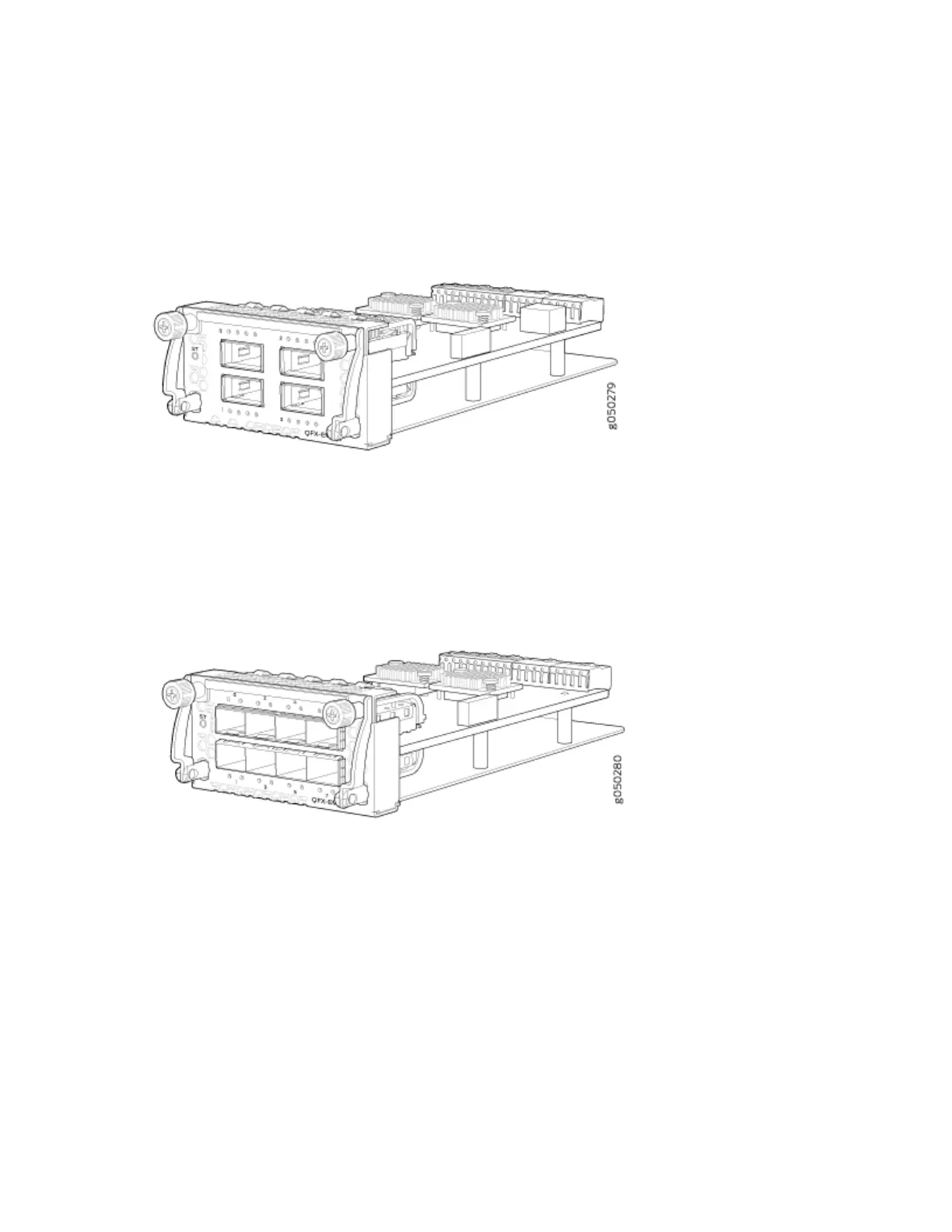• QFX-EM-4Q–Adds four addional QSFP+ ports to the chassis. When fully populated with QFX-
EM-4Q expansion modules, the EX4600 is equivalent to one with 72 interfaces (24 + 16 + 16 + 16).
See Figure 2 on page 4.
Figure 2: QFX-EM-4Q Expansion Module
• EX4600-EM-8F–Adds a total of eight addional SFP+ ports to the chassis. When fully populated
with EX4600-EM-8F expansion modules, the EX4600 is equivalent to one with 56 interfaces (24 +
16 + 8 + 8). See Figure 3 on page 4.
Figure 3: EX4600-EM-8F Expansion Module
The EX4600 switch can be used as:
• A standalone switch.
• A primary, backup, or
linecard
member in a
Virtual Chassis
with EX4600 switches or EX4300
switches. When in a mixed Virtual Chassis consisng of EX4600 switches and EX4300 switches, the
EX4600 switches can be the primary, backup, or in the linecard role, while the EX4300 switches
must be in the linecard role. An EX4600 Virtual Chassis enables you to interconnect up to 10
switches into one logical device and manage the device as a single chassis. An EX4600 Virtual
Chassis is cabled in a ring topology.
4