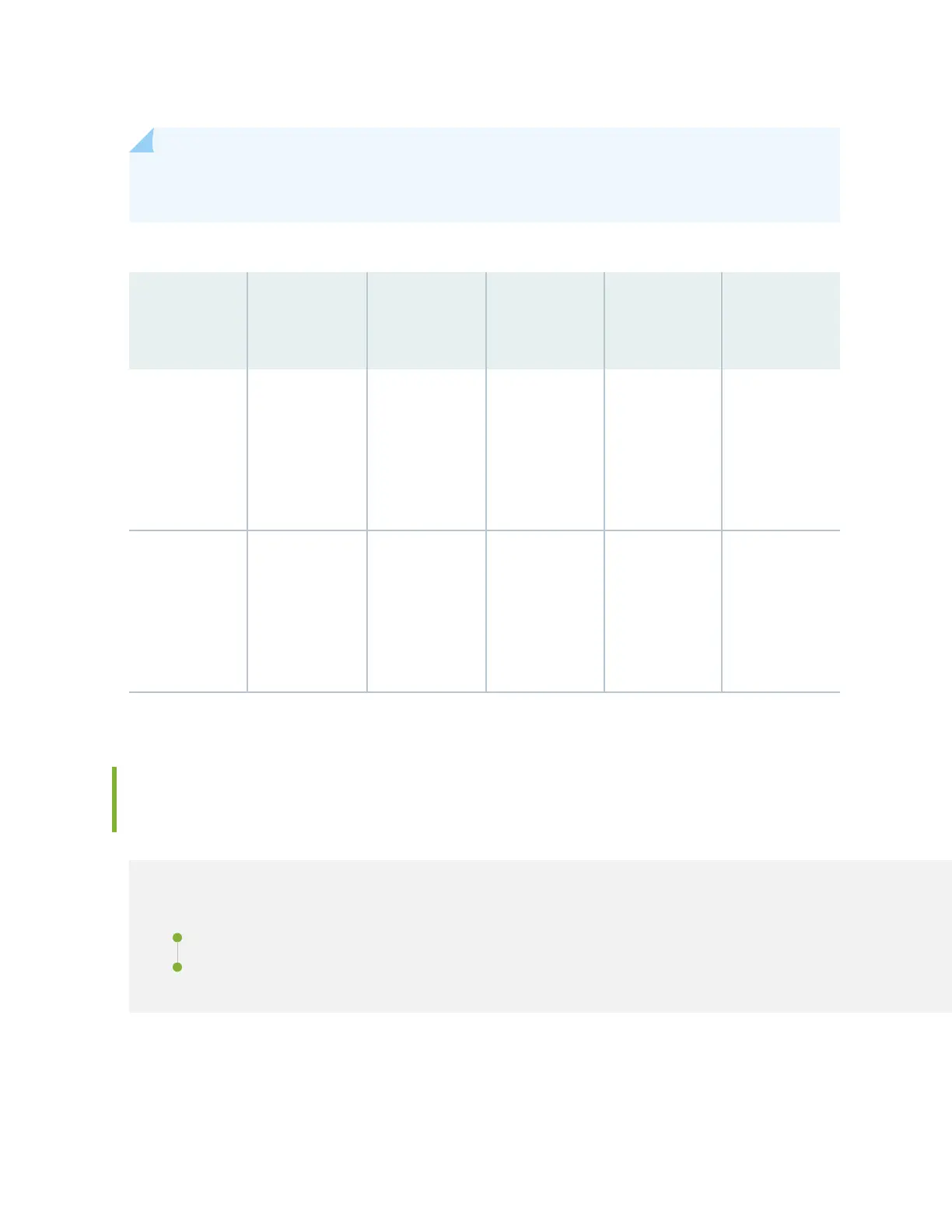NOTE: The EX4600 can be congured with SFP management ports that support 1000BASE-SX
transceivers.
Table 25: Cable Specicaons for Switch-to-Management-Device Connecons
Ports on
EX4600
Switches
Cable
Specicaon
Cable/Wire
Supplied
Maximum
Length
Switch
Receptacle
Addional
Informaon
RJ-45 Console
(CON) port
RS-232
(EIA-232) serial
cable
One 7-foot
(2.13-meter)
length RJ-45
patch cable and
RJ-45 to DB-9
adapter
7 (2.13 m) RJ-45
Connect a
Device to a
Management
Console Using
an RJ-45
Connector
Management
(MGMT)
Ethernet port
(10/100/1000)
Category 5
cable or
equivalent
suitable for
1000BASE-T
operaon
One 7-foot
(2.13-meter)
length RJ-45
patch cable
328 feet
(100 meters)
RJ-45
Connect a
Device to a
Network for
Out-of-Band
Management
Overview of EX Series Switches: Fiber-Opc Cable Signal Loss,
Aenuaon, and Dispersion
IN THIS SECTION
Signal Loss in Mulmode and Single-Mode Fiber-Opc Cable | 62
Aenuaon and Dispersion in Fiber-Opc Cable | 62
61
