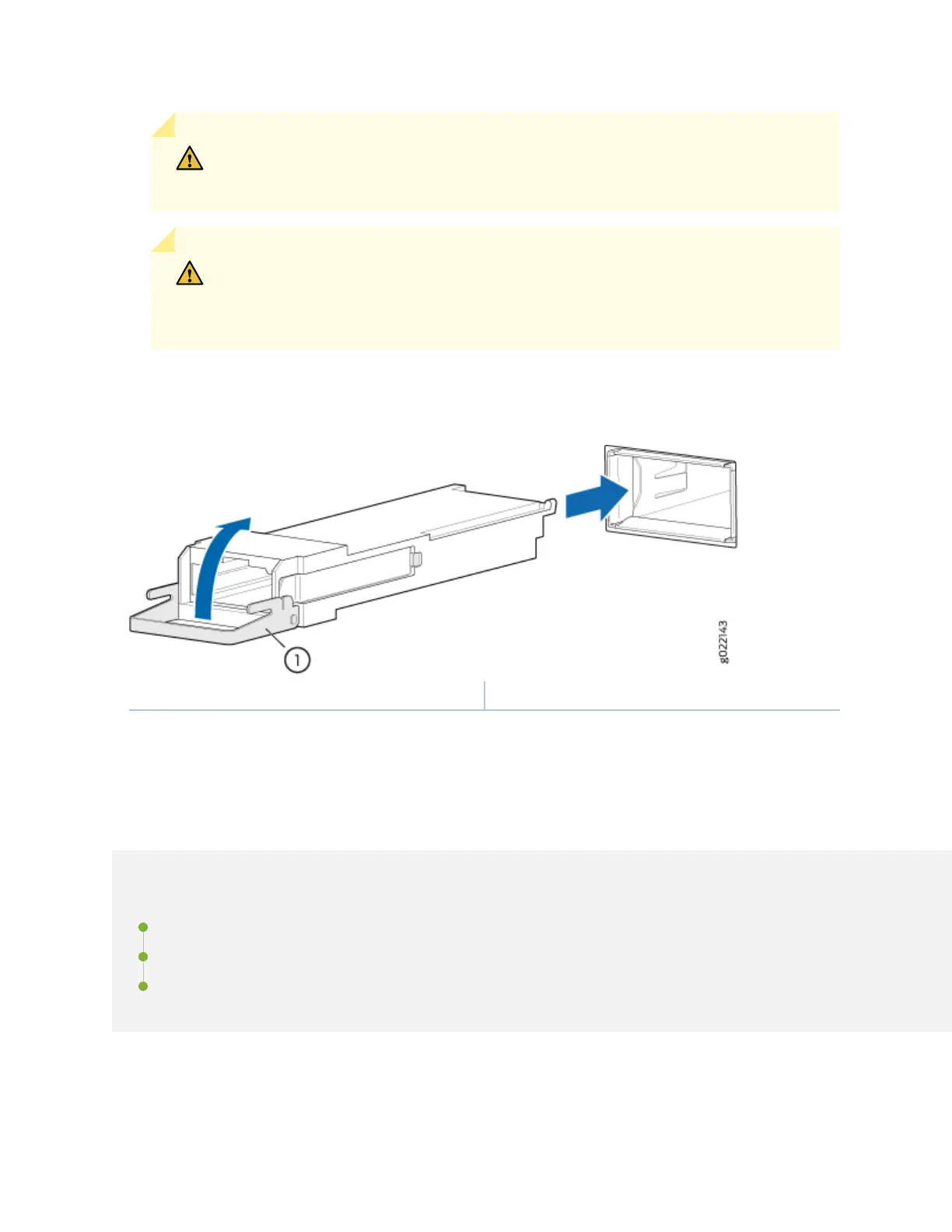CAUTION: Do not let ber-opc cable hang free from the connector. Do not allow
fastened loops of cable to dangle, which stresses the cable at the fastening point.
CAUTION: Avoid bending ber-opc cable beyond its minimum bend radius. An arc
smaller than a few inches in diameter can damage the cable and cause problems that
are dicult to diagnose.
Figure 45: Install a Transceiver
1—
Ejector lever
Maintain Fiber-Opc Cables
IN THIS SECTION
Connect a Fiber-Opc Cable | 112
Disconnect a Fiber-Opc Cable | 113
How to Handle Fiber-Opc Cables | 113
111
