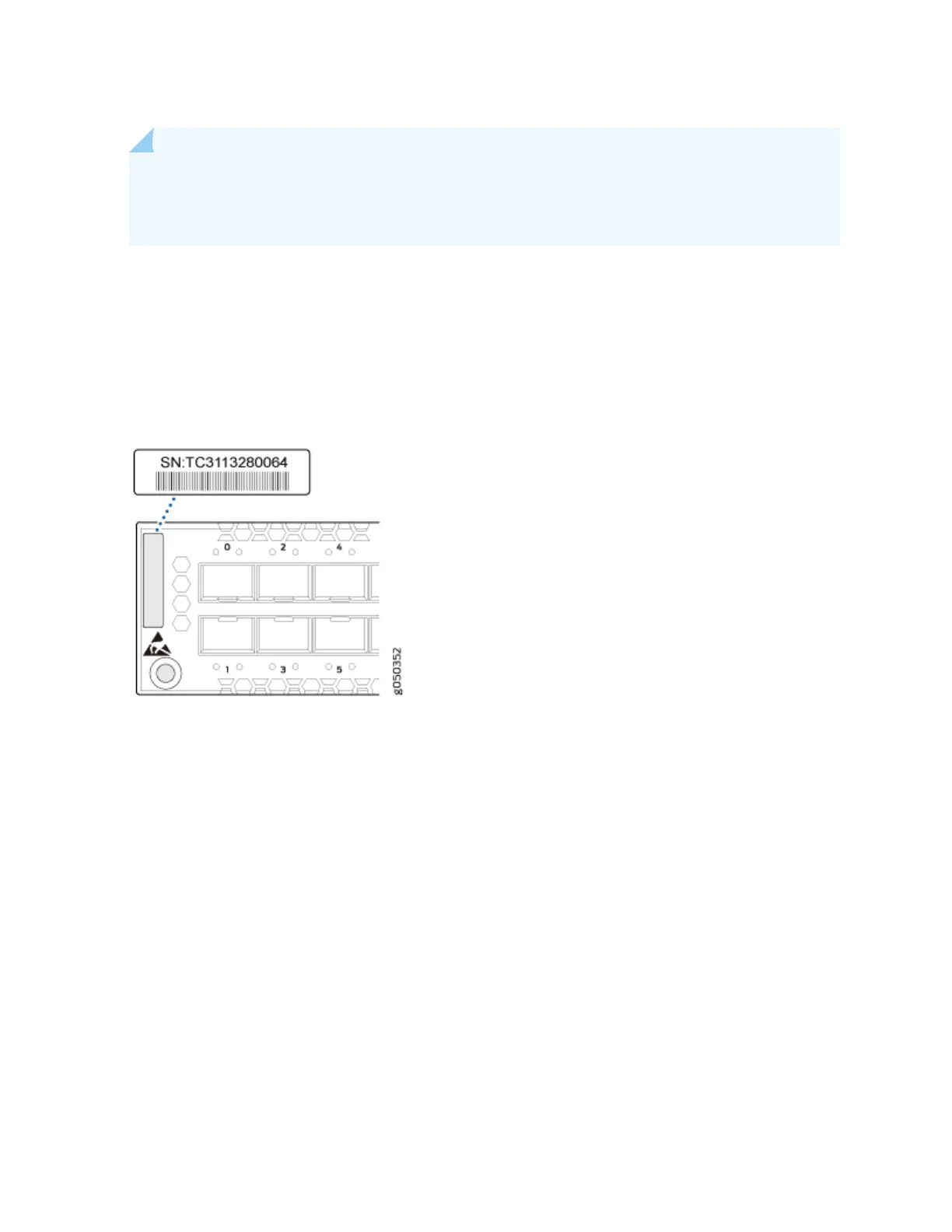NOTE: You must remove the fan module to read the fan serial number from the serial number ID
label. The fan module serial number cannot be viewed through the CLI. Fan Tray 2 refers to the
third module from the le, counng from 0.
Locang the Chassis Serial Number ID Label on an EX4600 Switch
The locaon for the chassis serial number ID label is found to the right of the 40 Gigabit Ethernet ports.
See Figure 47 on page 131 for an example of where to nd the serial number ID on the EX4600 switch.
Figure 47: Locaon of the Serial Number ID Label on an EX4600 Switch
Locang the Serial Number ID Labels on FRU Components
The power supplies, fan module, and expansion modules installed in EX4600 switches are eld-
replaceable units (FRUs). For each FRU, you must remove the FRU from the switch chassis to see the
FRU serial number ID label.
• AC power supply—The serial number ID label is on the top of the AC power supply.
• Fan module—The serial number ID label is on the top of the fan module.
• Expansion module–The serial number ID label is in the middle of the printed circuit board (PCB).
131
