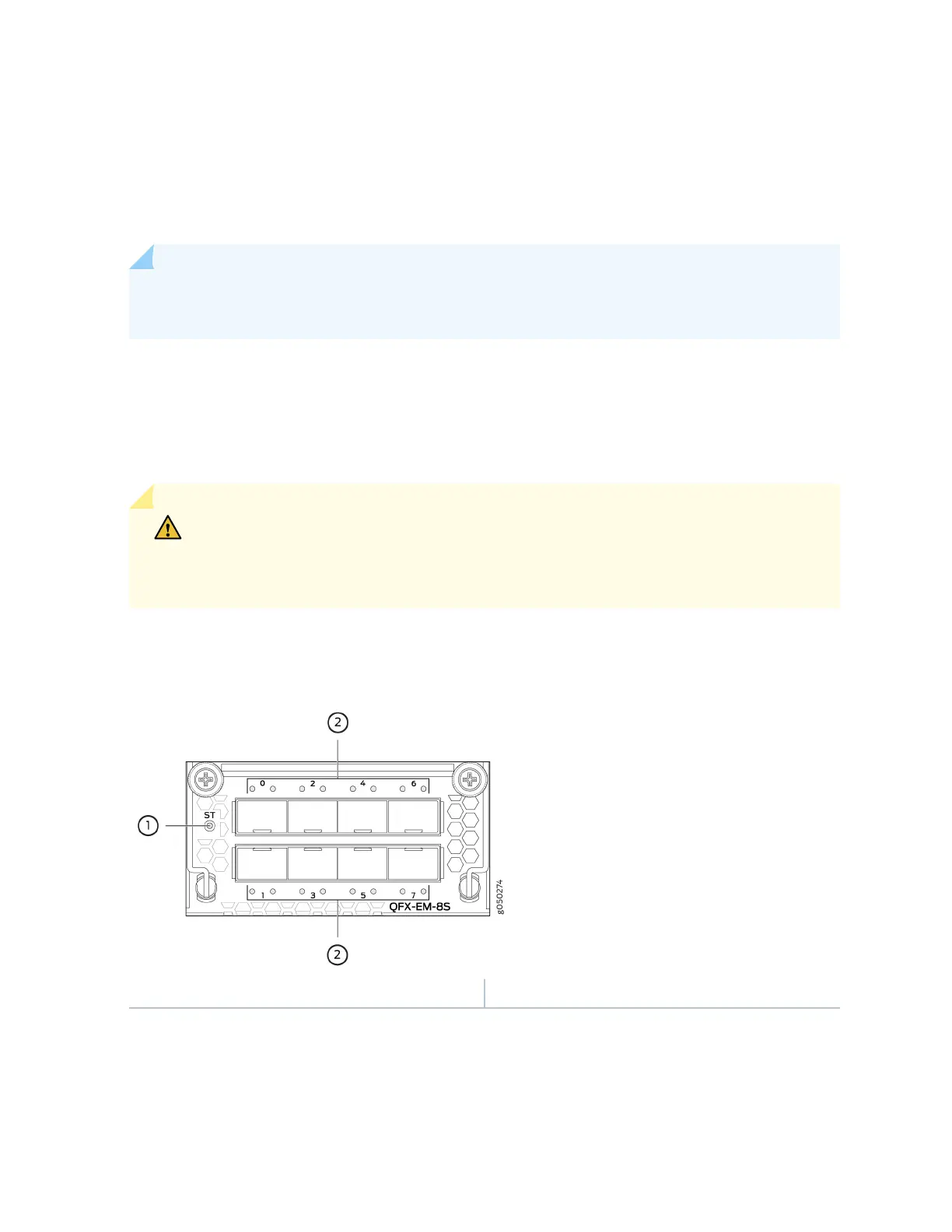The EX4600 is congured for the QFX-EM-4Q by default, but any combinaon of the two modules is
supported. Expansion modules can be hot-inserted or hot-removed. However, when an EX4600-EM-8F
is inserted instead of the default QFX-EM-4Q, the new conguraon causes the interfaces to
temporarily go down. Likewise when an EX4600-EM-8F is running on the EX4600 and it is swapped
with a QFX-EM-4Q, the interfaces temporarily go down, which can cause a short disrupon in trac.
NOTE: Expansion modules and transceivers are not shipped with the switch and must be ordered
separately.
EX4600-EM-8F
The EX4600-EM-8F, provides 8 addional 10-Gigabit Ethernet SFP+ ports or 8 addional 1-Gigabit SFP
ports to one of the bays in the EX4600 switch. Figure 7 shows the ports and LEDs on the expansion
module.
CAUTION: Copper SFP transceivers (1000BASE-T) are restricted to the top four ports
or the boom four ports; ber SFP transceivers (1000BASE-X) can be used in any of the
eight ports. Aempng to stack copper SFP transceivers causes internal damage to the
module.
Figure 10: EX4600-EM-8F Faceplate and LEDs
1—
Expansion module status LED
2—
SFP+ port LEDs
When the expansion module is inserted into the expansion bay, the chassis detects the addional ports,
recognizes them as 10GbE ports, and lights the Status LED.
Table 6 describes the Status LED on the EX4600-EM-8F.
19