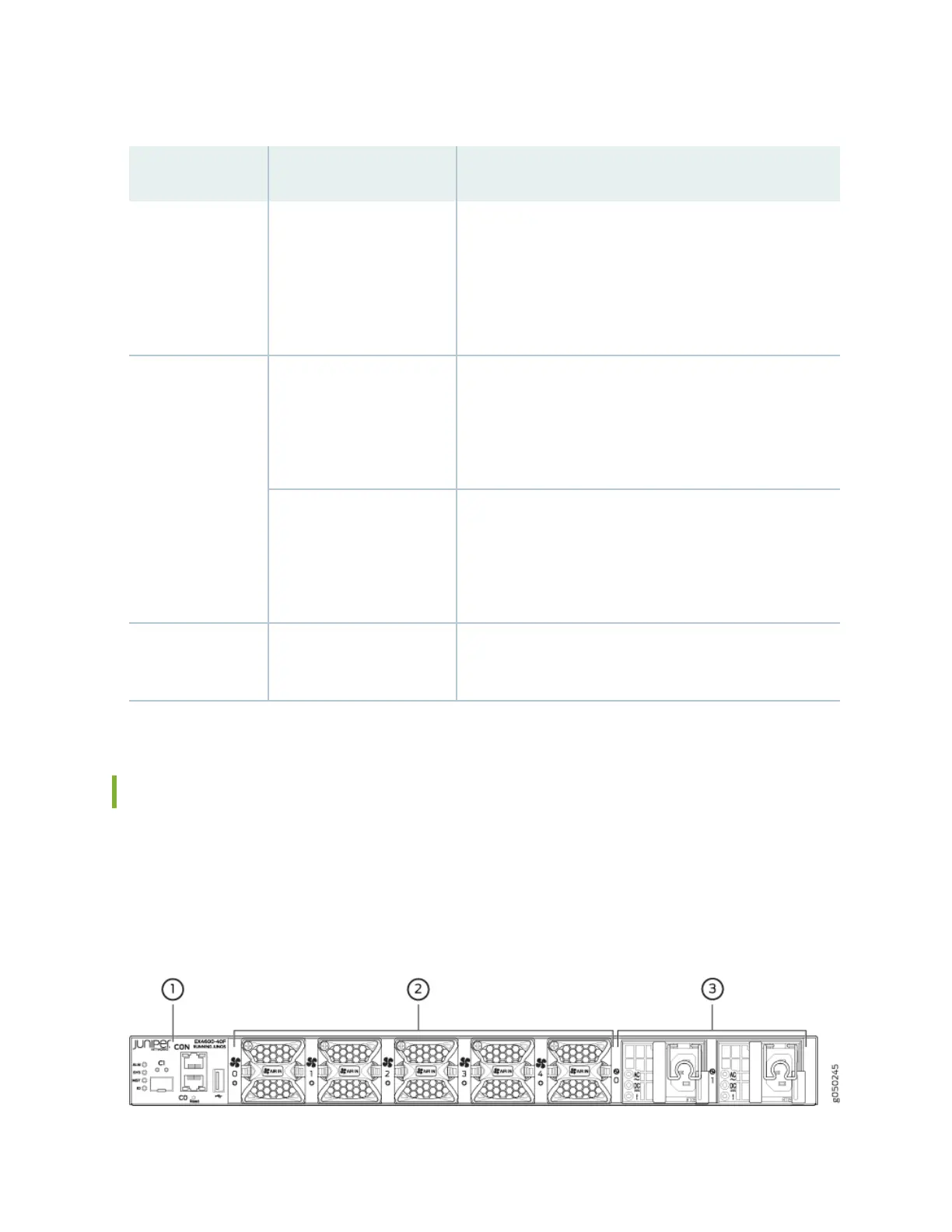Table 5: Network Port LEDs on QSFP+ Ports on an EX4600 Switch
Color State Descripon
Unlit O The port is administravely disabled, there is no power, the
link is down, or there is a fault.
NOTE: When congured for 10-Gigabit Ethernet, the LED
remains unlit only if all four of the 10-Gigabit Ethernet SFP
+ breakout links are down.
Green On steadily A link is established, but there is no link acvity.
NOTE: When congured for 10-Gigabit Ethernet, the LED
is lit green when at least one of the four 10-Gigabit
Ethernet SFP+ breakout links is established.
Blinking A link is established, and there is link acvity.
NOTE: When congured for 10-Gigabit Ethernet, the LED
is lit green when at least one of the four 10-Gigabit
Ethernet SFP+ breakout links is established.
Amber Blinking All four LEDs blink to indicate the beacon funcon was
enabled on the port.
Management Panel of an EX4600 Switch
The management panel of the EX4600 switch is located on the Field Replaceable Unit (FRU) side of the
switch, as shown in Figure 7 on page 13. See Figure 8 on page 14 for management panel details.
Figure 7: EX4600 Switch, FRU Side with Fans Modules and Power Supplies Installed
13