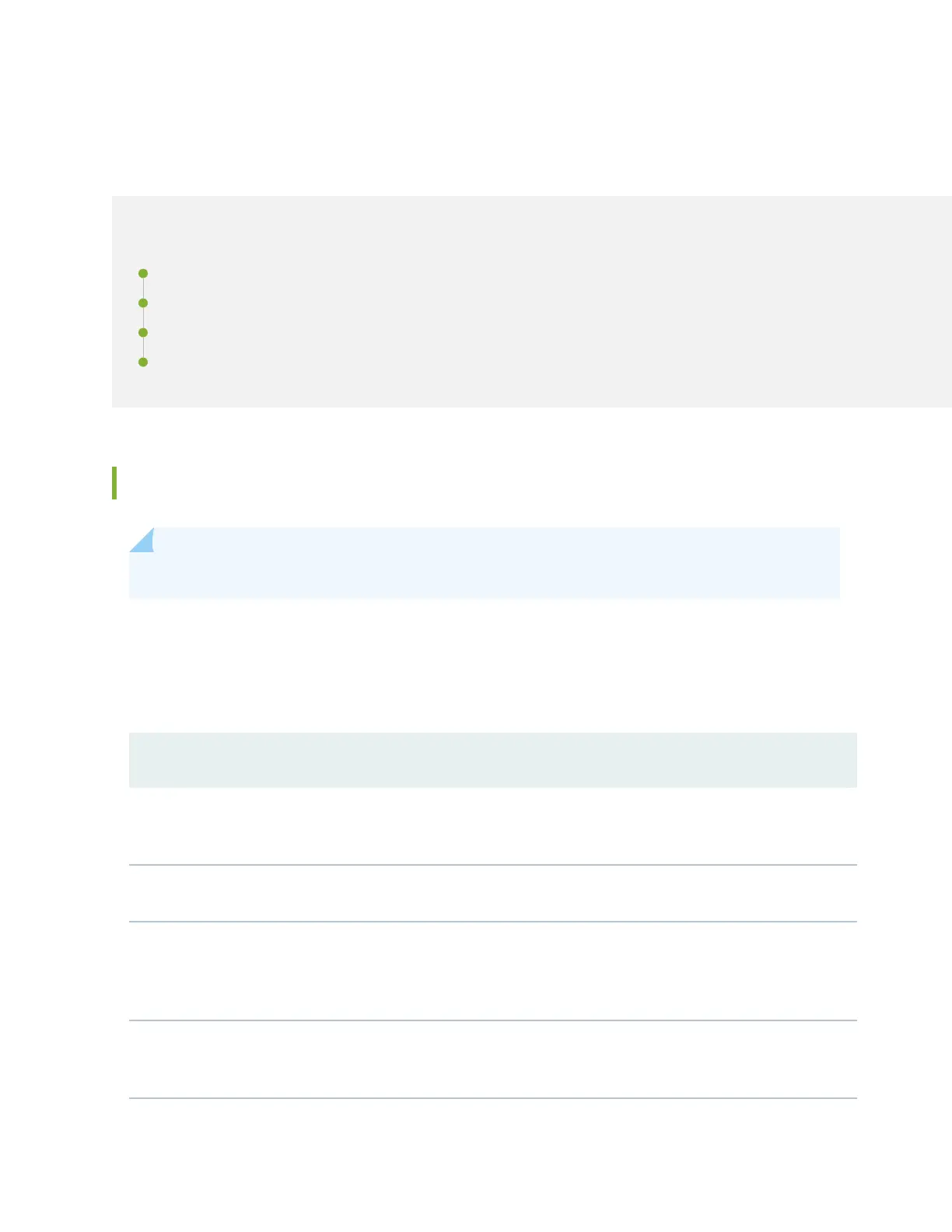Troubleshoong the EX4600 Components
IN THIS SECTION
Understand Alarm Types and Severity Levels on EX Series Switches | 121
Interface Alarm Messages | 123
Creang an Emergency Boot Device | 123
Performing a Recovery Installaon | 125
Understand Alarm Types and Severity Levels on EX Series Switches
NOTE: This topic applies only to the J-Web Applicaon package.
Alarms alert you to condions that might prevent normal operaon of the switch. Before monitoring
alarms on a Juniper Networks EX Series Ethernet switch, become familiar with the terms dened in
Table 31 on page 121.
Table 31: Alarm Terms
Term Denion
alarm Signal alerng you to condions that might prevent normal operaon. On a switch, the
alarm signal is the ALM LED lit on the front of the chassis.
alarm condion Failure event that triggers an alarm.
alarm severity Seriousness of the alarm. If the Alarm (ALM) LED is red, this indicates a major alarm. If
the Alarm LED is yellow or amber, this indicates a minor alarm. If the Alarm LED is unlit,
there is no alarm or the switch is halted.
chassis alarm Preset alarm triggered by a physical condion on the switch such as a power supply
failure, excessive component temperature, or media failure.
121
