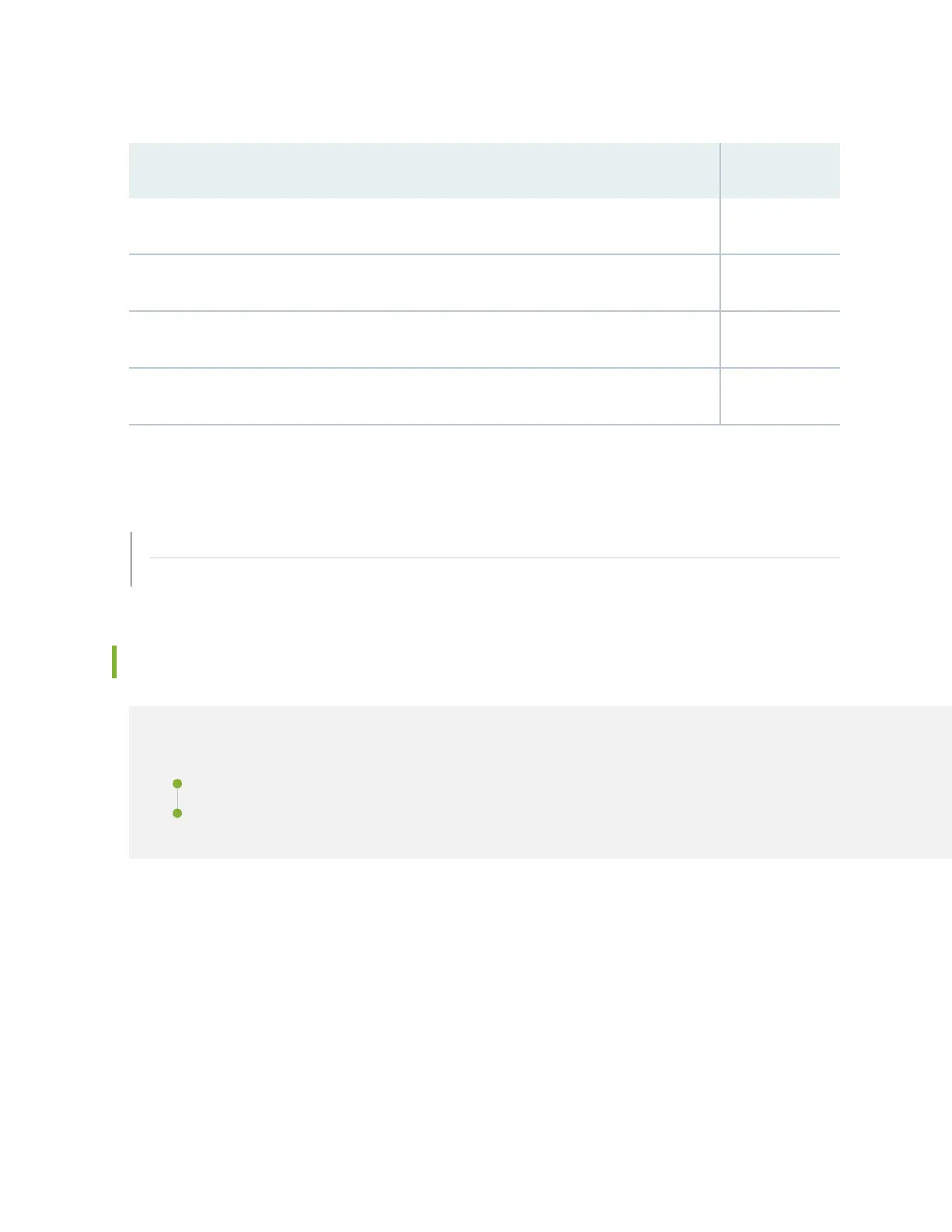Table 30: Inventory of Components Supplied with an EX4600 Switch
(Connued)
Component Quanty
Front mounng brackets 2
Extension brackets 2
RJ-45 cable and RJ-45 to DB-9 adapter 1
Power cords 2
SEE ALSO
Mounng an EX4600 Switch in a Rack or Cabinet | 73
Installing and Connecng an EX4600 Switch | 71
Mounng an EX4600 Switch in a Rack or Cabinet
IN THIS SECTION
Before You Begin Rack Installaon | 74
Four Post Procedure | 75
You can mount the EX4600 switch on a four post 19-in. rack or cabinet using the mounng kit provided
with the device.
For four post rack or cabinet installaons, the mounng kit contains two front mounng rails with two
matching rear mounng blades. This conguraon allows either end of the switch to be mounted ush
with the rack and sll be adjustable for racks with dierent depths.
The remainder of this topic uses “rack” to mean “rack or cabinet”. Space the front and rear rack rails
between 23 in (58.5 cm) to 30.25 in (76.8 cm) front-to-back.
73