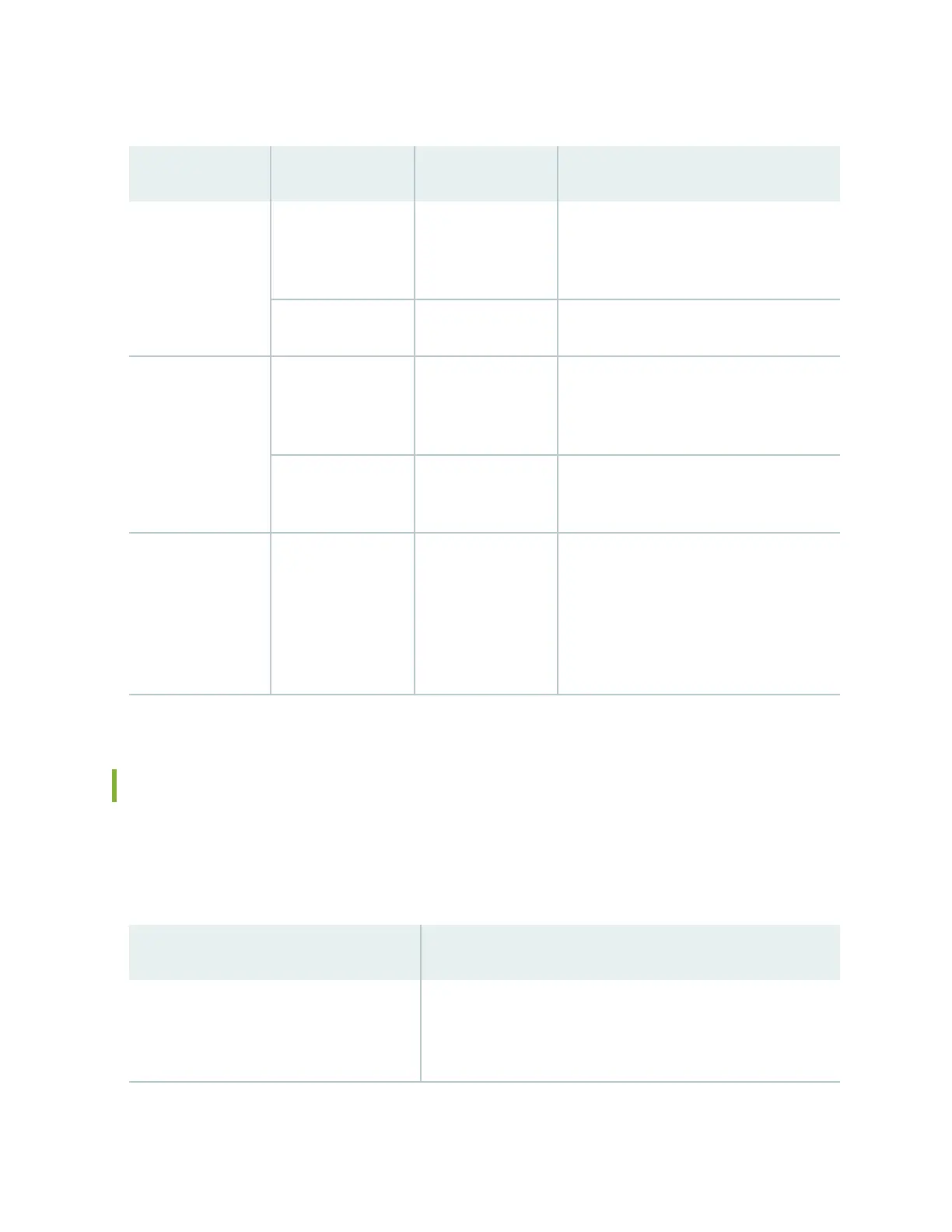Table 16: DC Power Supply LEDs on an EX4600 Switch
LED Color State Descripon
In Unlit O The power supply is disconnected from
power, or power is not coming into the
power supply.
Green On steadily Power is coming into the power supply.
Out Unlit O The power supply is disconnected from
power, or the power supply is not sending
out power correctly.
Green On steadily The power supply is sending out power
correctly.
Fault Amber On steadily An error has occurred in the power supply.
Replace the power supply as soon as
possible. To maintain proper airow
through the chassis, leave the power
supply installed in the chassis unl you are
ready to replace it.
DC Power Specicaons for an EX4600 Switch
Table 17 on page 38 describes the DC power specicaons for DC product SKUs of the EX4600
switch.
Table 17: DC Power
Specicaons for an EX4600 Switch
Item Specicaons
DC input voltage
• Rated operang voltage: –48 VDC to -60 VDC
• Operang voltage range: -40 VDC through –72 VDC
38