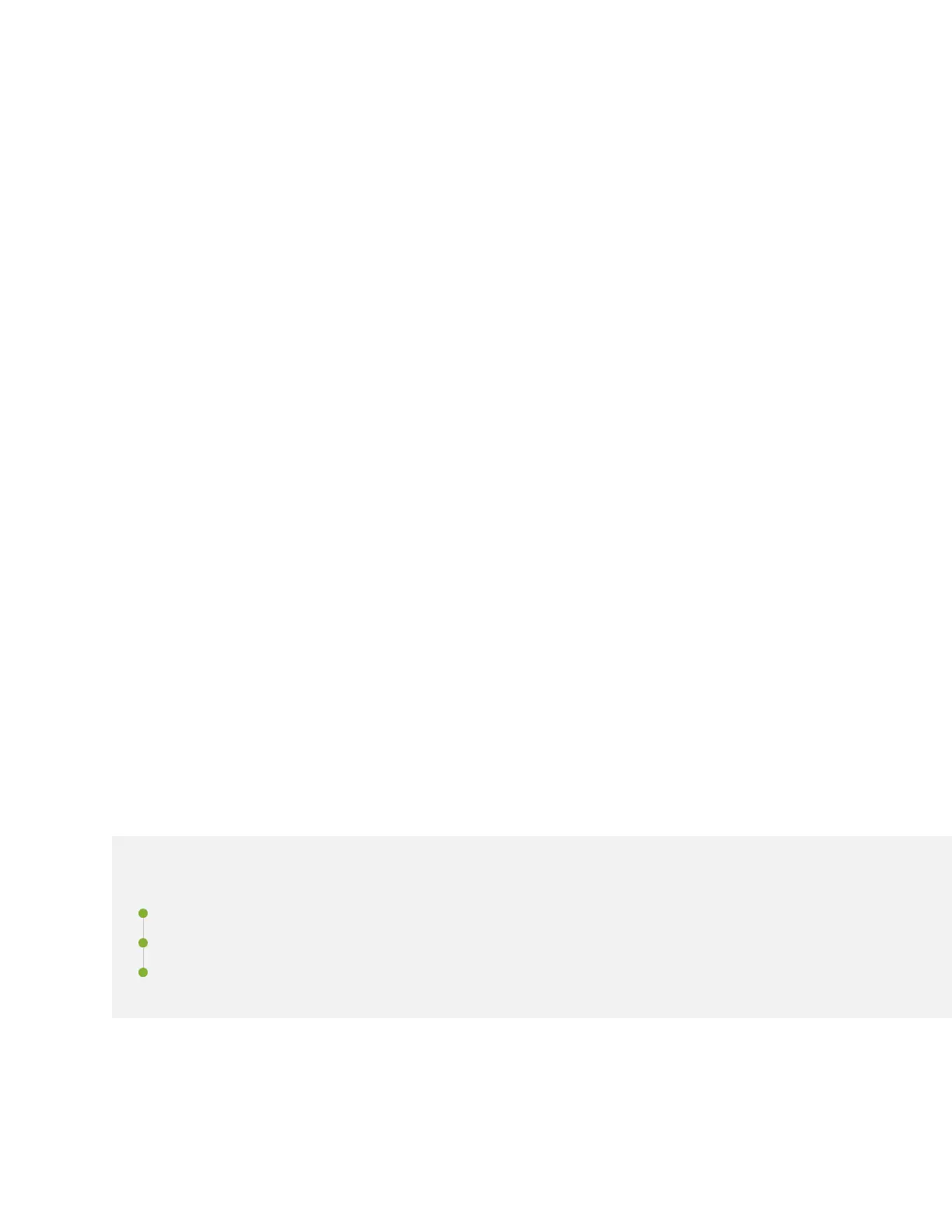• When you unplug a ber-opc cable from a transceiver, place rubber safety caps over the transceiver
and on the end of the cable.
• Anchor ber-opc cables to prevent stress on the connectors. When aaching a ber-opc cable to
a transceiver, be sure to secure the ber-opc cable so that it does not support its own weight as it
hangs to the oor. Never let a ber-opc cable hang free from the connector.
• Avoid bending ber-opc cables beyond their minimum bend radius. Bending ber-opc cables into
arcs smaller than a few inches in diameter can damage the cables and cause problems that are
dicult to diagnose.
• Frequent plugging and unplugging of ber-opc cables in and out of opcal instruments can damage
the instruments, which are expensive to repair. To prevent damage from overuse, aach a short ber
extension to the opcal equipment. The short ber extension absorbs wear and tear due to frequent
plugging and unplugging, which is easier and less expensive to replace than the instruments.
• Keep ber-opc cable connecons clean. Microdeposits of oil and dust in the canal of the transceiver
or cable connector can cause loss of light, reducon in signal power, and possibly intermient
problems with the opcal connecon.
• To clean the transceiver canal, use an appropriate ber-cleaning device such as RIFOCS Fiber
Opc Adaptor Cleaning Wands (part number 946). Follow the instrucons in the cleaning kit you
use.
• Aer cleaning the transceiver, make sure that the connector p of the ber-opc cable is clean.
Use only an approved alcohol-free ber-opc cable cleaning kit such as the Opptex Cletop-
S
®
Fiber Cleaner. Follow the instrucons in the cleaning kit you use.
Removing the EX4600 Switch
IN THIS SECTION
Installing and Removing EX4600 Switch Hardware Components | 115
Powering O an EX4600 Switch | 115
Removing an EX4600 Switch from a Rack or Cabinet | 118
114
