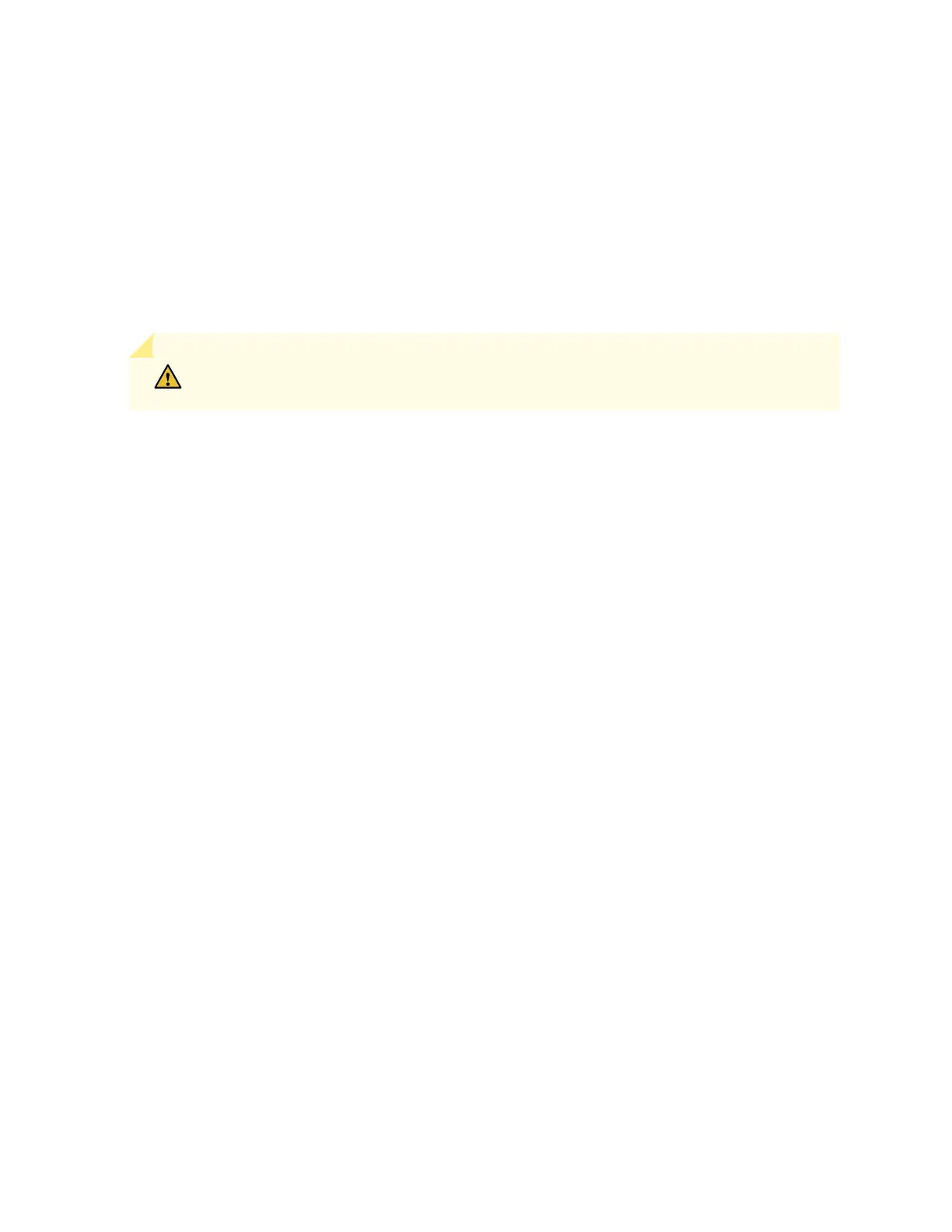7. Place the packing foam on top of and around the switch.
8. If you are returning accessories or FRUs with the switch, pack them as instructed in "Packing
EX4600 Switch Components for Shipping" on page 134.
9. Replace the accessory box on top of the packing foam.
10. Close the top of the cardboard shipping box and seal it with packing tape.
11. Write the RMA number on the exterior of the box to ensure proper tracking.
Packing EX4600 Switch Components for Shipping
CAUTION: Do not stack switch components. Return individual components in separate
boxes if they do not t together on one level in the shipping box.
To pack and ship EX4600 switch components:
• Place individual FRUs in anstac bags.
• Ensure that the components are adequately protected with packing materials and packed so that the
pieces are prevented from moving around inside the carton.
• Close the top of the cardboard shipping box and seal it with packing tape.
• Write the RMA number on the exterior of the box to ensure proper tracking.
134