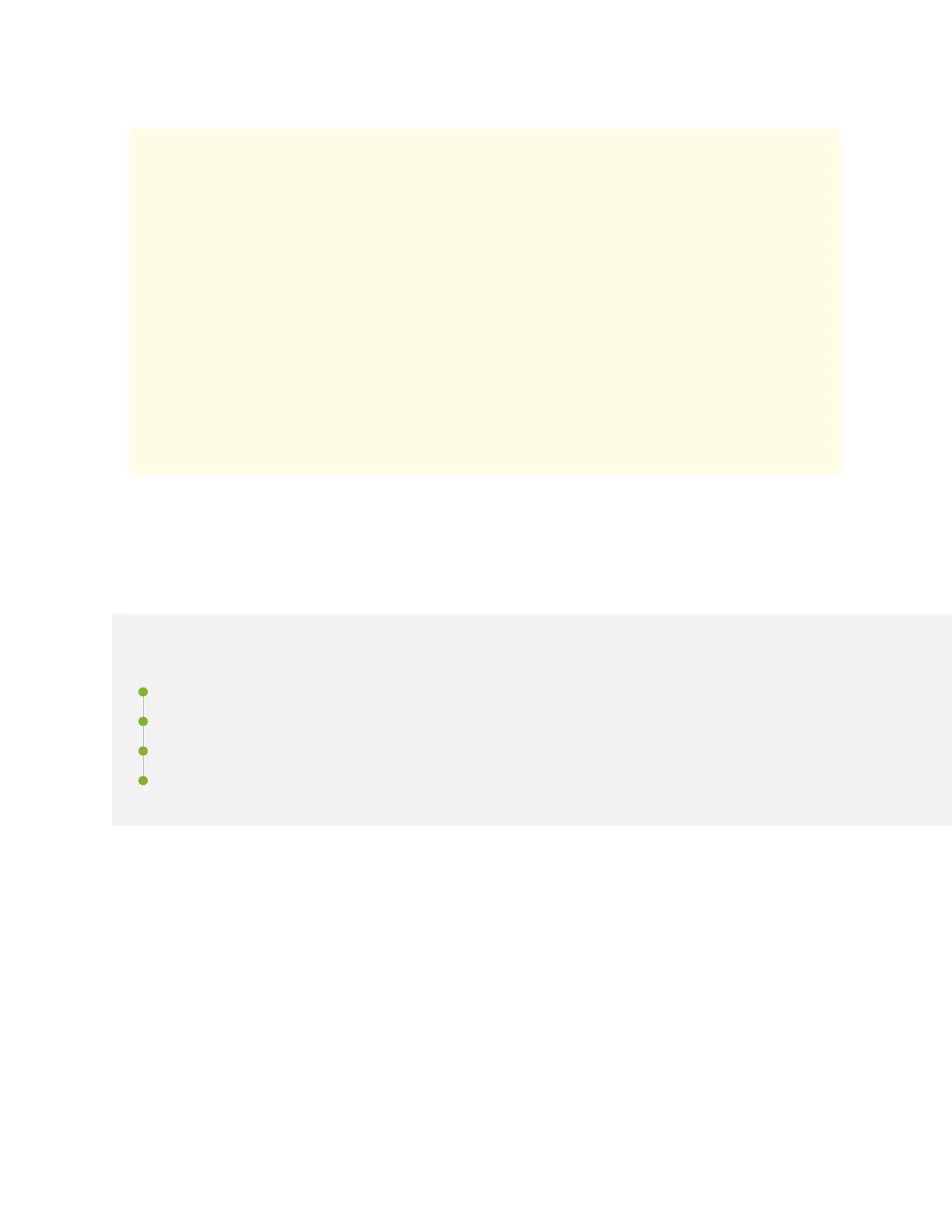Avvertenza Questo disposivo deve sempre disporre di una connessione a massa.
Seguire le istruzioni indicate in questa guida per conneere correamente il disposivo
a massa.
Advarsel Denne enheten på jordes skikkelig hele den. Følg instruksjonene i denne
veiledningen for å jorde enheten.
Aviso Este equipamento deverá estar ligado à terra. Siga las instrucciones en esta guía
para conectar correctamente este disposivo a erra.
¡Atención! Este disposivo debe estar correctamente conectado a erra en todo
momento. Siga las instrucciones en esta guía para conectar correctamente este
disposivo a erra.
Varning! Den här enheten måste vara ordentligt jordad. Följ instrukonerna i den här
guiden för a jorda enheten ordentligt.
Laser and LED Safety Guidelines and Warnings
IN THIS SECTION
General Laser Safety Guidelines | 151
Class 1 Laser Product Warning | 151
Class 1 LED Product Warning | 152
Laser Beam Warning | 152
Juniper Networks devices are equipped with laser transmiers, which are considered a Class 1 Laser
Product by the U.S. Food and Drug Administraon and are evaluated as a Class 1 Laser Product per
IEC/EN 60825-1 requirements.
Observe the following guidelines and warnings:
150
