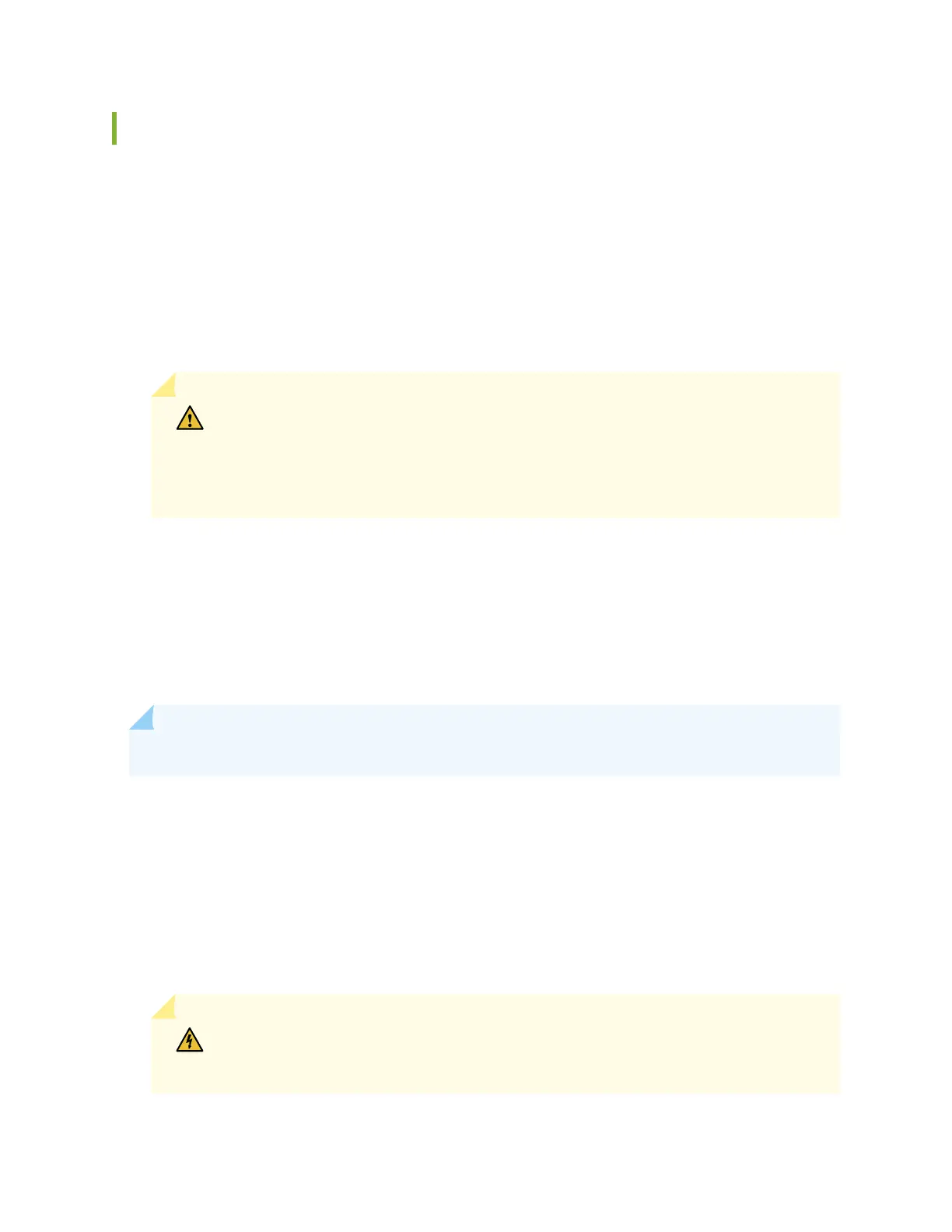Connecng AC Power to an EX4600 Switch
Ensure that you have a power cord appropriate for your geographical locaon available to connect AC
power to the switch.
Before you begin connecng AC power to the switch:
• Ensure that you have taken the necessary precauons to prevent electrostac discharge (ESD)
damage (see
Prevenon of Electrostac Discharge Damage
).
• Ensure that you have connected the device chassis to earth ground.
CAUTION: For installaons that require a separate grounding conductor to the chassis,
have a licensed electrician complete this connecon before you connect the switch to
power. For instrucons on connecng earth ground, see
Connect Earth Ground to an
EX Series Switch
.
• Install the power supply in the chassis. For instrucons on installing a power supply in an EX4600
switch, see "Installing a Power Supply in an EX4600 Switch" on page 100.
The EX4600 is shipped from the factory with two power supplies. Each power supply is a hot-removable
and hot-insertable eld-replaceable unit (FRU) when the second power supply is installed and running.
You can install replacement power supplies in the two slots next to the fan modules without powering
o the switch or disrupng the switching funcon.
NOTE: Each power supply must be connected to a dedicated power source outlet.
To connect AC power to an EX4600 switch:
1. Aach the grounding strap to your bare wrist and to a site ESD point.
2. Ensure that the power supplies are fully inserted in the chassis and the latches are secure. If only one
power supply is installed, ensure a that blank cover panel is installed over the second power supply
slot.
3. Locate the power cord or cords shipped with the switch; the cords have plugs appropriate for your
geographical locaon. See "AC Power Cord Specicaons for an EX4600 Switch" on page 32.
WARNING: Ensure that the power cord does not block access to device components
or drape where people can trip on it.
79