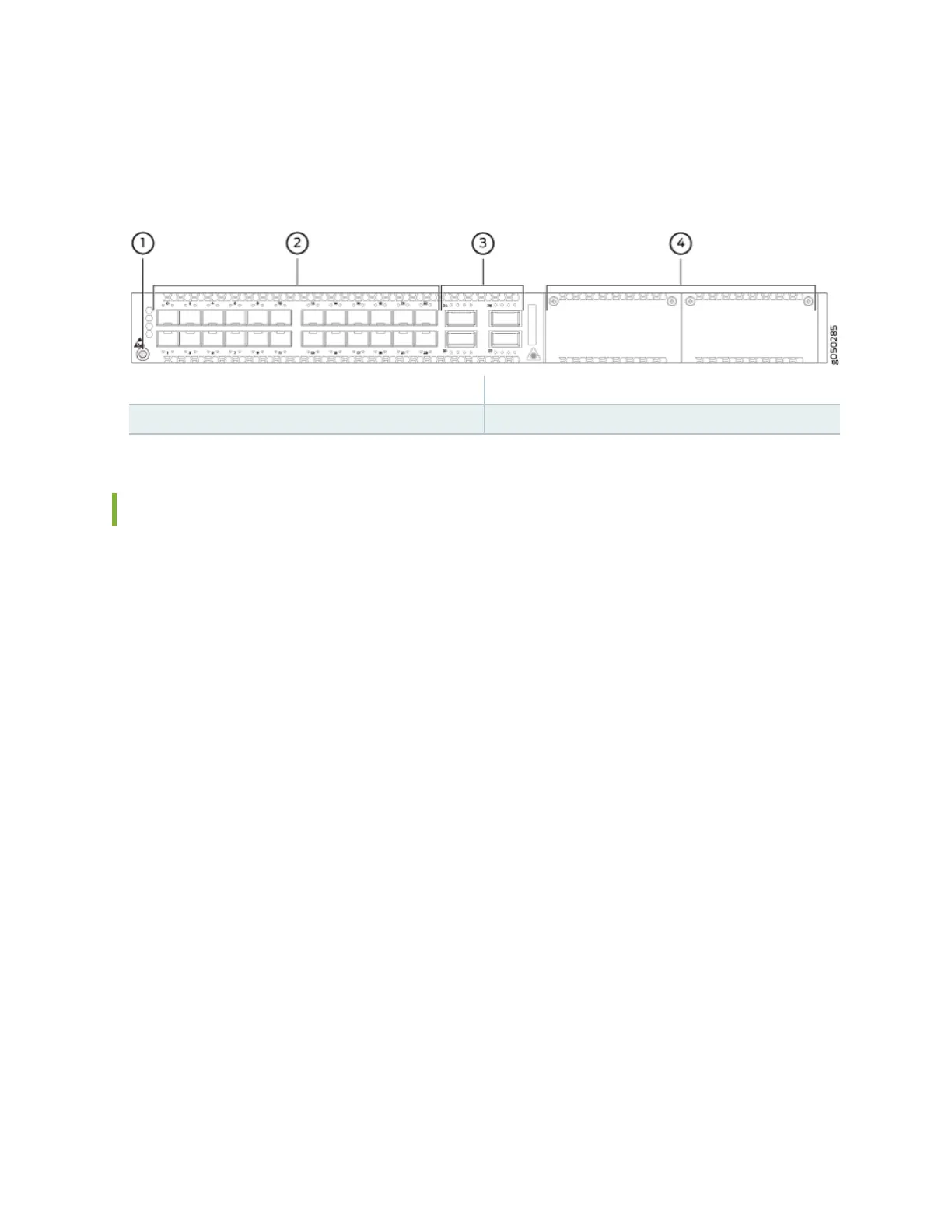Figure 4 on page 10 shows the port panel of an EX4600 switch.
Figure 4: EX4600 Switch Port Panel
1—
Electrostac Discharge (ESD) terminal
3—
40 GbE ports (4)
2—
10 G ports (24)
4—
Expansion module bays with cover panels (2)
Access Port and Uplink Port LEDs on an EX4600 Switch
The Link/Acvity and Status LED conguraon for an EX4600 switch uses bi-colored LEDs. The two
gures in this topic show the locaon of those LEDs:
10