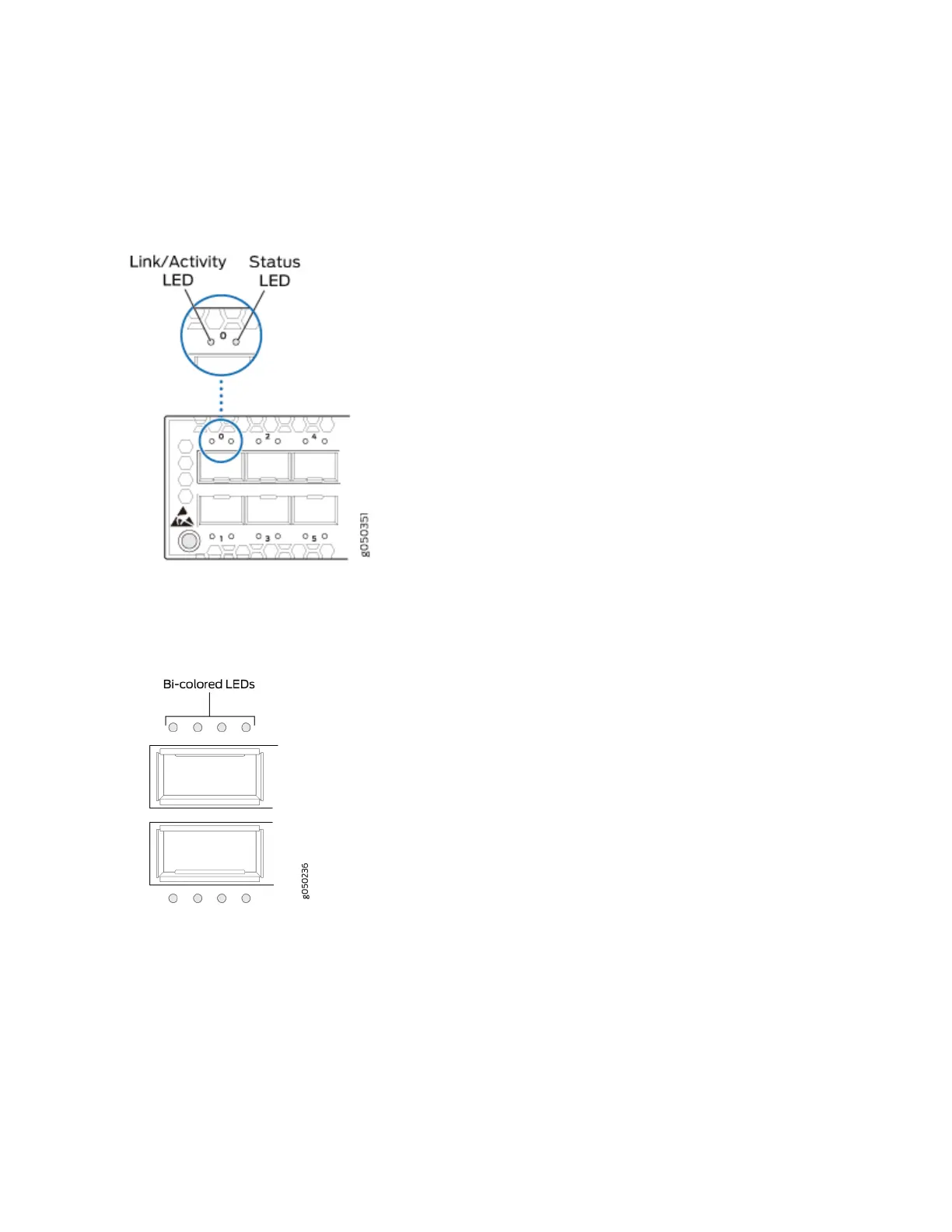• Figure 5 on page 11 shows the locaon of the LEDs on the SFP+ access ports on the EX4600 and
Figure 6 on page 11 shows the locaon of the LEDs on the QSFP+ uplink ports on the EX4600.
Figure 5: LEDs on the SFP+ Ports
Figure 6: LEDs on the QSFP+ Ports
The LED in Figure 5 on page 11 labeled Link/Acvity indicate link acvity or a fault. The LED labeled
Status in indicates transceiver presence.
Table 4 on page 12 describes how to interpret the SFP+ port LEDs.
11