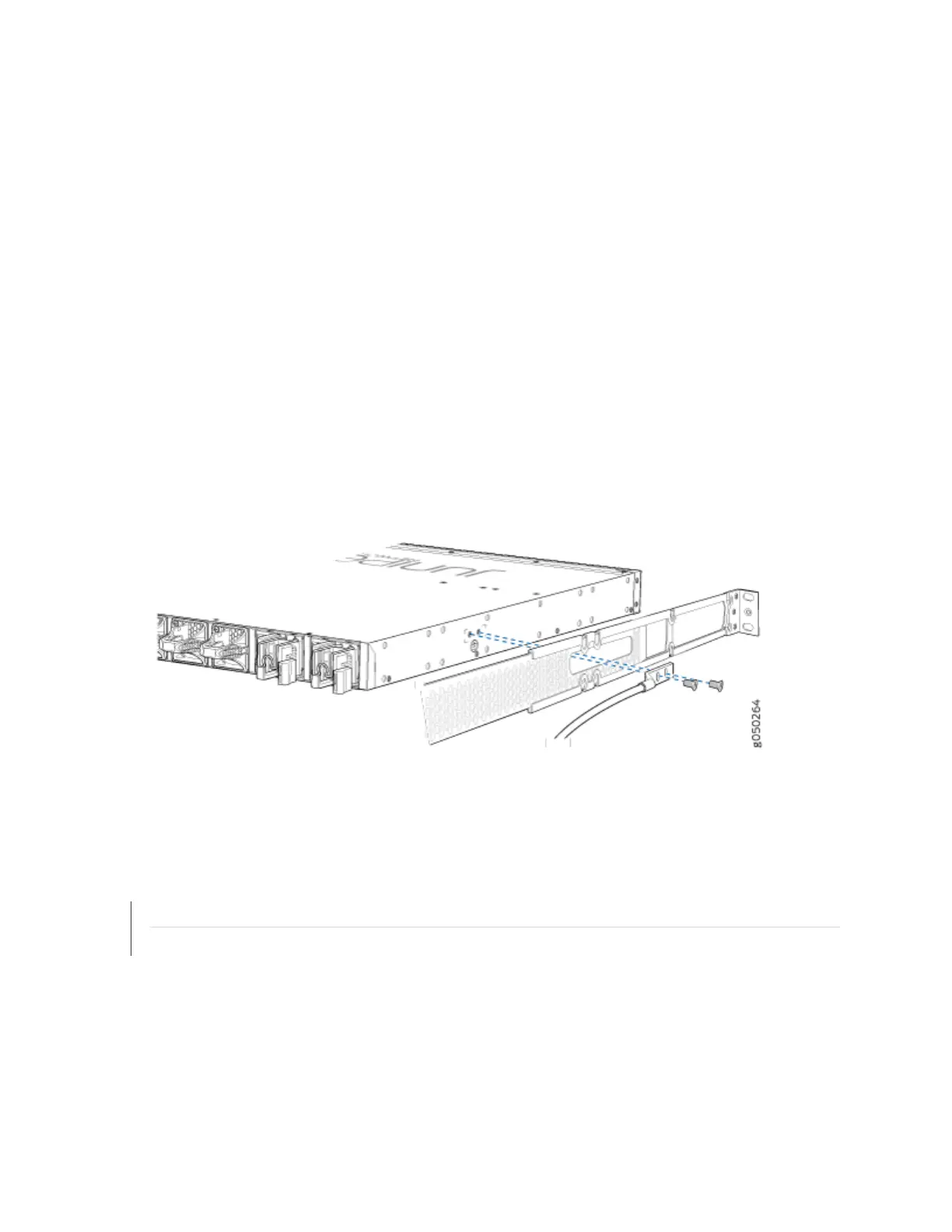• Grounding lug for your grounding cable—The grounding lug required is a Panduit LCD10-10A-L or
equivalent.
• Two SAE 10-32 washers and screws—To aach the grounding lug to the protecve earthing terminal.
• Screwdriver to aach the screws.
To connect earth ground to a EX4600 switch:
1. Aach one end of the grounding cable to an appropriate earth ground site, such as the mounng
rack.
2. Posion the grounding lug over the protecve earthing terminal on the side of the chassis, which is
visible through the mounng bracket.
3. Secure the grounding lug to the protecve earthing terminal with the washers and screws. See Figure
27 on page 78.
Figure 27: Connecng a Grounding Cable to an EX4600 Switch
4. Dress the grounding cable and ensure that it does not touch or block access to other device
components and that it does not drape where people could trip over it.
SEE ALSO
General Safety Guidelines and Warnings | 137
Grounded Equipment Warning | 149
78