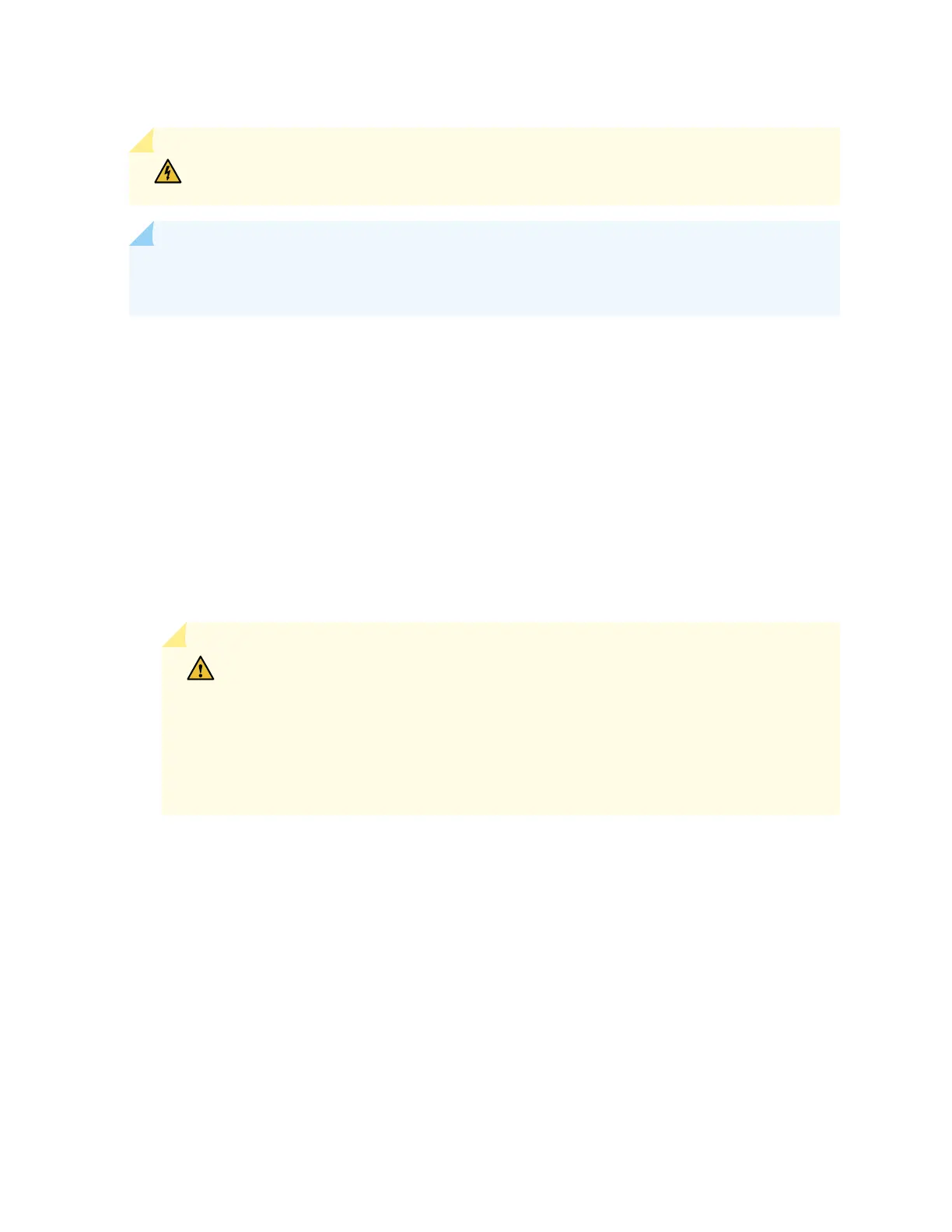WARNING: DC-powered EX4600 switches are intended for installaon only in a
restricted access locaon.
NOTE: The baery returns of the DC power supply should be connected as an isolated DC
return (DC-I).
To connect DC power to an EX4600 switch:
1. Aach the grounding strap to your bare wrist and to a site ESD point.
2. Verify that the DC power cables are correctly labeled before making connecons to the power
supply. In a typical power distribuon scheme where the return is connected to chassis ground at
the baery plant, you can use a mulmeter to verify the resistance of the –48V and RTN DC cables
to chassis ground:
• The cable with very low resistance (indicang a closed circuit) to chassis ground is posive (+)
and will be installed on the V+ (return) DC power input terminal.
• The cable with very high resistance (indicang an open circuit) to chassis ground is negave (–)
and will be installed on the V– (input) DC power input terminal.
CAUTION: You must ensure that power connecons maintain the proper polarity.
The power source cables might be labeled (+) and (–) to indicate their polarity.
There is no standard color coding for DC power cables. The color coding used by
the external DC power source at your site determines the color coding for the leads
on the power cables that aach to the DC power input terminals on each power
supply.
3. Install heat-shrink tubing insulaon around the power cables.
To install heat-shrink tubing:
a. Slide the tubing over the poron of the cable where it is aached to the lug barrel. Ensure that
tubing covers the end of the wire and the barrel of the lug aached to it.
b. Shrink the tubing with a heat gun. Ensure that you heat all sides of the tubing evenly so that it
shrinks around the cable ghtly.
Figure 29 on page 83 shows the steps to install heat-shrink tubing.
82