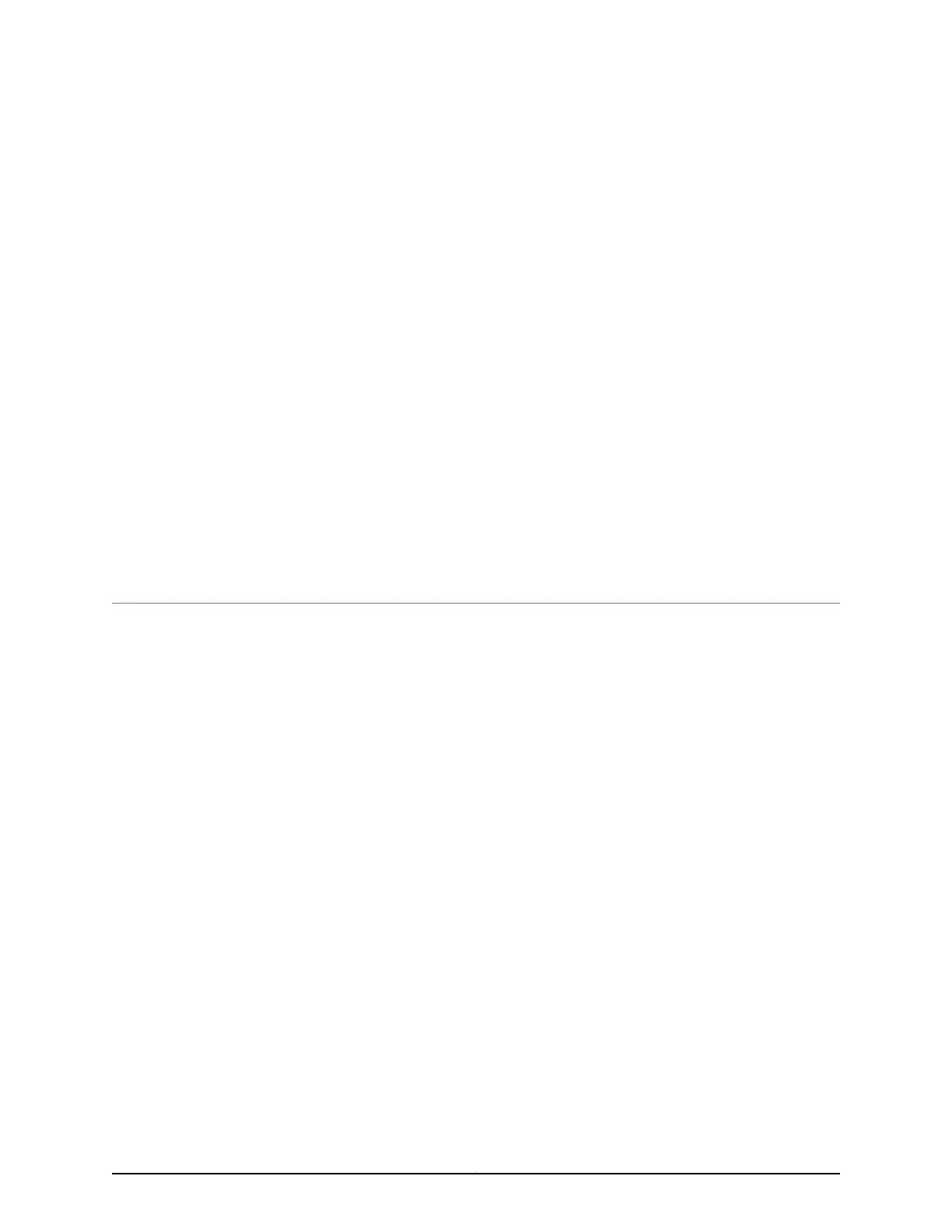CHAPTER 26
Replacing Host Subsystem Components
•
Replacing an M120 Routing Engine on page 195
•
Replacing an SSD Drive on an RE-A-1800 or RE-S-1800 on page 198
•
Replacing a DIMM Module in M120 Routing Engines on page 200
•
Replacing an M120 CB on page 202
•
Replacing Connections to M120 Routing Engine Interface Ports on page 206
•
Replacing the Console or Auxiliary Cable on the M120 Routing Engine on page 209
•
Replacing the Management Ethernet Cable on the M120 Routing Engine on page 210
Replacing an M120 Routing Engine
To replace a Routing Engine, perform the following procedures:
•
Removing an M120 Routing Engine on page 195
•
Installing an M120 Routing Engine on page 197
Removing an M120 Routing Engine
The router can have one or two Routing Engines. They are located within the CB in the
rear of the chassis on either side of the FEBs in the slots marked CB0 and CB1. Each
Routing Engine weighs approximately 2.4 lb (1.1 kg).
195Copyright © 2018, Juniper Networks, Inc.
