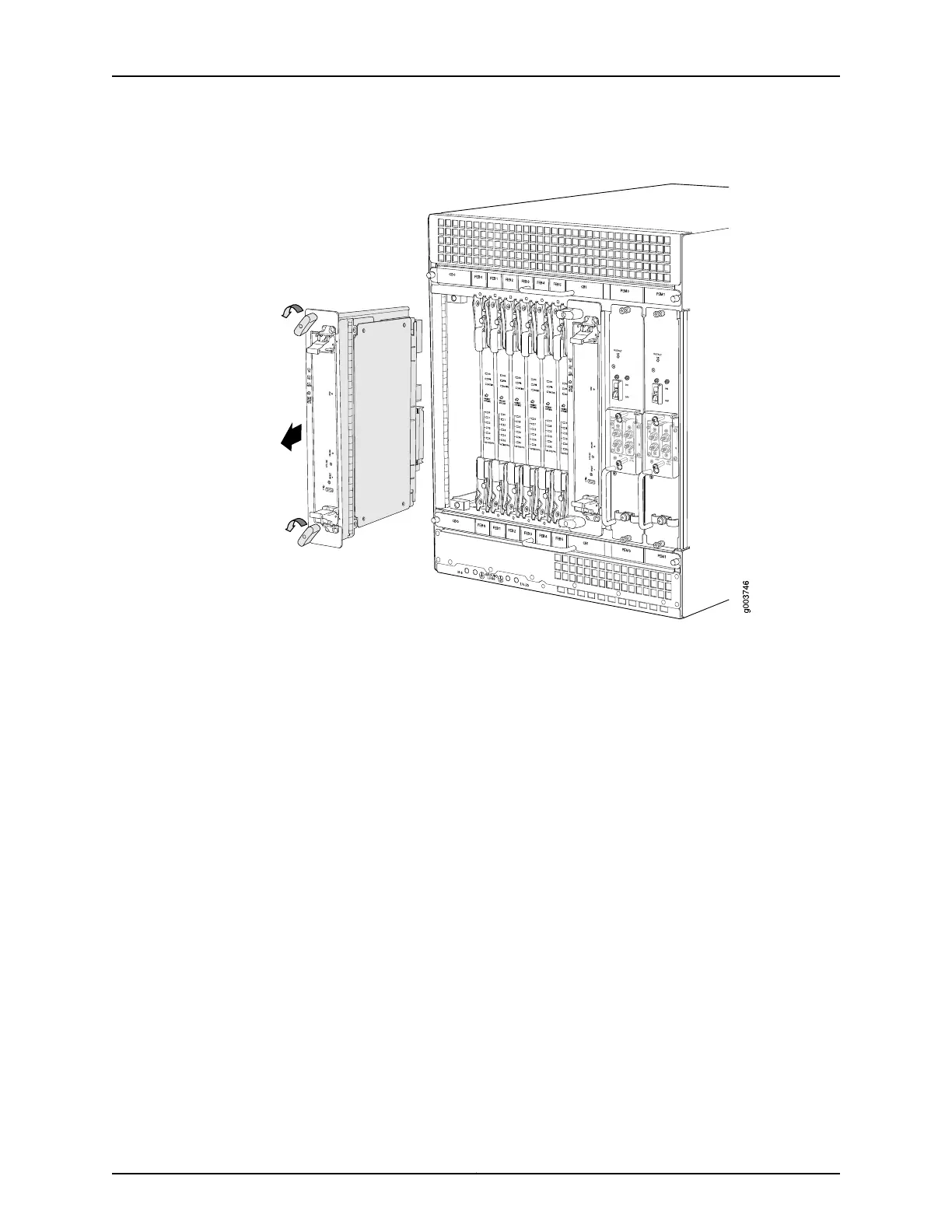Figure 74: Removing an M120 CB
See Also M120 Control Board (CB) Description on page 47•
• M120 Control Board (CB) LEDs on page 48
• Installing an M120 CB on page 204
Installing an M120 CB
To install a CB (see Figure 75 on page 205):
1. Attach an electrostatic discharge (ESD) grounding strap to your bare wrist and connect
the strap to an approved site ESD grounding point. See the instructions for your site.
2. Carefully align the sides of the CB with the guides inside the chassis.
3. Slide the CB into the chassis, carefully ensuring that it is correctly aligned.
4. Grasp both ejector handles and rotate them simultaneously clockwise until the CB is
fully seated.
Copyright © 2018, Juniper Networks, Inc.204
M120 Multiservice Edge Router Hardware Guide