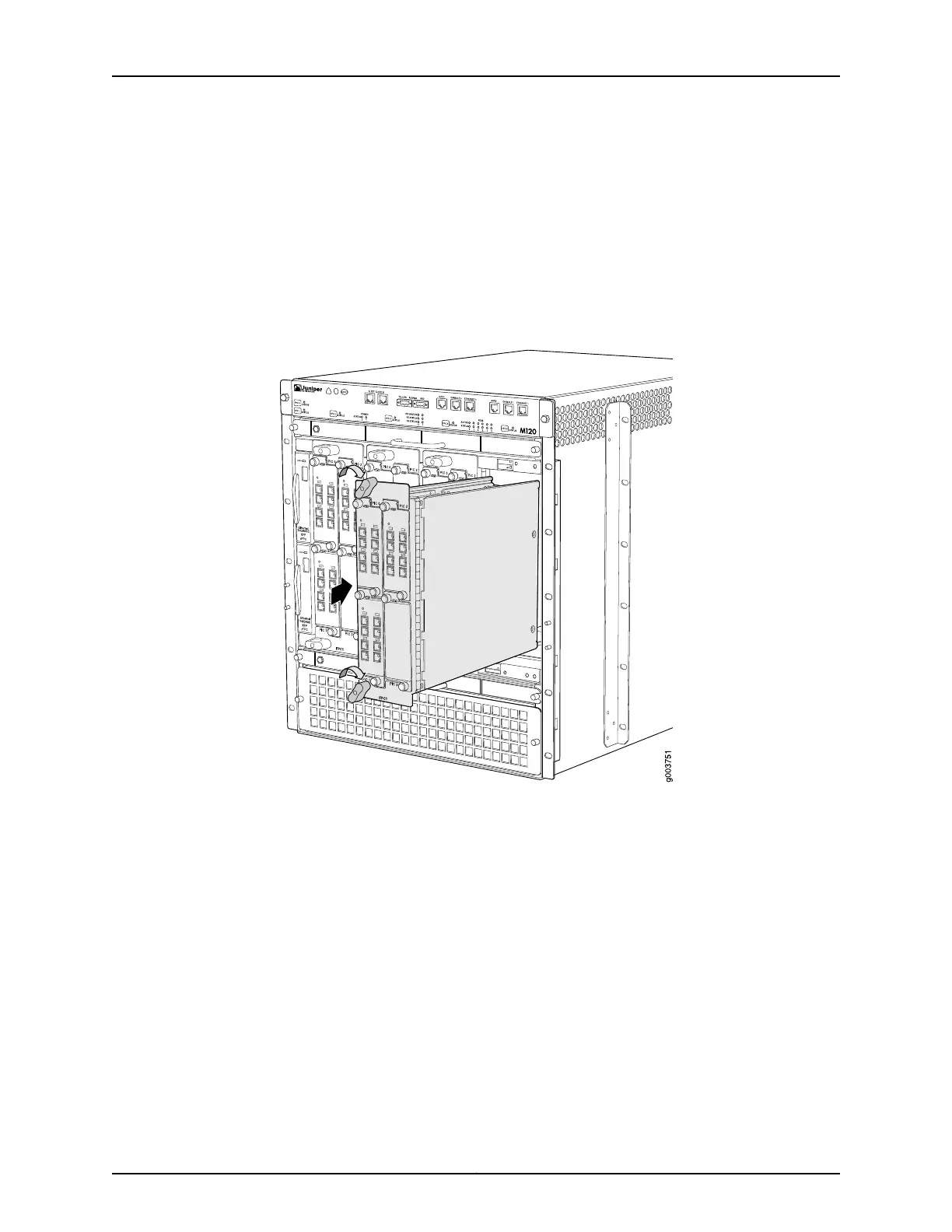5. Slide the FPC all the way into the card cage until you feel resistance.
6. Grasp both ejector handles and rotate them simultaneously clockwise until the FPC
is fully seated.
7. Repeat the procedure to reinstall each remaining FPC.
Figure 44: Reinstalling an FPC After Installing the M120 Router
Reinstalling a CFPC
To reinstall a CFPC (see Figure 45 on page 148):
1. Attach an electrostatic discharge (ESD) grounding strap to your bare wrist, and connect
the strap to an approved site ESD grounding point. See the instructions for your site.
2. Identify the slot in which the CFPC will be installed.
3. Verify that the transceiver has a rubber safety cap covering the PIC transceiver. If it
does not, cover the transceiver with a safety cap.
4. Ensure that the CFPC is right-side up, with the text on the faceplate of the CFPC facing
upward.
Copyright © 2018, Juniper Networks, Inc.146
M120 Multiservice Edge Router Hardware Guide
