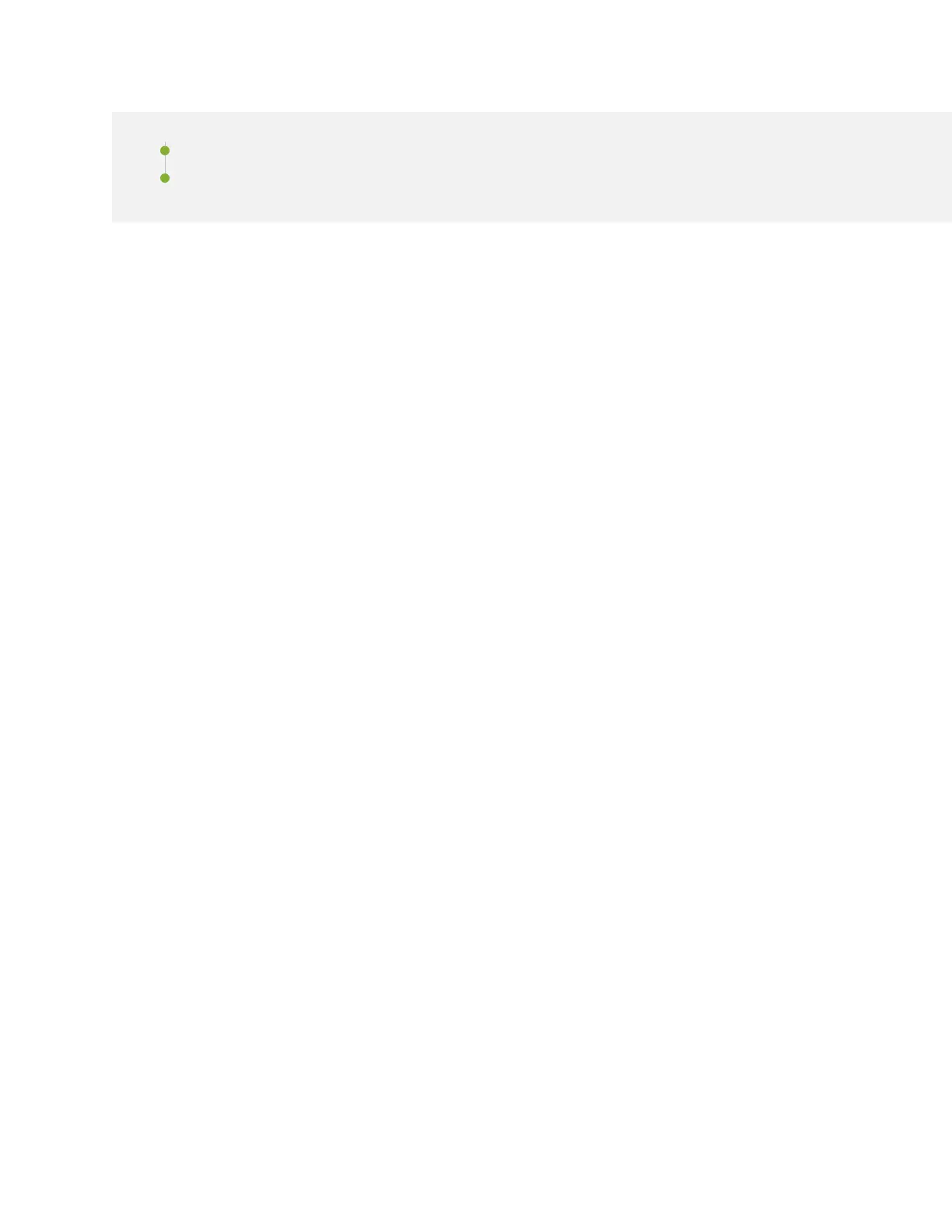Virtual Access Point Configuration Overview | 115
Configure the Wi-Fi Mini-PIM | 117
Wi-FI Mini-PIM Configuration Overview
Before you configure the Mini-PIM, configure the network settings on the SRX Series device and connect
the device to your network. For details, see the Hardware Guide for your SRX Series device.
Configure the following settings for the access point:
•
Name for the access point
•
Interface—The interface name for the AP is denoted as wl-x/0/0, where x is the slot on the services
gateway in which the Mini-PIM is installed.
•
Country code—The country code setting identifies the regulatory domain in which the access point
operates.
The country code affects the radio modes, list of channels, and radio transmission power that the access
point can support. Ensure that you select the correct code for the country in which the access point
operates so that the access point complies with the regulations in that country.
•
Location
Radio Configuration Overview
Radios on the Wi-Fi Mini-PIM are enabled by default. You can disable a radio. When a radio is disabled,
the Mini-PIM does not send messages to the connected wireless clients.
Configure the following options for each radio:
•
Channel number—If you select auto, then the Mini-PIM chooses the channel automatically.
•
Mode—You can configure the radio to support either one type of wireless client or a mixed mode. In
mixed mode, different types of clients can connect to the radio. Table 61 on page 115 lists the modes
supported on each radio.
114
