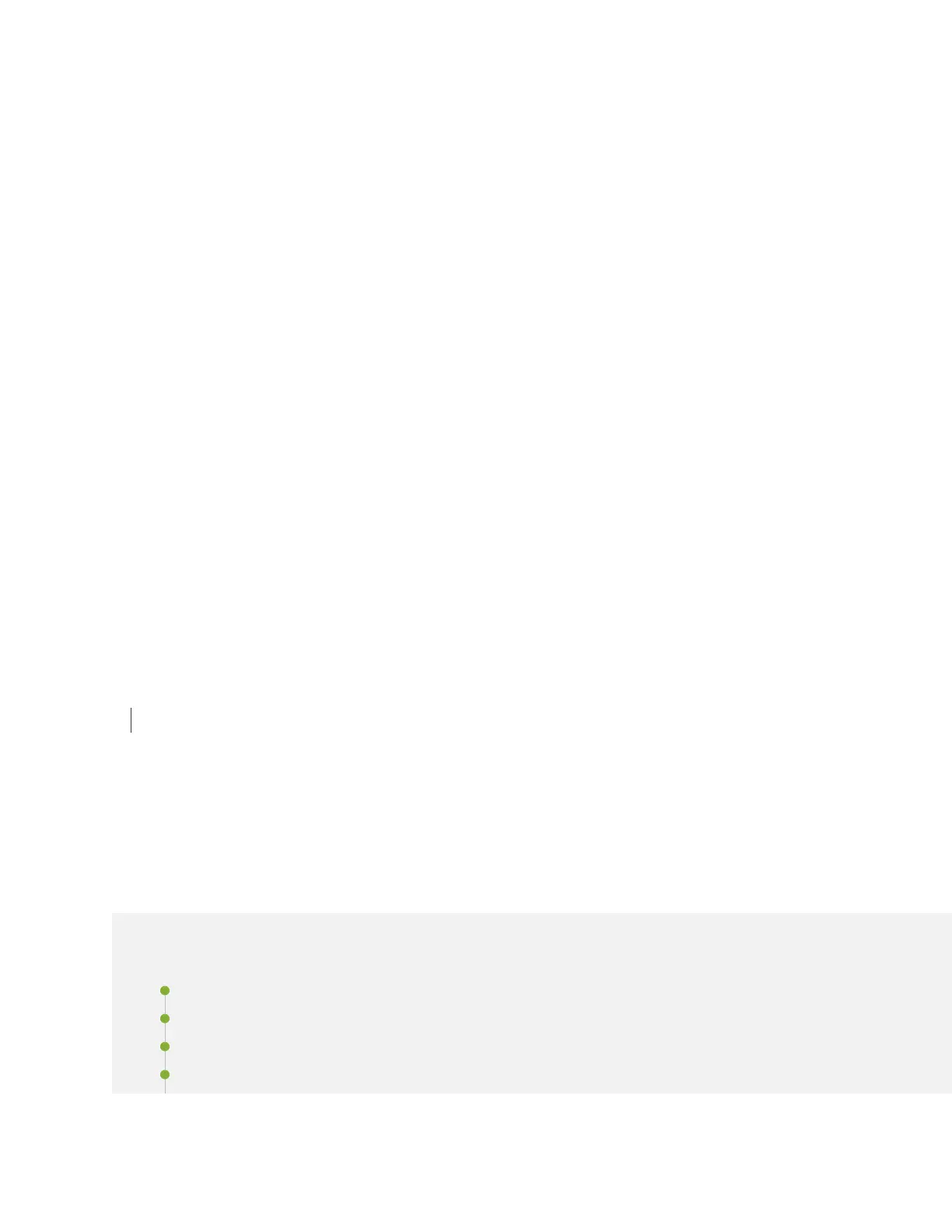Using the CLI
To perform basic configuration for the 1-Port Serial Mini-PIM and to configure network interfaces for the
services gateway with the CLI:
1. Verify that the serial interface is installed on the device:
show chassis hardware
2. Verify the status of the interface:
show interfaces terse
3. Assign the port an IP address:
set interfaces se-1/0/0 unit 0 family inet address interface address/destination prefix
4. Add or select a security zone; for example, Trust:
set security zones security-zone trust interfaces se-1/0/0.0 host-inbound-traffic system-services all
5. Add or select security zones for host inbound traffic protocol options:
set security zones security-zone trust interfaces se-1/0/0.0 host-inbound-traffic protocols all
6. Set security policies:
set security policies default-policy permit-all
RELATED DOCUMENTATION
Maintaining the SRX Series Interface Modules | 129
1-Port T1/E1 Mini-Physical Interface Module
(SRX-MP-1T1E1-R)
IN THIS SECTION
1-Port T1/E1 Mini-Physical Interface Module (SRX-MP-1T1E1-R) Overview | 47
1-Port T1/E1 Mini-Physical Interface Module (SRX-MP-1T1E1-R) Hardware Specifications | 48
1-Port T1/E1 Mini-Physical Interface Module (SRX-MP-1T1E1-R) LEDs | 48
1-Port T1/E1 Mini-Physical Interface Module (SRX-MP-1T1E1-R) Supported Loopback Diagnostics | 49
46
