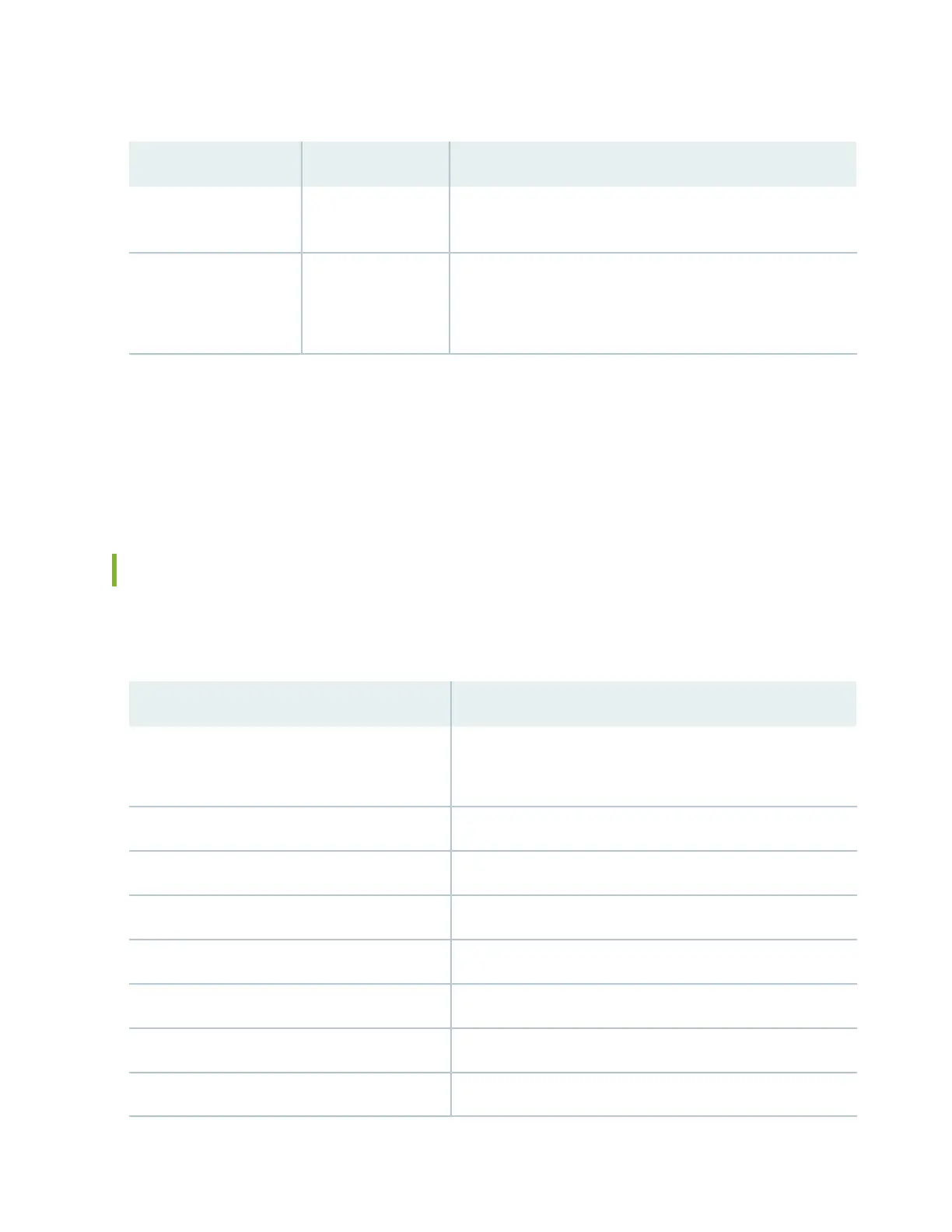Table 52: Wi-Fi Mini-PIM Models (continued)
NotesSupported RegionModel or SKU
This model is based on the wireless standards supported in Israel.
The country code is fixed and cannot be changed.
IsraelSRX-MP-WLAN-IL
You can set the country code using the set wlan access-point
ap-name access-point-options country country code command.
For information on country codes, see Table 59 on page 100
Other countriesSRX-MP-WLAN-WW
Physical Interface
The physical interface for the Wi-Fi Mini-PIM uses the name wl-x/0/0, where x is the slot on the services
gateway where the Mini-PIM is installed. You can install the Mini-PIM in any of the Mini-PIM slots on the
services gateway.
Wi-Fi Mini-PIM Hardware Specifications
Table 53 on page 93 provides the hardware specifications for the Mini-PIM.
Table 53: Wi-Fi Mini-PIM Hardware Specifications
ValueDescription
H x W x L:
0.79 in. x 3.70 in. x 5.29 in. (2.0 cm x 9.4 cm x 13.43 cm)
Dimensions
0.29 lb (0.13 kg)Weight
Mini-PIMForm factor
RP-SMAConnector type
32° F through 104° F (0° C through 40° C)Environmental operating temperature
-40° F through 158° F (-40°C through 70° C)Storage temperature
5% to 90% noncondensingRelative humidity
6,000 feet (1828 meters)Operating altitude
93
