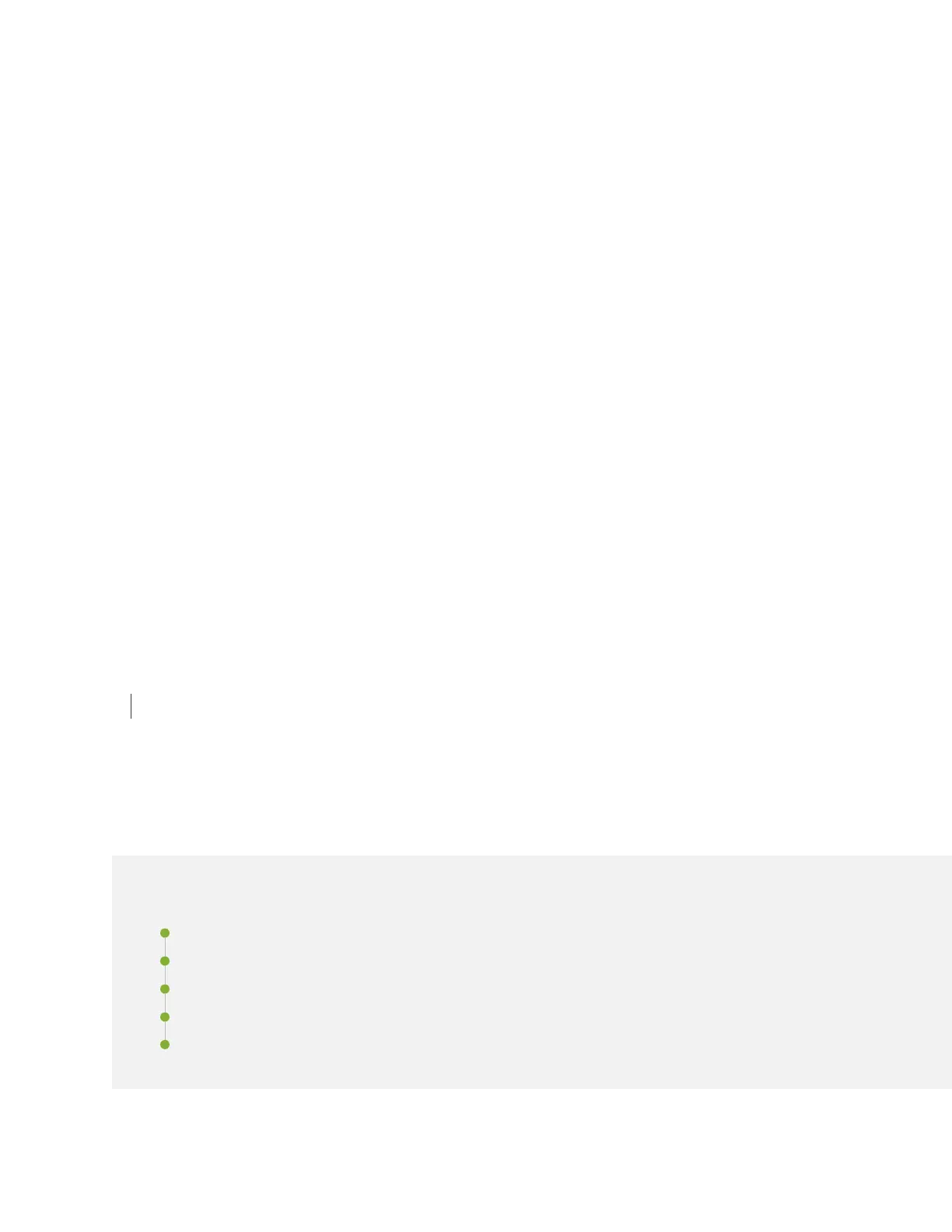[edit]
user@host# set interfaces interface-name unit 0 family inet address interface address/destination prefix
5. Add or select a security zone; for example, Trust:
[edit]
user@host# set security zones security-zone trust interfaces ge-0/0/x.0 host-inbound-traffic
system-services all
where x is less than or equal to 16
6. Add or select security zones for host inbound traffic protocol options:
[edit]
user@host# set security zones security-zone trust interfaces ge-0/0/x.0 host-inbound-traffic protocols
all
where x is less than or equal to 8
7. Set security policies:
[edit]
user@host# set security policies default-policy permit-all
RELATED DOCUMENTATION
Maintaining the SRX Series Interface Modules | 129
16-Port Gigabit Ethernet XPIM (PoE)
IN THIS SECTION
16-Port Gigabit Ethernet XPIM (PoE) Overview | 72
16-Port Gigabit Ethernet XPIM (PoE) Components | 73
16-Port Gigabit Ethernet XPIM (PoE) Hardware Specifications | 73
16-Port Gigabit Ethernet XPIM (PoE) LEDs | 74
16-Port Gigabit Ethernet XPIM Basic Configuration | 75
71
