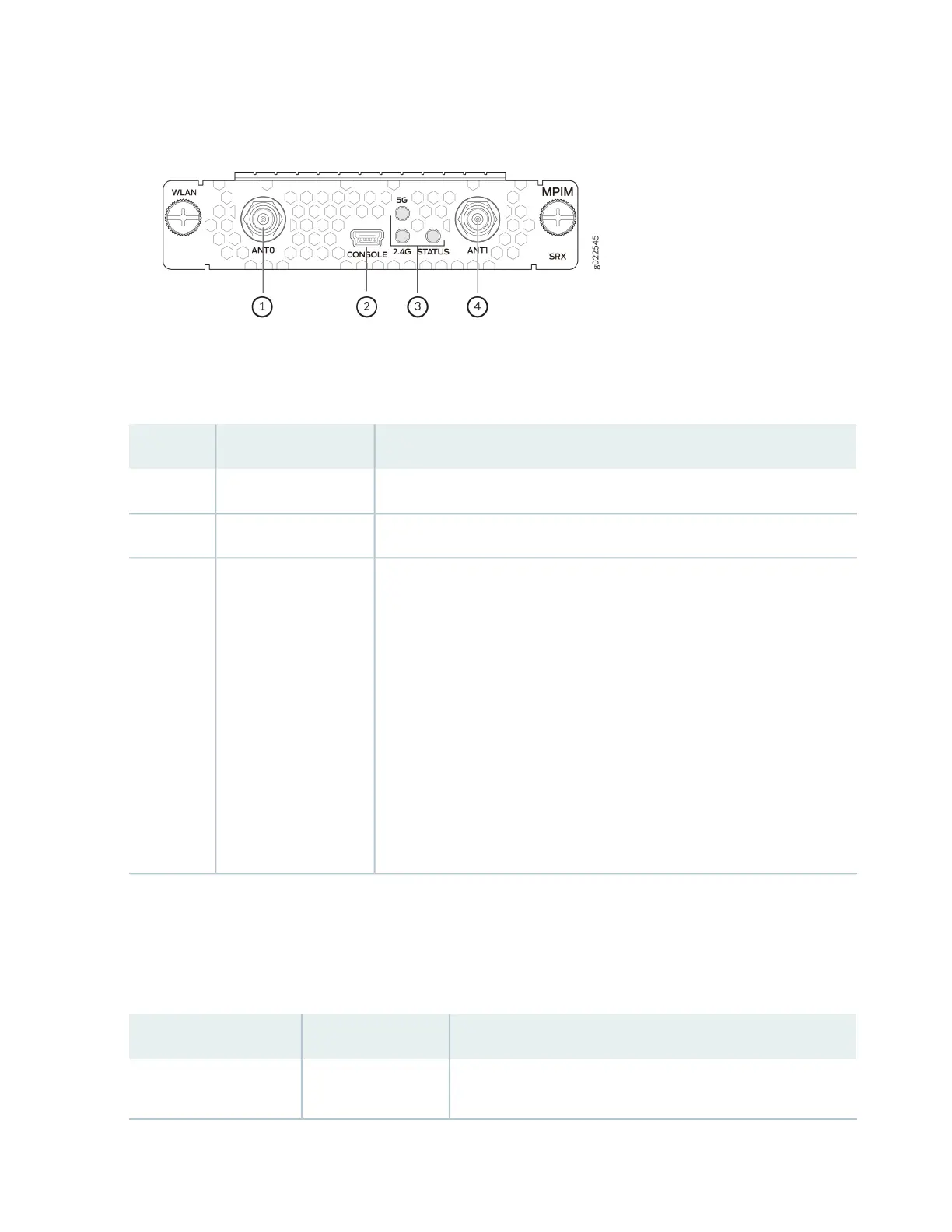Figure 16: Wi-Fi Mini-PIM Front Panel
Table 51 on page 92 lists the components on the front panel.
Table 51: Wi-Fi Mini-PIM Front Panel Components
DescriptionComponentSl. No.
Two Reverse Polarity SubMiniature version A (RP-SMA) connectorsAntenna connectors1, 4
Mini-USB Type-B port for debugging purposesConsole2
Indicate the status of the Mini-PIM:
2.4 GHz
•
Solid green—2G WLAN connection is established
•
Blinking green—Data activity
5 GHz
•
Solid green—5G WLAN connection is established
•
Blinking green—Data activity
STATUS
•
Solid green—The Mini-PIM is operational
•
Blinking green—Powering on or running diagnostics
LEDs3
Wi-Fi Mini-PIM Models
Three models are available based on the regional wireless standards (see Table 52 on page 92):
Table 52: Wi-Fi Mini-PIM Models
NotesSupported RegionModel or SKU
This model is based on the wireless standards supported in the
United States. The country code is fixed and cannot be changed.
United StatesSRX-MP-WLAN-US
92
