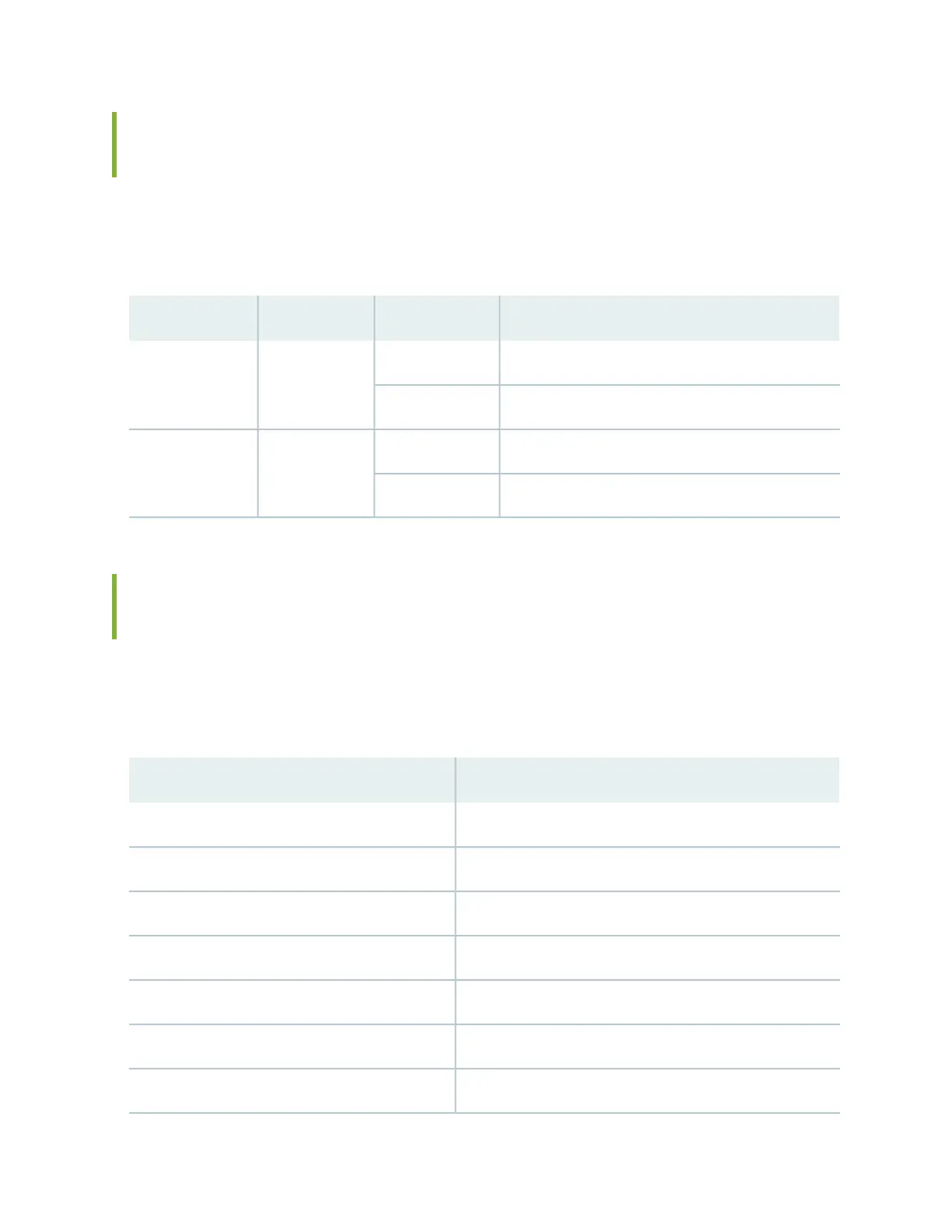1-Port VDSL2 Annex A Mini-Physical Interface Module (SRX-MP-1VDSL2-R)
LEDs
The 1-Port VDSL2 Annex A Mini-Physical Interface Module (Mini-PIM) has two LEDs.
Table 34 on page 59 describes the LED states.
Table 34: 1-Port VDSL2 Annex A (SRX-MP-1VDSL2-R) Mini-PIM LED States
DescriptionStateColorLED
Indicates that the VDSL interface is trained.OnGreenSYNC
Indicates training is in progress.Blinking
Indicates that traffic is passing through.BlinkingGreenTX/RX
Indicates that no traffic is passing through.Off
1-Port VDSL2 Annex A Mini-Physical Interface Module (SRX-MP-1VDSL2-R)
Supported Profiles
A profile is a table that contains a list of preconfigured VDSL2 settings. Table 35 on page 59 lists the
different profiles supported on the 1-Port VDSL2 Annex A Mini-PIM, along with their data rates.
Table 35: Supported Profiles on the 1-Port VDSL2 Annex A (SRX-MP-1VDSL2-R) Mini-PIM
Data RateProfiles
508a
508b
508c
508d
6812a
6812b
10017a
59
