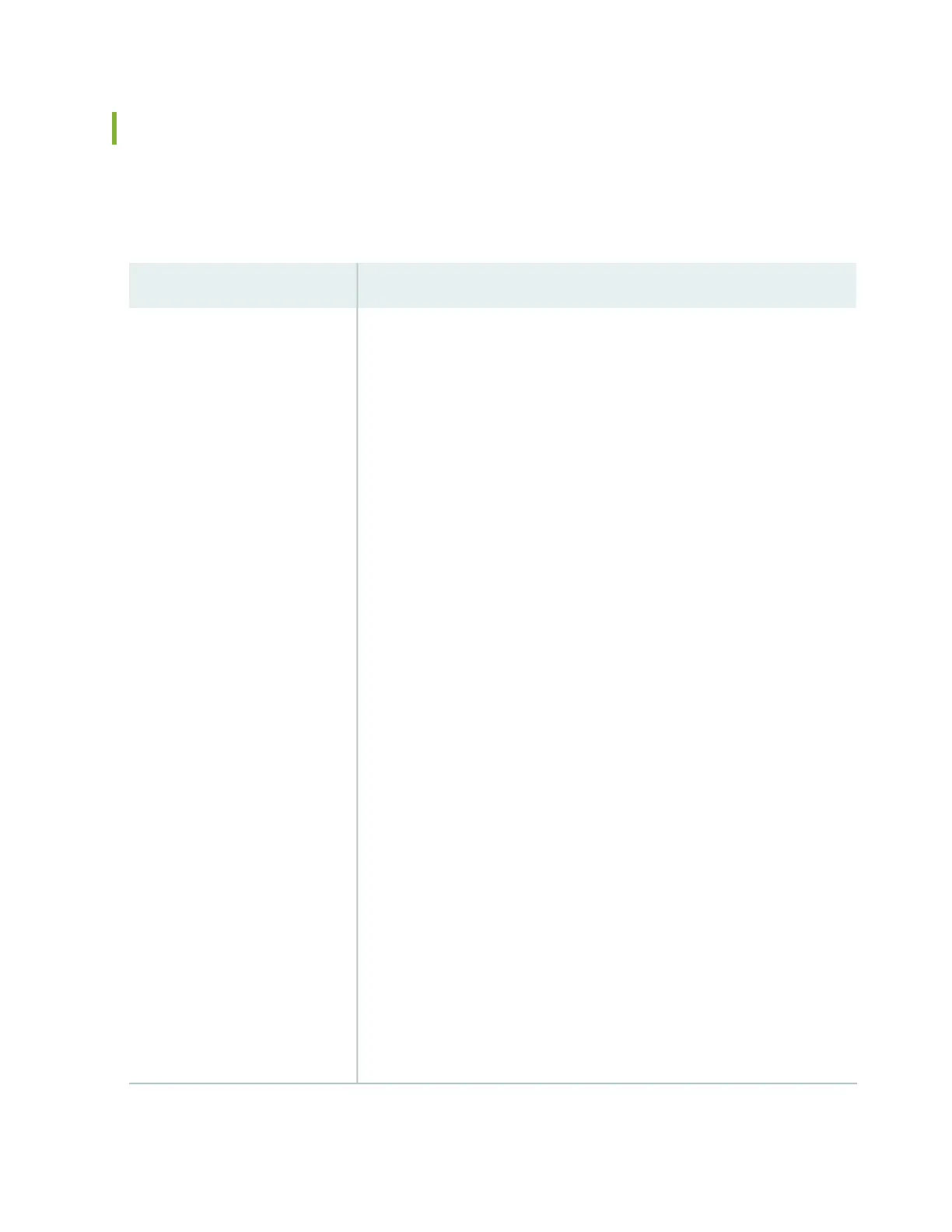Verify the Status of the Wi-Fi Mini-PIM
Table 62 on page 120 lists the commands that you can use to verify and monitor the status of the Wi-Fi
Mini-PIM:
Table 62: Commands to Verify and Monitor the Status of the Wi-Fi Mini-PIM
PurposeCommand
Displays the status of the specific access point.
Sample output:
Active access point detail information
Access Point : wap3
Type : Internal
Location : Default Location
Serial Number : EV1119AF0030
Firmware Version : v1.2.7
Alternate Version : v1.1.0
Country : US
Access Interface : wl-2/0/0
System Time : Mon Dec 23 06:50:50 UTC 2019
Packet Capture : Off
Ethernet Port:
MAC Address : 00:00:5e:00:53:c0
Radio1:
Status : On
MAC Address : 00:00:5e:00:53:12
Temperature : 44
Mode : IEEE 802.11a/n/ac
Channel : 120
Bandwidth : 40
Transmit Power : 100
Radio2:
Status : On
MAC Address : 00:00:5e:00:53:56
Temperature : 45
Mode : IEEE 802.11g/n
Channel : 11
Bandwidth : 20
Transmit Power : 100
show wlan access-points ap-name
detail
120
