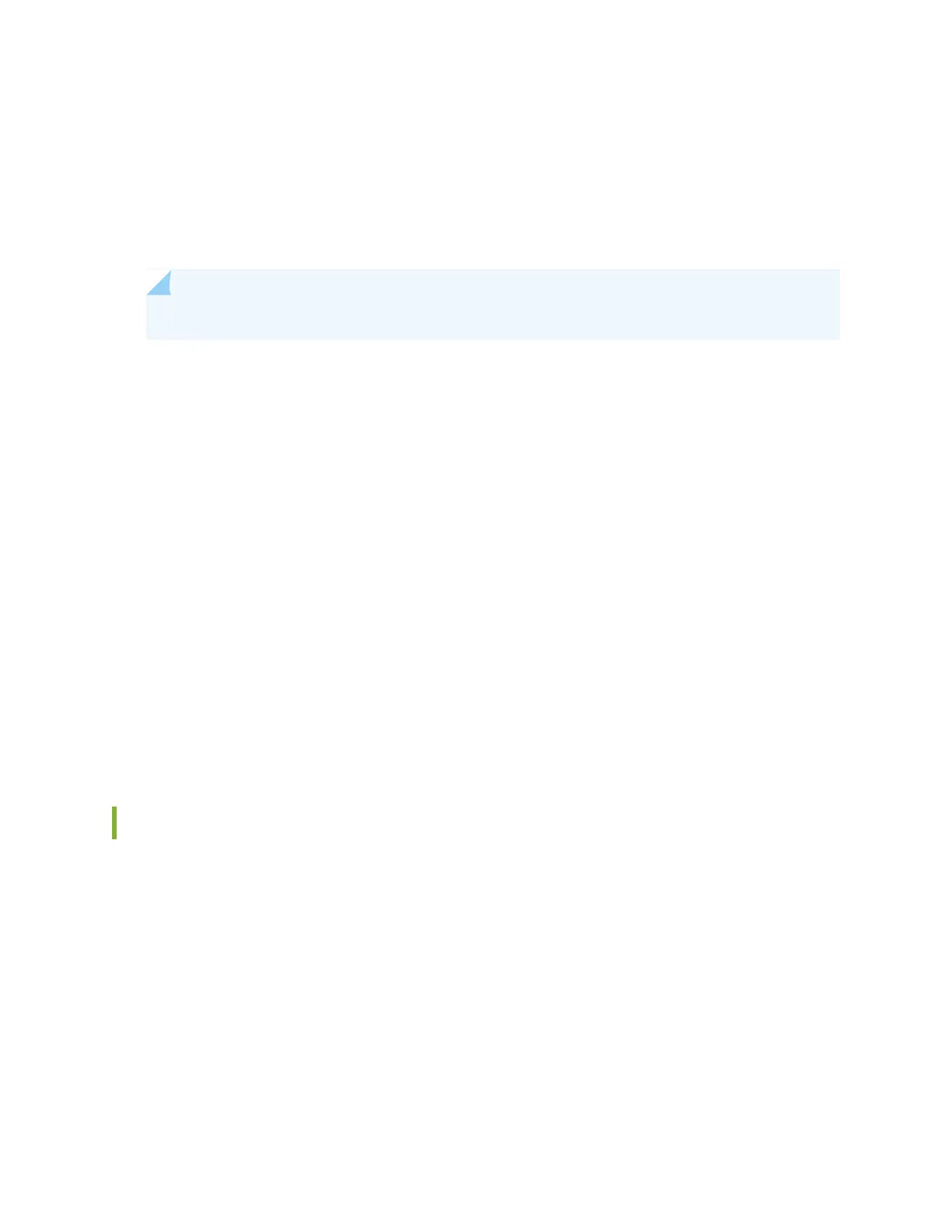on a channel, the access point selects a radar-free channel and performs a 60-second availability check
before operating on that channel.
DFS is enabled by default. You can disable DFS by using the dfs-off option:
set wlan access-point ap-name radio 1 radio-options dfs-off
NOTE: Only the 5 GHz radio (radio 1) supports DFS.
You can configure the DFS settings in any of the following ways based on your requirement:
DFS enabled (default)
•
If you set the channel number to auto, the access point selects the channel from the list of DFS and
non-DFS channels. If the access point selects a DFS channel and detects radar on the channel, it switches
to another channel automatically.
•
If you set the channel number manually to a DFS channel and if the access point detects a radar on this
channel, it switches to another channel automatically;
DFS disabled (dfs-off configured)
•
If you set the channel number to auto, the access point selects the channel from the list of non-DFS
channels.
•
If you set the channel number manually, you can configure either a DFS or non-DFS channel. If you
configure a DFS channel with DFS disabled, a warning message appears when you commit the
configuration.
Country Codes and Regulatory Domains
Table 59 on page 100 lists the country codes and regulatory domains supported on the Wi-Fi Mini-PIM.
99
