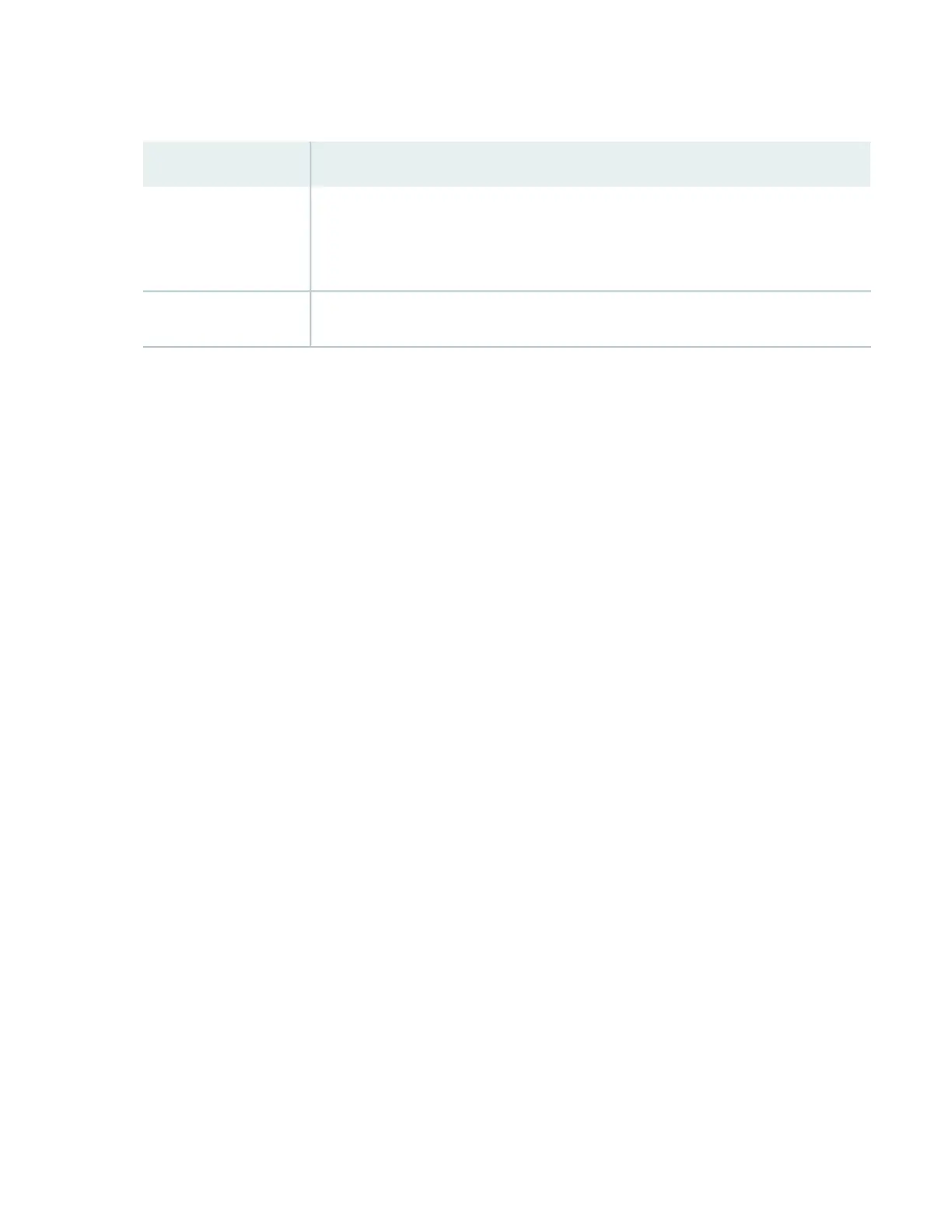Table 61: Supported Modes on the Wi-Fi Mini-PIM radios
Supported ModesRadio
•
an—802.11a and 802.11n clients operating on 5 GHz frequency can connect to the
access point
•
acn—802.11a, 802.11n and 802.11ac clients operating on 5 GHz frequency can connect
to the access point
Radio 1 (5.0 GHz)
•
gn—802.11g, and 802.11n clients operating in 2.4 GHz frequency can connect to the
access point. This is the default mode for this radio.
Radio 2 (2.4 GHz)
•
Bandwidth—Radio 1 supports 20 MHz, 40 MHz, and 80 MHz bandwidths, whereas Radio 2 supports
only 20 MHz and 40 MHz bandwidths.
•
Transmit power—You can configure transmit power on a per-radio basis. By default, the access point
assigns 100 percent power to each radio at startup.
To increase the network capacity, place access points closer together and reduce the value of the transmit
power. This helps reduce overlap and interference among access points. A lower transmit power setting
can also keep your network more secure because weaker wireless signals are less likely to propagate
outside the physical location of your network.
Virtual Access Point Configuration Overview
Virtual access points (VAPs) allow different security mechanisms for different clients on the same access
point. Each VAP is identified by a configured service set identifier (SSID) and a unique basic service set
identifier (BSSID). The access point supports multiple VLANs, which can be distributed across VAPs and
radios.
You can enable or disable each VAP independently. If you do not configure the VAPs, the radio is turned
on if you configured the radio settings. The radio is off if you do not configure the radio settings or if you
turned off the radio using the radio-off option.
A VAP is configured on a per-radio basis. You can configure up to eight VAPs per radio. You can map up
to 16 ESSIDS to individual VLANs.
Configure the following options for each VAP:
•
Description (maximum length is 64)
•
SSID value for the VAP
The SSID value can include letters, numerals, and the special characters - . _ @ #. The minimum length
is 2 characters and maximum length is 32 characters.
•
VLAN ID for the VAP
The value can be in the range of 1 through 4094.
115
