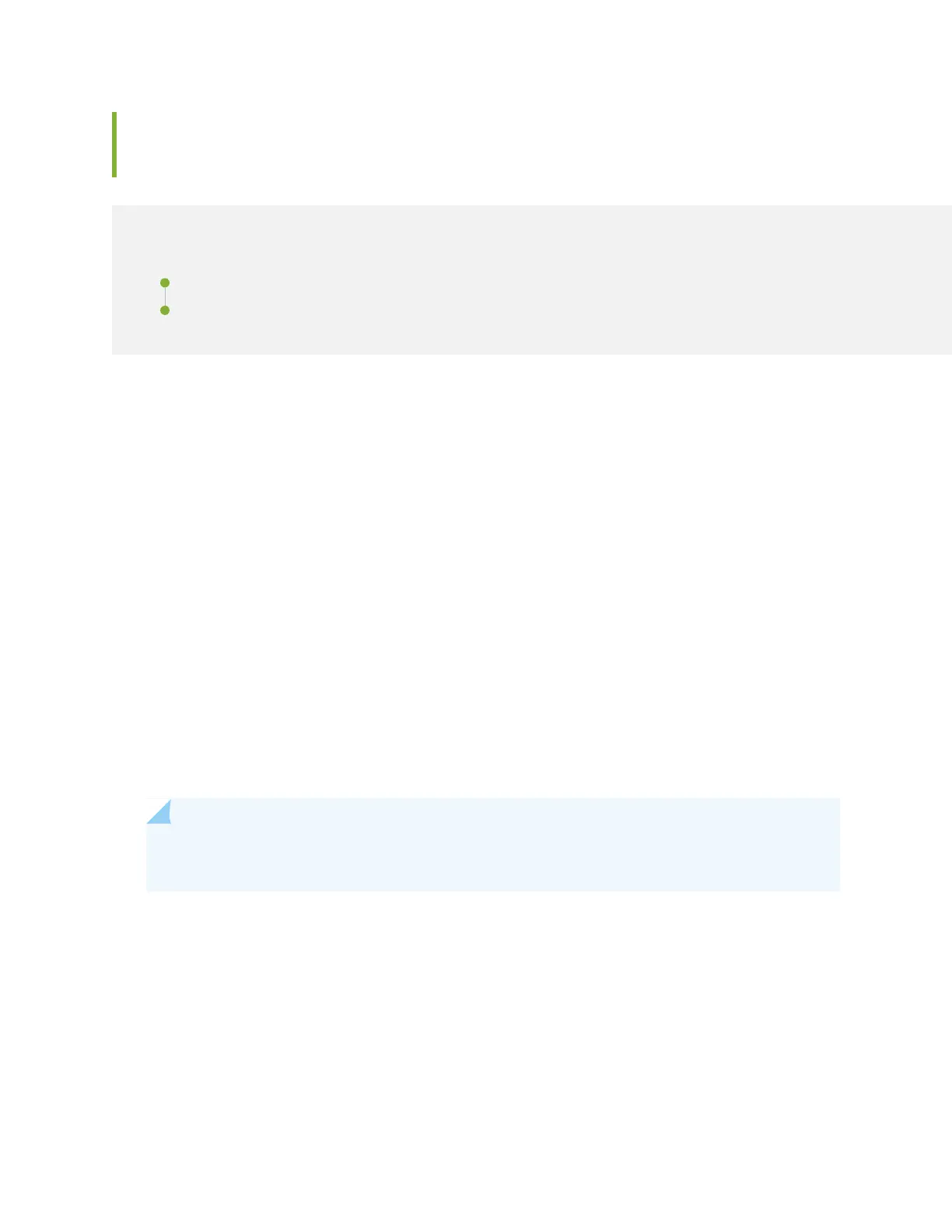Locating the SRX Series Services Gateway Hardware Component Mini-PIM
or GPIM Serial Number Label
IN THIS SECTION
SRX Series Services Gateway Mini-PIM Serial Number Label | 143
SRX Series Services Gateway GPIM Serial Number Label | 143
This topic includes the following sections:
SRX Series Services Gateway Mini-PIM Serial Number Label
Mini-Physical Interface Modules (Mini-PIMs) are field-replaceable on the SRX Series Services Gateway.
Each Mini-PIM has a unique serial number. The serial number label is located on the right side of the
Mini-PIM, when the Mini-PIM is horizontally oriented (as it would be installed on the device). The exact
location might be slightly different on different Mini-PIMs, depending on the placement of components
on the Mini-PIM.
SRX Series Services Gateway GPIM Serial Number Label
Gigabit-Backplane Physical Interface Modules (GPIMs) are hot-swappable and field-replaceable on the
SRX Series Services Gateway. Each GPIM has a unique serial number. The exact location might be slightly
different on different GPIMs (XPIMs or GPIMs), depending on the placement of the components on the
GPIM.
NOTE: Only the SRX650 Services Gateway supports hot-swappable functionality for GPIMs.
The SRX550 Services Gateway does not support hot-swappable functionality for GPIMs.
143
