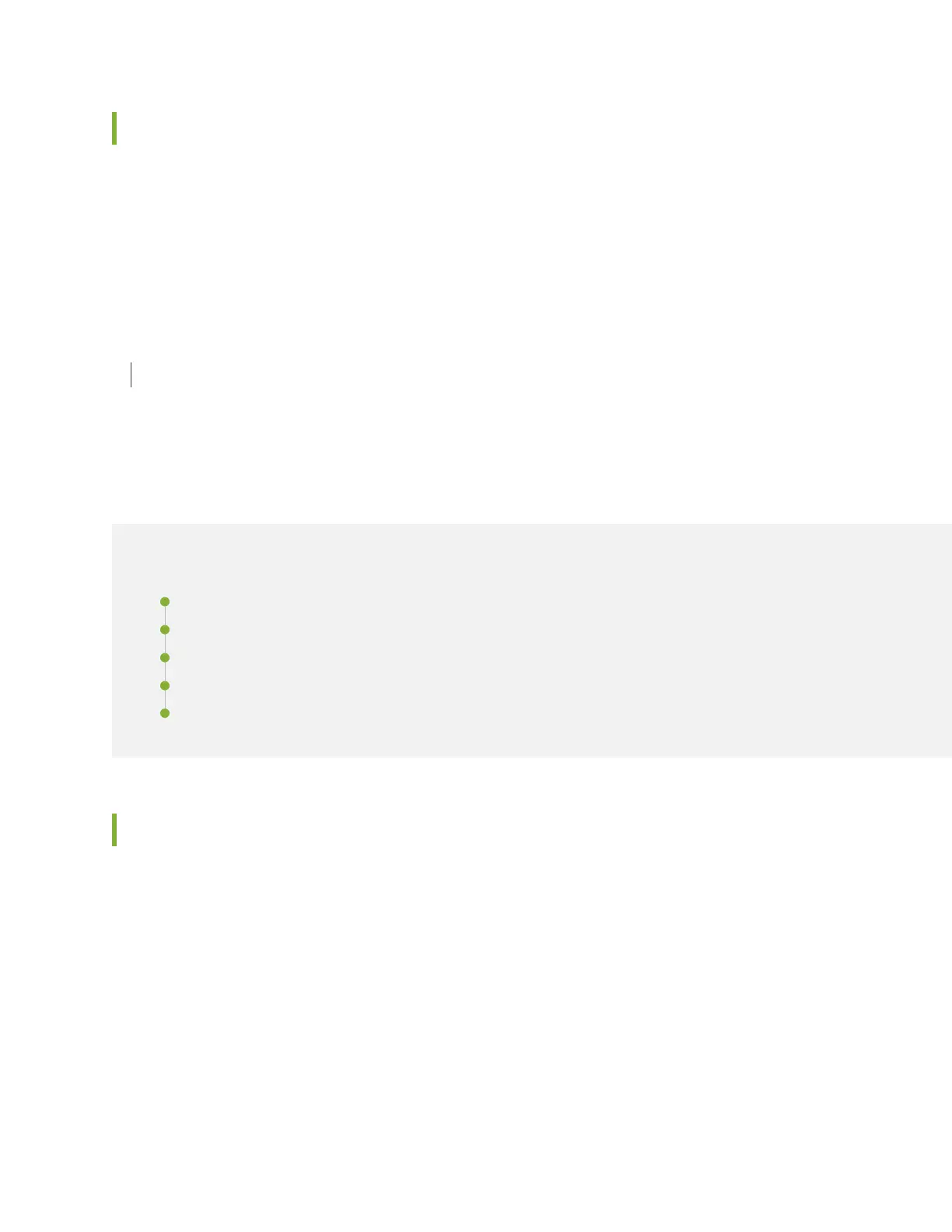16-Port Gigabit Ethernet XPIM Basic Configuration
To enable the 16-Port Gigabit Ethernet XPIM installed on your services gateway, you must configure its
properties. You can perform the same configuration tasks provided in “8-Port Gigabit Ethernet SFP XPIM
Basic Configuration” on page 69 using the J-Web interface or the CLI configuration editor. In addition,
you can configure a wider variety of options that are encountered less frequently.
RELATED DOCUMENTATION
Maintaining the SRX Series Interface Modules | 129
LTE Mini-Physical Interface Module
IN THIS SECTION
LTE Mini-Physical Interface Module | 75
LTE Mini-Physical Interface Module LEDs | 79
LTE Mini-Physical Interface Module Hardware Specifications | 80
LTE Mini-Physical Interface Module Installation and Configuration | 80
Firmware Upgrade on the LTE Mini-Physical Interface Module | 86
LTE Mini-Physical Interface Module
The LTE Mini-Physical Interface Module (Mini-PIM) provides wireless WAN support on the SRX300 Series
and SRX550 High Memory Services Gateways. The Mini-PIM contains an integrated modem and operates
over 3G and 4G networks. The Mini-PIM supports up to two SIM cards and can be installed in any of the
Mini-PIM slots on the services gateways.
The Mini-PIM supports the following features:
•
Automatic switchover between service providers through dual SIMs
•
Storage support for multiple service provider and access point name (APN) profiles
•
LTE carrier aggregation
75
