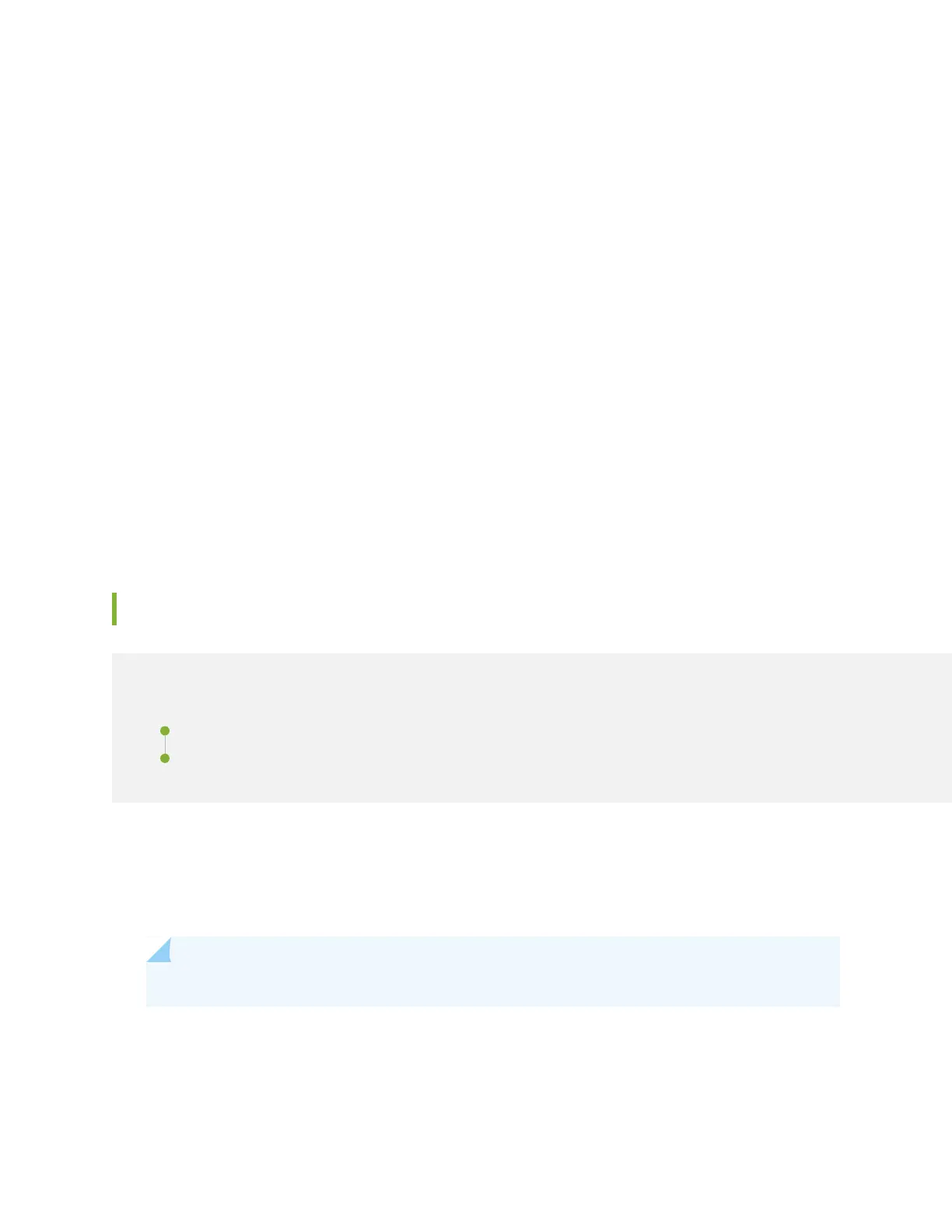user@host# set interfaces dl0 unit 0 dialer-options always-on
•
Dial-on-demand mode:
user@host# set interfaces dl0 unit 0 family inet negotiate-address
user@host# set interfaces dl0 unit 0 family inet6 negotiate-address
user@host# set interfaces dl0 unit 0 family inet filter dialer dialer-filter-name
user@host# set interfaces dl0 unit 0 dialer-options pool dialer-pool-number
user@host# set interfaces dl0 unit 0 dialer-options dial-string dial-number
•
Backup mode:
user@host# set interfaces dl0 unit 0 family inet negotiate-address
user@host# set interfaces dl0 unit 0 family inet6 negotiate-address
user@host# set interfaces dl0 unit 0 dialer-options pool dialer-pool-number
user@host# set interfaces dl0 unit 0 dialer-options dial-string dial-number
user@host# set interfaces interface-name unit 0 backup-options interface dl0.0
Firmware Upgrade on the LTE Mini-Physical Interface Module
IN THIS SECTION
Mini-PIM Firmware Upgrade Using the CLI | 86
Modem Firmware Upgrade Through Over-the-Air (OTA) | 88
Mini-PIM Firmware Upgrade Using the CLI
To upgrade the firmware on the Mini-PIM, using the CLI:
NOTE: When you upgrade the firmware on the Mini-PIM, the modem firmware is also upgraded.
86
