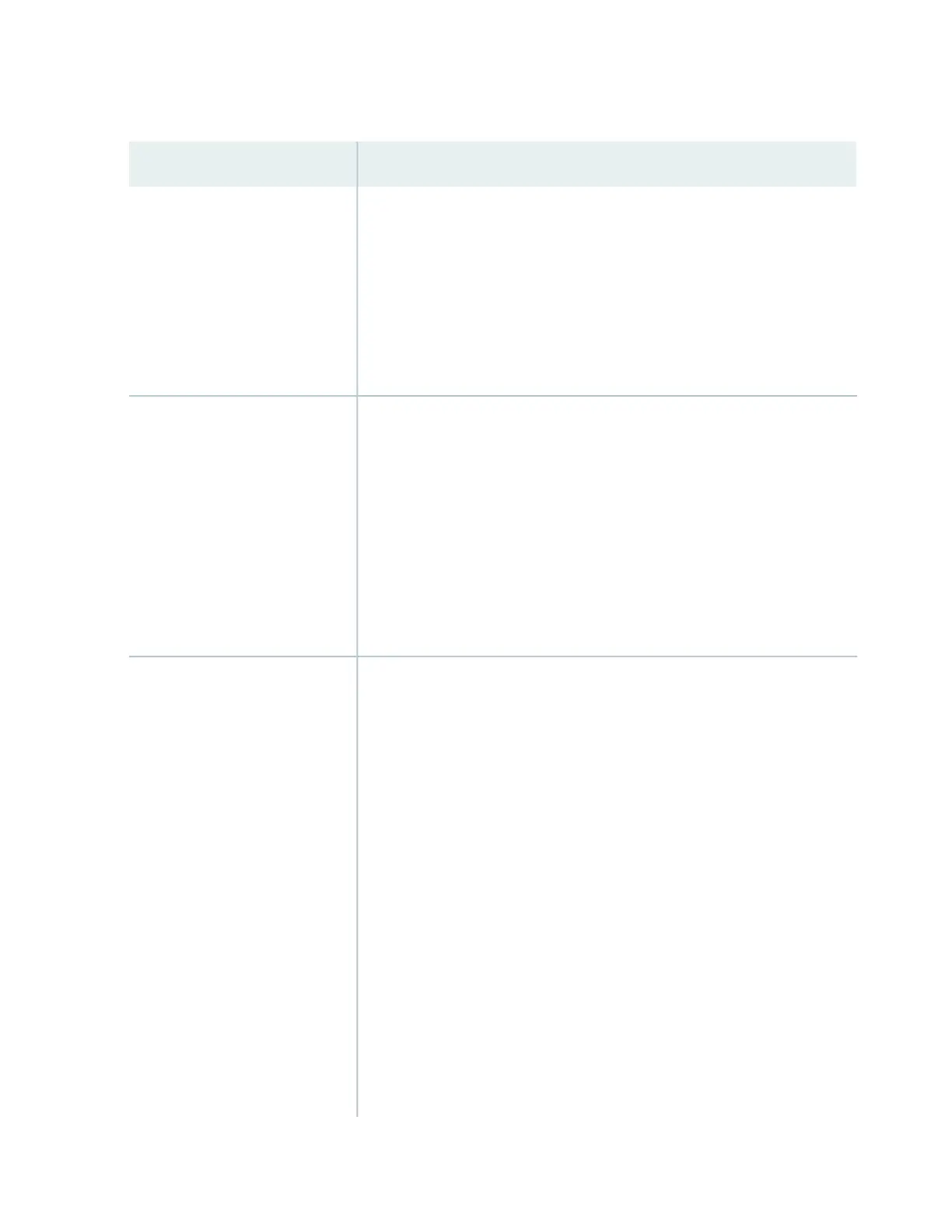Table 62: Commands to Verify and Monitor the Status of the Wi-Fi Mini-PIM (continued)
PurposeCommand
Displays the details of all the access points configured on the Mini-PIM.
Sample:
Active access points information
Access-Point Type Interface Radio-mode/Channel/Bandwidth
wap3 Int wl-2/0/0 acn/120/40, gn/11/20
show wlan access-points
Displays the details about the clients connected to the access point.
Access point client associations information
Access point: wap3
VAP Client MAC Address Auth Packets Rx/Tx
Bytes Rx/Tx
Radio1:5g_vap1 00:00:5e:00:53:a3 NO 3/0
510/0
show wlan access-points ap-name
client-associations
Displays details about the virtual access points.show wlan access-points ap-name
virtual-access-points all
Virtual access points information
Access point name: wap3
Radio1:
VAP1:
SSID : 5g_vap1
MAC Address : 00:00:5e:00:53:12
Maximum Station : 127
Broadcast SSID : Enable
Station Isolation : Disable
Upload Limit : Disable
Download Limit : Disable
VLAN ID : 0
Station MAC Filter : Disable
Traffic Statistics:
Input Bytes : 0
Output Bytes : 0
Input Packets : 0
Output Packets : 0
121
