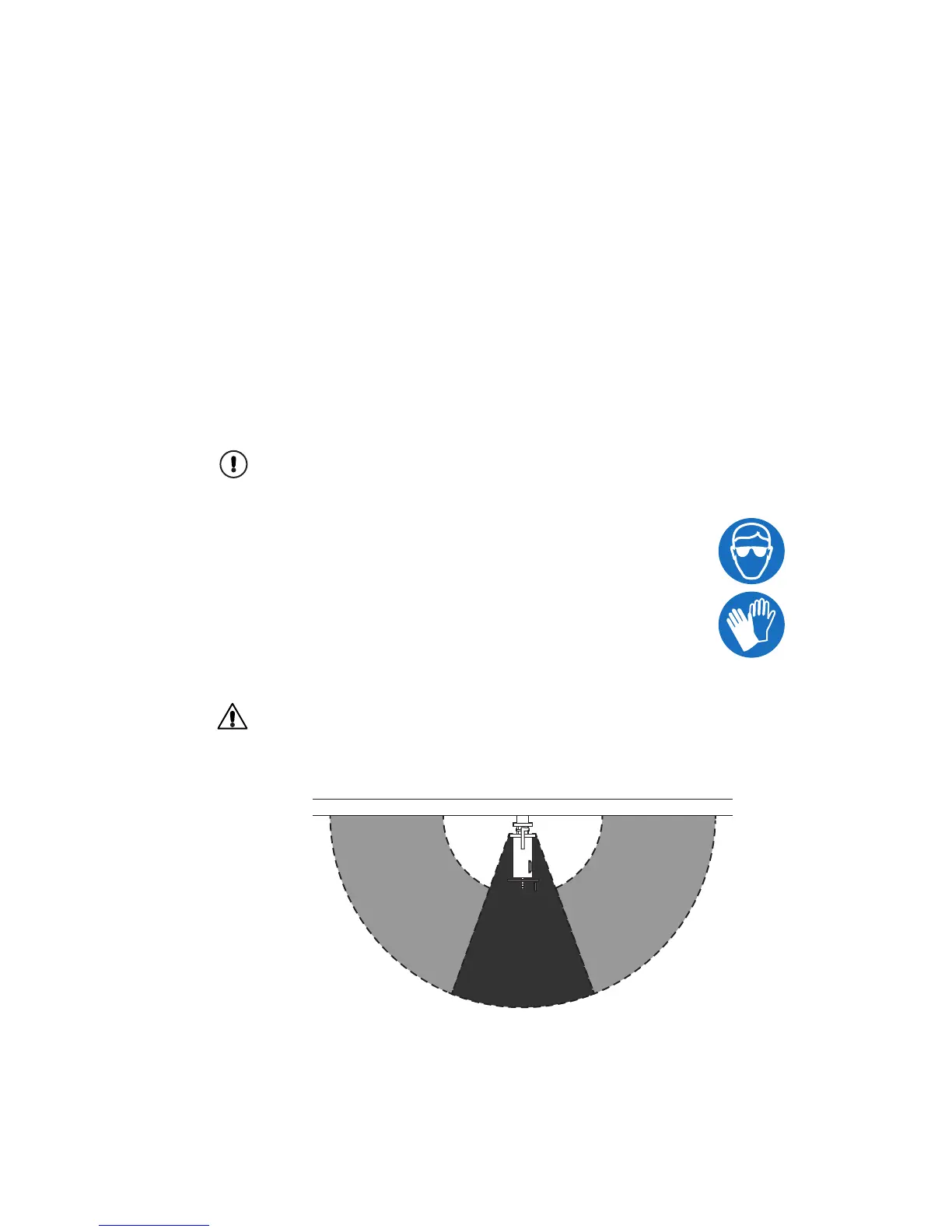11 Safe-Drive™
165
11.5 Safe sensor inseron and removal for Safe-Drive™ Genera-
on 2.1
Important: These instructions are for Safe-Drive™ generation 2.1. If you have Gen-
eration 1 or Generation 2 Safe-Drive™ , consider upgrading to 2.1. Upgrade from Gen-
eration 1 requires shutdown, upgrade from Generation 2 can be done any time. See
http://www.kpatents.com/support/product-upgrades-and-notiications/documentation-
upgrade-for-safe-drive for more information on how to upgrade.
! Warning! Always use the Safe-Drive™ Retractor for sensor inseron and re-
moval! Safe sensor insertion and removal can only be guaranteed when the Retractor
tool is used and these instructions are carefully followed. Removing the sensor with-
out the Retractor tool may cause a life-threatening situation if there’s any pressure in
the pipe. Also, the lip seal damages easily if Retractor is not used.
Important: Safe-Drive™ is designed to protect user from process liquid and to safely
insert and remove the sensor. However, do not underestimate or neglect the factory
safety requirements:
• Wear long-sleeved safety clothing since the process liquid can be ei-
ther hot, corrosive or both
• Use safety glasses and/or goggles
• Use a hard hat or helmet
• Use protective gloves
• Wear hard-cap safety boots
• Before you start, locate the nearest emergency shower and eye wash
• Never use the Safe-Drive™ Retractor alone
Warning! The drain valves (see Figures 11.10 and 11.11) should always be closed
unless otherwise indicated. If the valves are left open, process liquid will leak out
through them.
