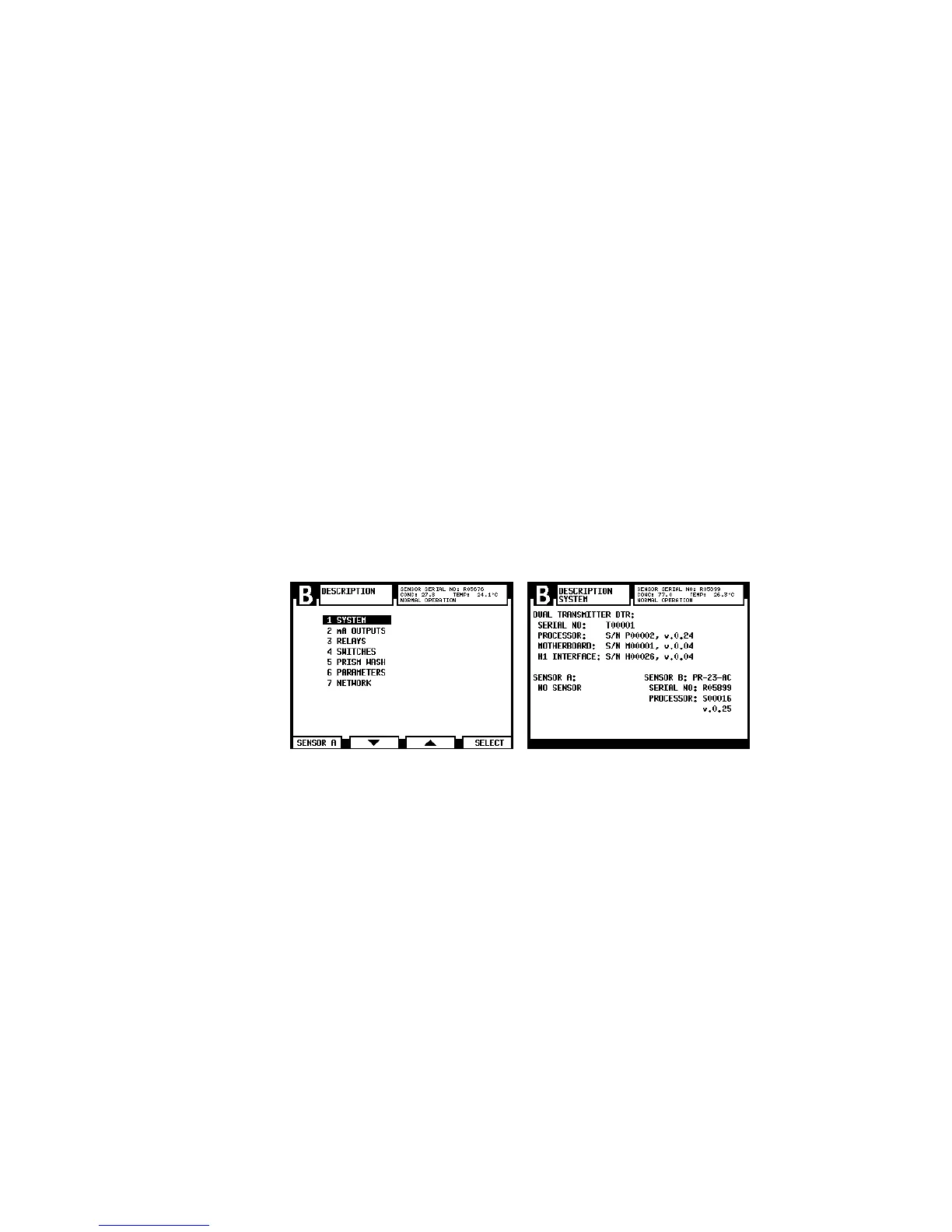5 Startup and use
33
the DTR. The default language is English and it is always available. The order and
number of the languages in the language menu varies depending on what languages
are loaded into the DTR. Language change through this menu is immediate.
5.3 Viewing system informaon
The DESCRIPTION selection from the Main menu (Figure 5.2) opens a path to complete
information about the system and calibration. This path is risk-free in the sense that
no values can be changed through this menu. To be able to make changes, CALIBRATION
must be selected from the main menu.
The Description menu (Figure 5.5) leads to the following information:
1. SYSTEM: See Figure 5.5, right side.
2. mA OUTPUTS: See Section 6.3.3, “Coniguring mA outputs”
3. RELAYS: See Section 6.3.1, “Coniguring relays”.
4. SWITCHES: See Section 6.3.2, “Coniguring input switches”.
5. PRISM WASH: See Sections 6.3.1 and 6.5, “Coniguring prism wash”.
6. PARAMETERS: See Section 6.4, “Calibrating the concentration measurement”.
7. NETWORK: The Ethernet address and card ID of the DTR. See Section 12, “Ethernet
connection speciication”.
Figure 5.5 System descripon