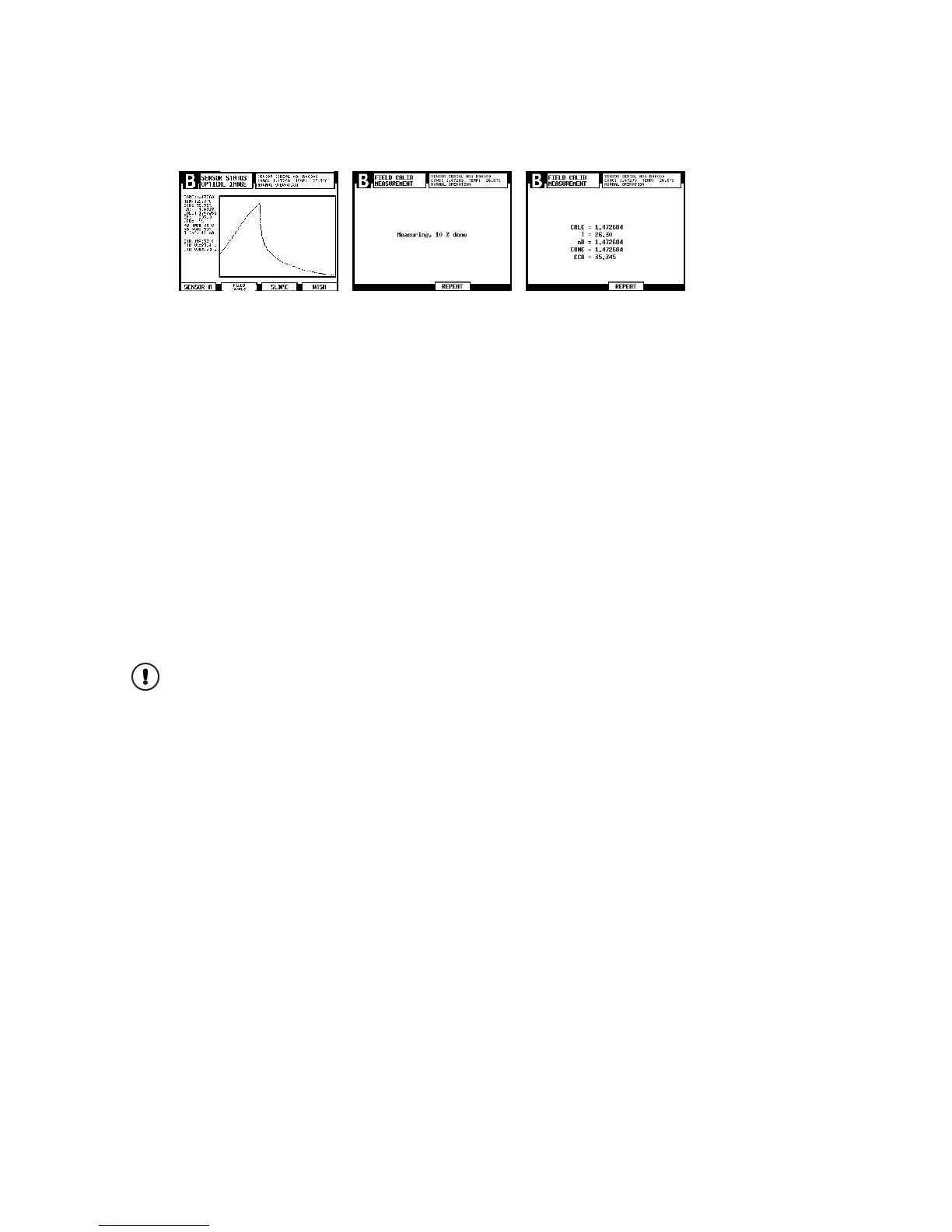52
PR-23 instrucon manual
Press the FIELD
SAMPLE so key...
...wait while
DTR measures...
(take sample for lab)
...and press REPEAT for next
data point or BACK to get to
the Sensor status display.
Figure 6.13 Using FIELD SAMPLE so key
− low low which makes sample to form an unrepresentative ilm on the prism
− sample evaporation at high temperature or undissolved solids at low temperature
giving deviations from laboratory determinations
− an ageing sample which is not representative
− outside light reaching the prism
Thus calibration using the process liquid should always be made inline.
6.4.4 Entering eld calibraon parameters
The ield calibration parameters supplied by K-Patents are entered by selecting 5
CALIBRATION from the Main menu, followed by irst 1 CHEMICAL & FIELD PARAMETERS
and then by 2 FIELD CALIBRATION PARAMETERS.
Important: If there is already a previous ield calibration, it should be cleared (by
setting all values to 0) before entering a new ield calibration.
6.4.5 Direct BIAS adjustment
The concentration measurement value can also be directly adjusted by changing the
ield adjustment parameter f00.
The value of the bias parameter f00 will be added to the concentration value:
NEW CONC = OLD CONC + f00.
6.5 Conguring prism wash
In some applications the process low does not keep the prism clean because of sticky
process medium or low low velocity. In these applications the prism can be automat-
ically cleaned by installing a wash system (see Chapter 4).
The prism wash settings for sensors A and B are independent of each other. The wash
system is active if a relay has been conigured to be a wash relay (see Section 6.3.1)
and the wash time is not zero. An automatic wash function can be conigured so that
both sensors have different parameters.
