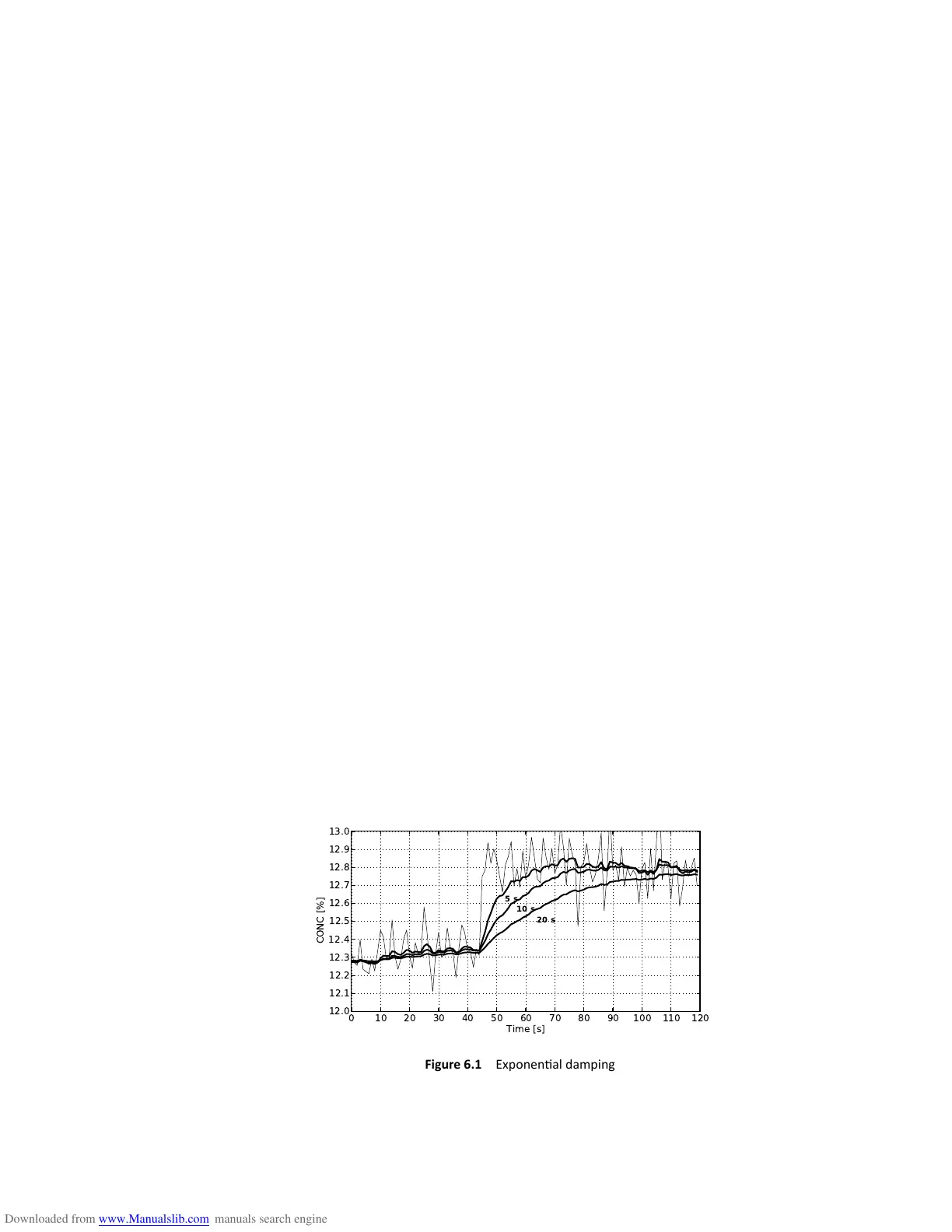6 Conguraon and calibraon
39
6 Conguraon and calibraon
All changes of coniguration and calibration are made through the Calibration menu
selected from the Main menu by 5 CALIBRATION.
Password: It may be necessary to enter a password before proceeding to the Calibra-
tion menu. The password is printed on the title page of this manual. The password
function is activated and deactivated via the 6 PASSWORD command in the Calibration
menu.
By default the password is activated.
6.1 Conguring output signal damping
The Outputs display also provides the possibility to enter signal damping to diminish
the inluence of process noise. The damping is applied to the CONC value (and thus
the output signal) of the current sensor (see upper edge of the display to check which
sensor is currently chosen and switch in the Outputs display if necessary).
The PR-23 offers three types of signal damping. The damping parameter is set sep-
arately through the Outputs menu selected from the Calibration menu by 2 OUTPUTS.
What the damping time means in practice depends on the damping type.
6.1.1 Exponenal damping
Exponential (standard) damping works for most processes and is the standard choice
for slow and continuous processes. The factory setting is always exponential damping,
access the 3 DAMPING TYPE command to switch between different damping algorithms.
In the exponential damping (standard damping), the damping time is the time it takes
for the concentration measurement to reach half of its inal value at a step change. For
example, if the concentration changes from 50 % to 60 % and damping time is 10 s, it
takes 10 seconds for the DTR to display concentration 55 %. A damping time of 5–15
seconds seems to work best in most cases, the factory setting is 5 seconds. Use the 4
DAMPING TIME menu item to set the damping time. Figure 6.1 shows how exponential
damping time affects the measurement.