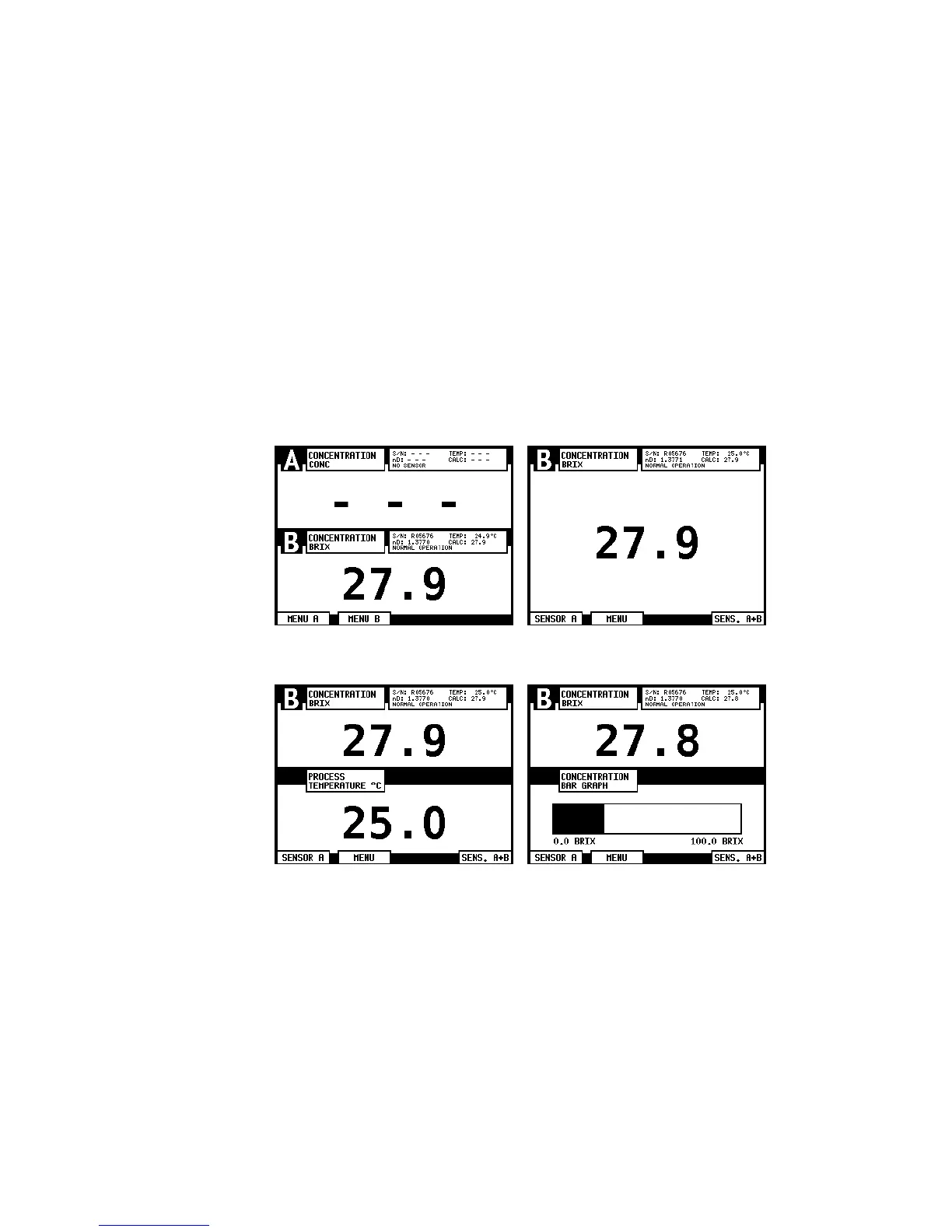5 Startup and use
29
5 Startup and use
5.1 Startup
5.1.1 Inial check
1. Check the wiring, Section 3.3, “Electrical connections”.
2. Connect the power. The Power indicator light (Figure 3.5) and the screen should
light up within a few seconds.
3. The Main display should come up on the display, Figure 5.1.
Main display for two sensors Main display for single sensor,
concentraon only
Main display for single sensor,
concentraon and temperature
Main display for single sensor,
concentraon and bar graph
Figure 5.1 Main display alternaves
4. In case the display shows a row of dashes, there is no corresponding sensor (for
example in Figure 5.1, upper left, there’s no sensor A, only sensor B is connected).
The diagnostic message is for that sensorNO SENSOR.
5. Check the serial number of the sensor at the upper right corner in the display.
