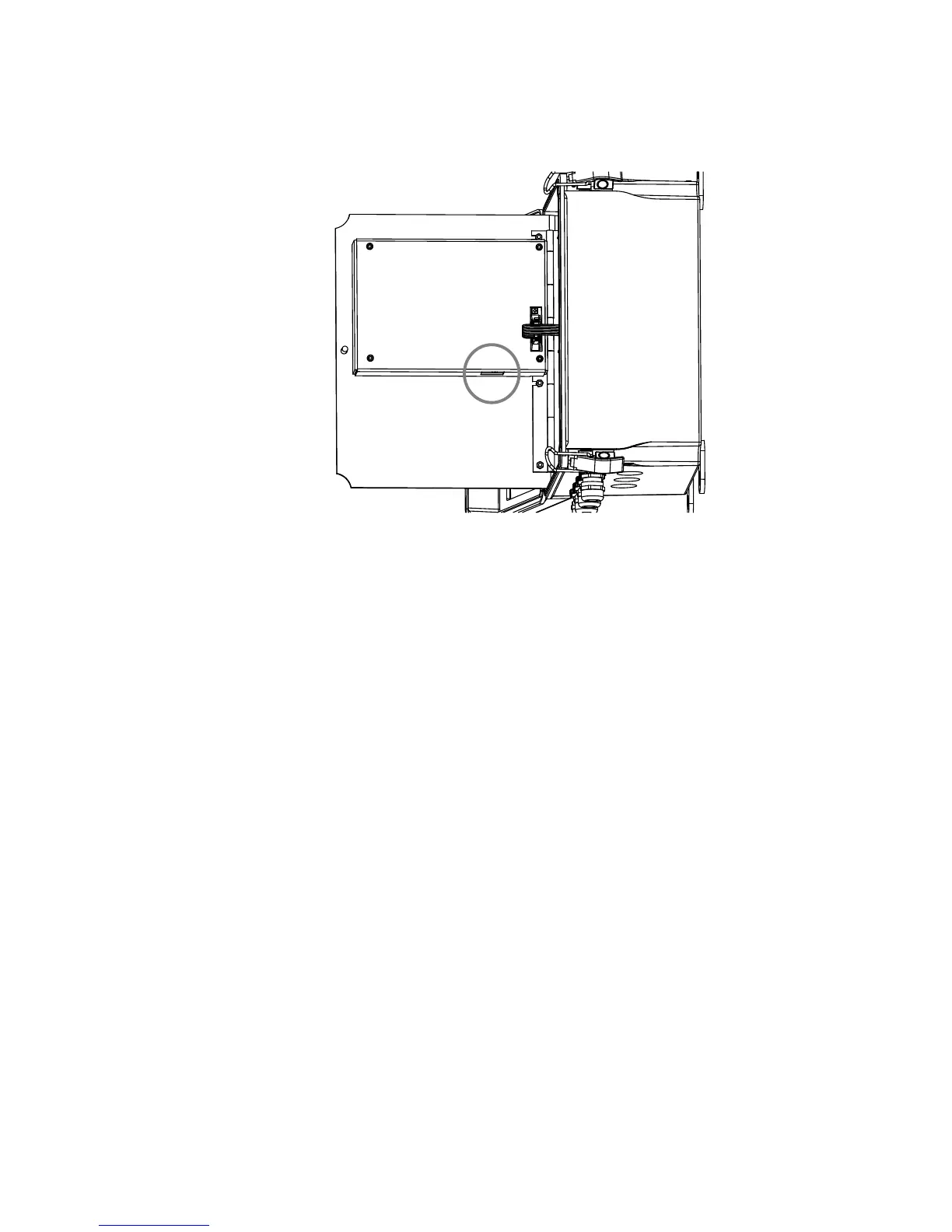12 Ethernet connecon specicaon
177
Figure 12.6 Ethernet connector on the underside of the Front panel.
Note: The DTR has automatic speed negotiation, i.e. it will automatically ind out
what the optimal speed for the connection is and choose accordingly either 10 Mbit/s
or 100 Mbit/s speed.
12.2 Connecon sengs
12.2.1 IP sengs for DTR
The DTR uses the IP protocol to communicate over the Ethernet. The factory setting
for the DTR’s IP address is 192.168.23.254 (a private network address).
Note: If you connect the DTR to an existing network, the address must be changed
to it the network before making the connection. To prevent conlicts, consult your
network administration to ind a suitable IP address for the DTR in question.
The DTR address is changed manually through the Calibration menu via the following
path: 5 Calibraon – 2 Outputs – 6 Network. Type the new IP address and press the Enter
button to change the address.
12.2.2 IP sengs for stand-alone computer
If you connect a non-networking (stand-alone) computer directly to a DTR with a
cross-over cable, the easiest solution is to check the computer’s network settings and
conform the DTR’s settings to it.
Note: If the DTR is in a factory network, contact the system admin on how to connect
to the DTR. The stand-alone method may not be the best one in this kind of case.
