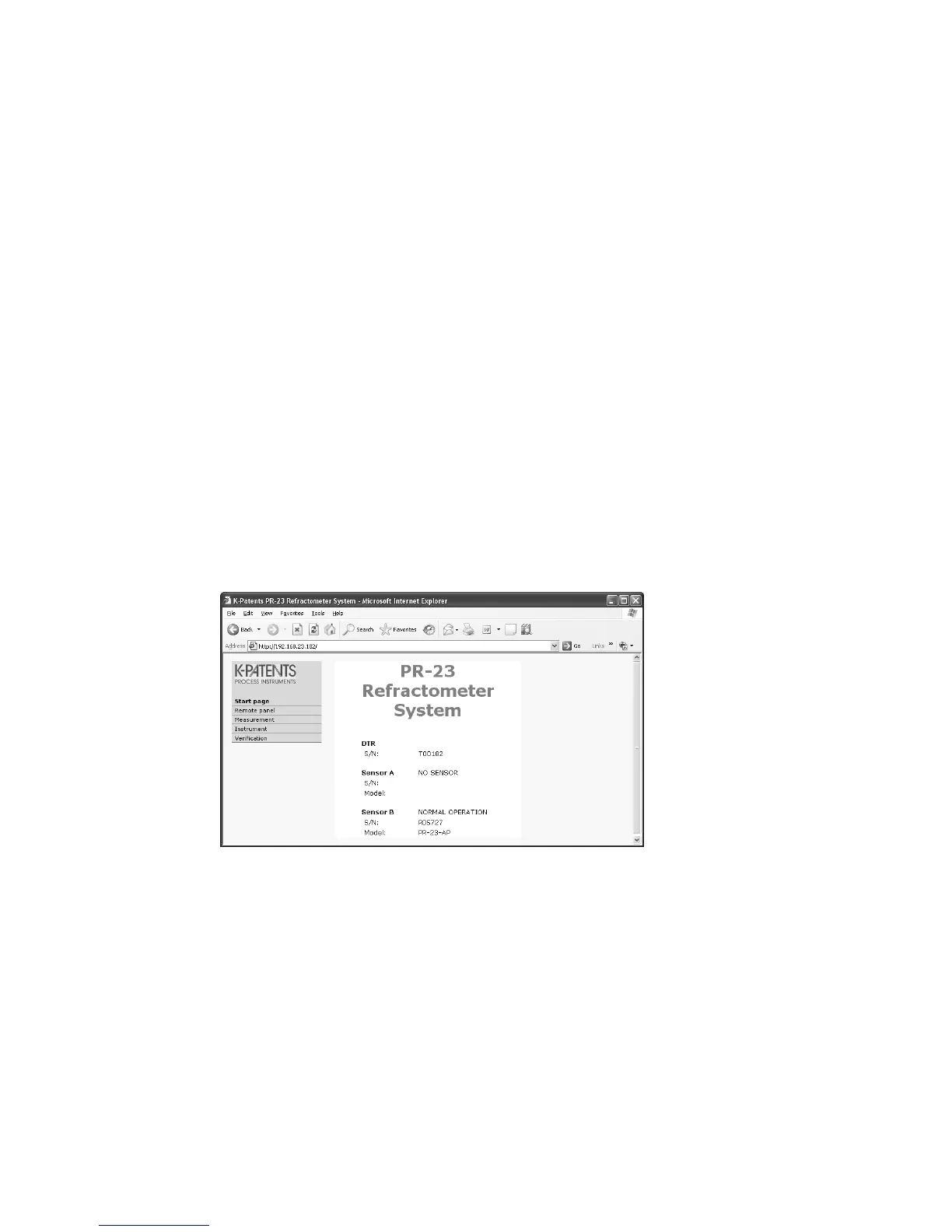180
PR-23 instrucon manual
If the green LED is lit, your Ethernet connection is made correctly with the right type
of cable. In this case, try pinging the DTR and check if the orange LED lashes during
ping.
If the LED does not lash, re-check the IP address (so that you are really pinging the
DTR in question). In case the DTR is not connected directly to the computer, there
may be a routing problem. Please consult your network administrator to solve the
problem.
Note: A irewall software (especially that of Windows XP) with tight settings may
stop you from connecting to a DTR. If you are connecting directly to the DTR (and
not in a network), the easiest way of solving this problem is to turn off the irewall
temporarily while working with the DTR. Remember to turn on the irewall before
connecting to a network again!
12.4 Instrument homepage
From DTR program version 2.0 onwards every DTR has its own built-in instrument
homepage that contains information about the instrument and a remote panel with
full functionality. The instrument functions just like a web server, so you only need a
working ethernet connection to the DTR and any web browser to access the instru-
ment homepage.
Figure 12.10 Instrument homepage
open in a browser