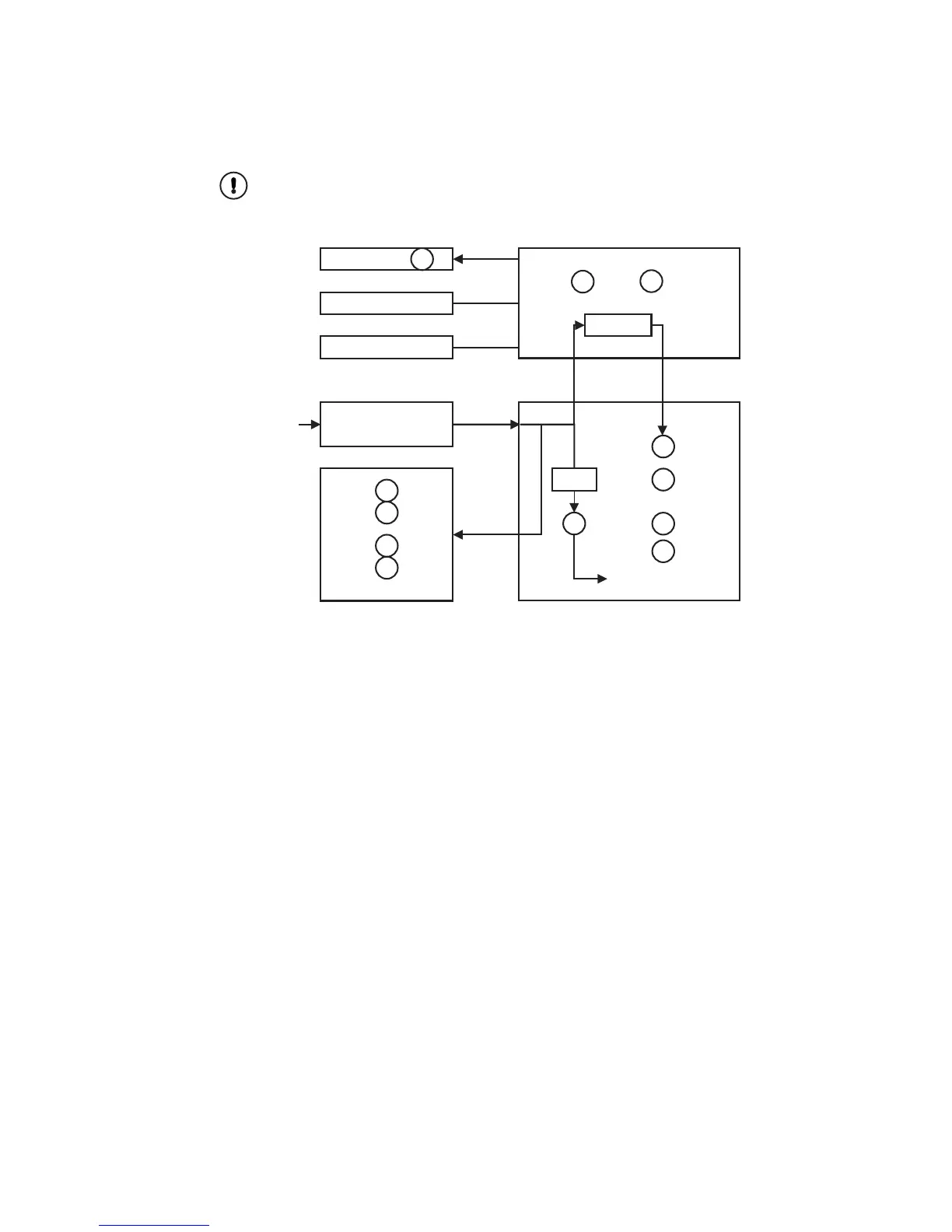8 Troubleshoong
69
Important: A lit red LED on PR-10701 always indicates a problem. Red LEDs are
always turned off in normal operation, whether any sensors are connected or not.
Figure 8.5 Diagnosc LED funcons
8.1.3 Display unreadable
If the display is unreadable because of extreme display backlight and contrast settings
or wrong display language, you can perform a display reset. A display reset will tem-
porarily restore the display backlight and contrast to their factory settings and will
return the display language to English.
For the display reset, you will need to access the DTR keyboard directly. Then do the
following:
1. Switch off the DTR power.
2. Press (hold) down the dot (period/comma) key on the keyboard.
3. Switch on the DTR power.
4. Hold down the dot key until the DTR has started completely and you see the main
display.
Note: The reset on the display language is temporary and the language will return
to original next time the DTR is powered off, except if the language is permanently
changed through the display settings menu.